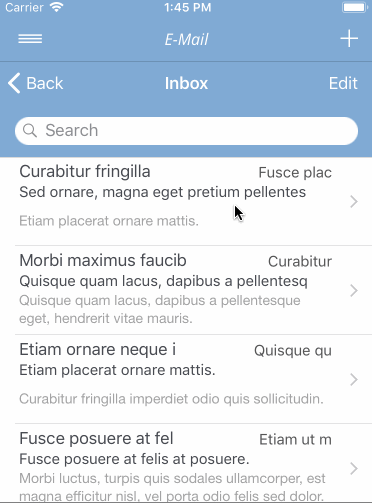We have a modulised App using two Navigation-hierarchies, therefore the two stacked Navbars…
Sometimes, when pulling the refreshcontrol the navbar stays big and does not drop back to the normal size after finishing the refresh. I can only guess, in which case it drops back and in which it doesnt… Visual debugger shows, that the view using this space is a _UINavigationBarLargeTitleView. In viewDidLoad, the self.navigationController.navigationBar.prefersLargeTitles is set to NO.
RefreshControl is added in viewDidLoad via:
self.refreshControl = [RefreshControl new];
Some things i already tried:
- setting the tableViews
contentOffsetto (0,-1). - set prefersLargeTitles to
YES, then toNO. - set the UINavigationControllers self.navigationItem.
largeTitleDisplayMode = UINavigationItemLargeTitleDisplayModeNever;- logging the different states of the UIRefreshControl: sticky view and working view produces the same logging.
Does anyone have an idea what could cause this problem? As i said, i am not even sure when exactly this happens and when not…