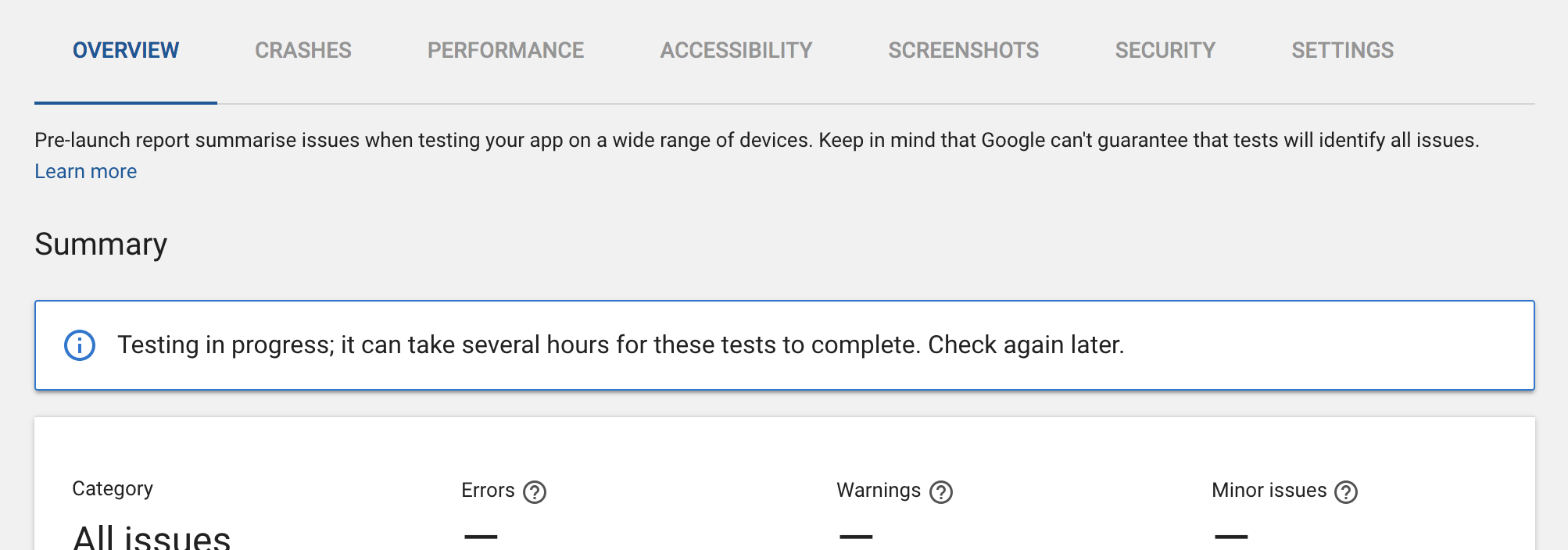In my experience, the pre-launch report will start automatically as long as I upload my .apk file to Internal test track. I have uploaded my .apk file several days before but the pre-launch report never started, it only shows the message:
Testing in progress; it can take several hours for these tests to complete. Check again later.
As it pointed out, "it can take several hours for these tests to complete." I've already waited for it for days and cannot get the result. Are there any settings I should configure to let the test begin?