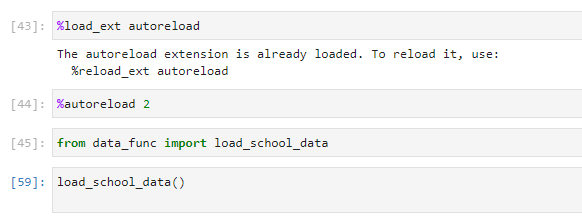When I change/add a variable to my config.py file and then try to import it to my Jupyter Notebook I get:
ImportError: cannot import name 'example_var' from 'config'
config.py:
example_var = 'example'
jp_notebook.ipynb:
from config import example_var
print(example_var)
But after I restart the Jupyter Kernel it works fine until I modify the config.py file again. I read somewhere that it's because jupyter already cached that import. Is there any other way to delete that cache so I don't have to restart the kernel every time I make a change in the config.py file. Thanks for help in advance.