I was trying to implement i18n localization for Redux Action functions, but i constantly recieve different hook errors. When i implemented i18n this way i recieve error.
Line 428:17: React Hook "useTranslation" is called in function "sendDataRequest" that is neither a React function component nor a custom React Hook function.
import { useTranslation } from "react-i18next";
export const sendDataRequest = (requestId) => {
const { t } = useTranslation();
return async (dispatch) => {
try {
dispatch(sendDataRequest());
await dataAPI.sendDataRequest({ requestId });
notification.success({
message: t('infoPage.requestSentSuccessfully'),
});
dispatch(sendDataSuccess());
} catch (error) {
dispatch(sendDataFailure());
console.error(error);
}
}
}
Then i moved const { t } = useTranslation(); inside of return statement.
But then i recieved another error 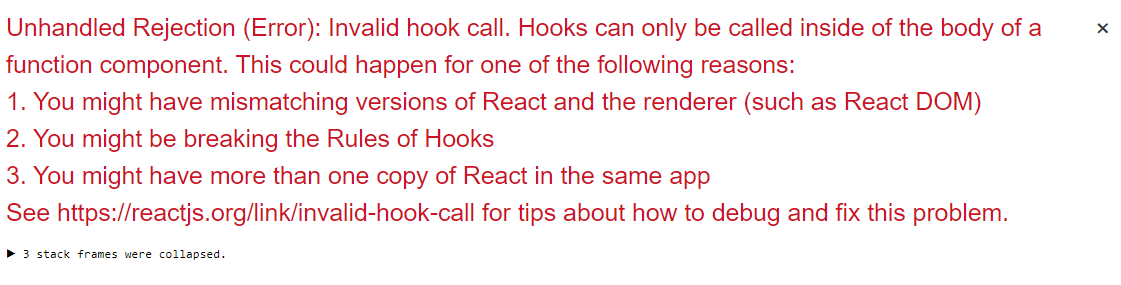 It looks like I obviously using it wrong here.
But i cannot find any examples on i18n being used in Actions.
Does anyone knows is it even possible to use i18b in Actions?
It looks like I obviously using it wrong here.
But i cannot find any examples on i18n being used in Actions.
Does anyone knows is it even possible to use i18b in Actions?

useTranslationhook internally and calls thenotification.success()method after the data request finished? – Cambell