I'm implemented push notification in my app in this way
//MARK:- Register notifications
func registerForPushNotifications() {
if #available(iOS 10.0, *){
let center = UNUserNotificationCenter.current()
center.delegate = self
center.requestAuthorization(options:[.badge, .alert, .sound]) { (granted, error) in
if (granted)
{
UIApplication.shared.registerForRemoteNotifications()
}
else{
//Do stuff if unsuccessful...
}
// Enable or disable features based on authorization.
}
}
else
{
//If user is not on iOS 10 use the old methods we've been using
let types: UIUserNotificationType = [UIUserNotificationType.badge, UIUserNotificationType.alert, UIUserNotificationType.sound]
let settings: UIUserNotificationSettings = UIUserNotificationSettings( types: types, categories: nil )
UIApplication.shared.registerUserNotificationSettings( settings )
UIApplication.shared.registerForRemoteNotifications()
}
}
//MARK: Push Notifications Delegate Methods
func application( _ application: UIApplication, didRegisterForRemoteNotificationsWithDeviceToken deviceToken: Data ) {
var token = ""
for i in 0..<deviceToken.count {
//token += String(format: "%02.2hhx", arguments: [chars[i]])
token = token + String(format: "%02.2hhx", arguments: [deviceToken[i]])
}
USER_DEFAULTS.setValue(token, forKey: "Device_ID")
USER_DEFAULTS.synchronize()
}
func application( _ application: UIApplication, didFailToRegisterForRemoteNotificationsWithError error: Error ) {
print( error.localizedDescription )
}
func application(_ application: UIApplication, didReceiveRemoteNotification userInfo: [AnyHashable: Any]) {
UIApplication.shared.applicationIconBadgeNumber = 0
alertRemoteNotification(userInfo as NSDictionary)
}
//Code for showing alert when in foreground
func alertRemoteNotification(_ userInfo : NSDictionary)
{
if UIApplication.shared.applicationState == .active {
if let aps = userInfo as? NSDictionary {
if let apsDidt = aps.value(forKey: "aps") as? NSDictionary {
if let alertDict = apsDidt.value(forKey: "alert") as? NSDictionary {
if let notification_type = alertDict.value(forKey: "name") as? String {
if let notification_Message = alertDict.value(forKey: "body") as? String {
let alert = UIAlertController(title: notification_type.capitalized + " Alert", message: notification_Message, preferredStyle: UIAlertControllerStyle.alert)
let okayBtn = UIAlertAction(title: "OK", style: .default, handler: { (action) -> Void in
// When Okay
UIApplication.shared.applicationIconBadgeNumber = 0
if #available(iOS 10.0, *) {
let center = UNUserNotificationCenter.current()
center.removeAllDeliveredNotifications() // To remove all delivered notifications
center.removeAllPendingNotificationRequests()
} else {
// Fallback on earlier versions
UIApplication.shared.cancelAllLocalNotifications()
}
let rootViewController = self.window!.rootViewController as! UINavigationController
let mainStoryboard: UIStoryboard = UIStoryboard(name: "Main", bundle: nil)
let dashBoardVC = mainStoryboard.instantiateViewController(withIdentifier: "DashBoardVC") as! DashBoardVC
rootViewController.pushViewController(dashBoardVC, animated: false)
})
let cancelBtn = UIAlertAction(title: "Cancel", style: .default, handler: { (action) -> Void in
UIApplication.shared.applicationIconBadgeNumber = 0
if #available(iOS 10.0, *) {
let center = UNUserNotificationCenter.current()
center.removeAllDeliveredNotifications() // To remove all delivered notifications
center.removeAllPendingNotificationRequests()
} else {
// Fallback on earlier versions
UIApplication.shared.cancelAllLocalNotifications()
}
})
alert.addAction(okayBtn)
alert.addAction(cancelBtn)
self.window?.rootViewController!.present(alert, animated: true, completion: nil)
}
}
}
}
}
}
else {
let rootViewController = self.window!.rootViewController as! UINavigationController
let mainStoryboard: UIStoryboard = UIStoryboard(name: "Main", bundle: nil)
let dashBoardVC = mainStoryboard.instantiateViewController(withIdentifier: "DashBoardVC") as! DashBoardVC
rootViewController.pushViewController(dashBoardVC, animated: false)
}
}
//Delegate methods
@available(iOS 10.0, *)
func userNotificationCenter(_ center: UNUserNotificationCenter, willPresent notification: UNNotification, withCompletionHandler completionHandler: @escaping (UNNotificationPresentationOptions) -> Void) {
completionHandler([.sound, .alert, .badge])
UIApplication.shared.applicationIconBadgeNumber = 0
}
@available(iOS 10.0, *)
func userNotificationCenter(_ center: UNUserNotificationCenter, didReceive response: UNNotificationResponse, withCompletionHandler completionHandler: @escaping () -> Void) {
let userInfo = response.notification.request.content.userInfo as NSDictionary
completionHandler()
self.alertRemoteNotification(userInfo as NSDictionary)
}
I could able to access the responce after tapping notification banner but the actual issue is when i'm in foreground i need to show an alert with the notification responce without tapping on notification banner. Please let me know how can get responce without tapping on notification banner.

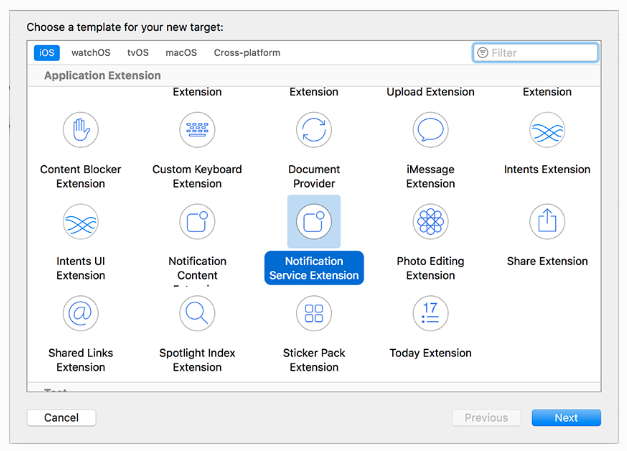
NotificationServiceExtension, which are allowed you to access notification response and modify it, then that modified data you can display in notification. But you don't want to modify, then you can display same it is. – Dickson