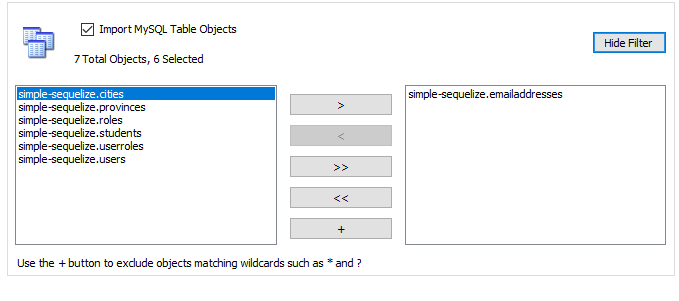Open the MySQL Workbench and then go to Database -> Reverse Engineer (in this wizard you have 7 steps to generate the ER Diagram)
1-Connection Options:
For Stored Connection :( Select local instance )
For Password: Click on the Store in Vault.. and then enter your password
Then click on the next.
2-Connect to DBMS:
Click on the next (In this step you do not need to do anything)
3-Select Schemas
Here, select your desire Schema in order to generate an ER Diagram
4-Retrieves Objects
Click on the next (In this step you do not need to do anything)
5-Select Objects
In this step, you can click on the Show Filter to exclude some table if you like
![enter image description here]() Here, I exclude the emailAddresses table in order not to show that in the ER Diagram
Here, I exclude the emailAddresses table in order not to show that in the ER Diagram
6-Reverses Engineers
Click on the next (In this step you do not need to do anything)
7-Results
Click on the finish to see the Diagram