I set
locale.setlocale(locale.LC_TIME, ('de', 'UTF-8'))
the string to parse is:
Montag, 11. April 2016 19:35:57
I use:
note_date = parser.parse(result.group(2))
but get the following error:
Traceback (most recent call last): File "/Applications/PyCharm.app/Contents/helpers/pydev/pydevd.py", line 1531, in globals = debugger.run(setup['file'], None, None, is_module) File "/Applications/PyCharm.app/Contents/helpers/pydev/pydevd.py", line 938, in run pydev_imports.execfile(file, globals, locals) # execute the script File "/Applications/PyCharm.app/Contents/helpers/pydev/_pydev_imps/_pydev_execfile.py", line 18, in execfile exec(compile(contents+"\n", file, 'exec'), glob, loc) File "/Users/adieball/Dropbox/Multiverse/Programming/python/repositories/kindle/kindle2en.py", line 250, in main(sys.argv[1:]) File "/Users/adieball/Dropbox/Multiverse/Programming/python/repositories/kindle/kindle2en.py", line 154, in main note_date = parser.parse(result.group(2)) File "/Library/Frameworks/Python.framework/Versions/3.5/lib/python3.5/site-packages/dateutil/parser.py", line 1164, in parse return DEFAULTPARSER.parse(timestr, **kwargs) File "/Library/Frameworks/Python.framework/Versions/3.5/lib/python3.5/site-packages/dateutil/parser.py", line 555, in parse raise ValueError("Unknown string format") ValueError: Unknown string format
a debug show that parser is not using the "correct" dateutil values (german), it's still using the english ones.
I'm sure I'm missing something obvious here, but can't find it.
Thanks.

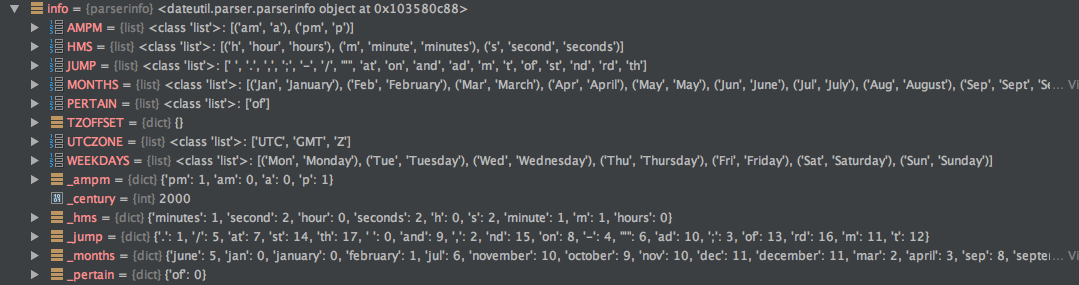
dateparser. Probably better to use one of those than to maintain your own library of locale edge cases. – Joel