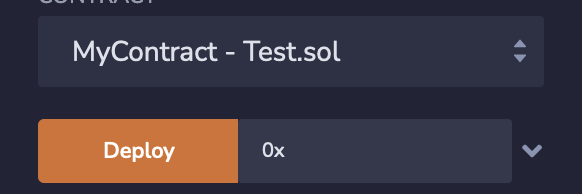Problem
I am trying to deploy a smart contract via Remix. Unfortunately, it fails with a very unhelpful error message.
Error Message
creation of MyContract errored: Error encoding arguments: Error: invalid arrayify value (argument="value", value="", code=INVALID_ARGUMENT, version=bytes/5.5.0)
Code
Here is the constructor the contract uses:
struct RRSet {
uint32 inception;
uint32 expiration;
bytes20 hash;
}
constructor(bytes memory _anchors) {
// Insert the 'trust anchors' - the key hashes that start the chain
// of trust for all other records.
anchors = _anchors;
rrsets[keccak256(hex"00")][DNSTYPE_DS] = RRSet({
inception: uint32(0),
expiration: uint32(3767581600), // May 22 2089 - the latest date we can encode as of writing this
hash: bytes20(keccak256(anchors))
});
emit RRSetUpdated(hex"00", anchors);
}
Some thoughts
My contract uses is to inherit from an abstract contract as wells as from a regular contract. Is there a way to see where to error or originates from or is there a possiblity to debug it?