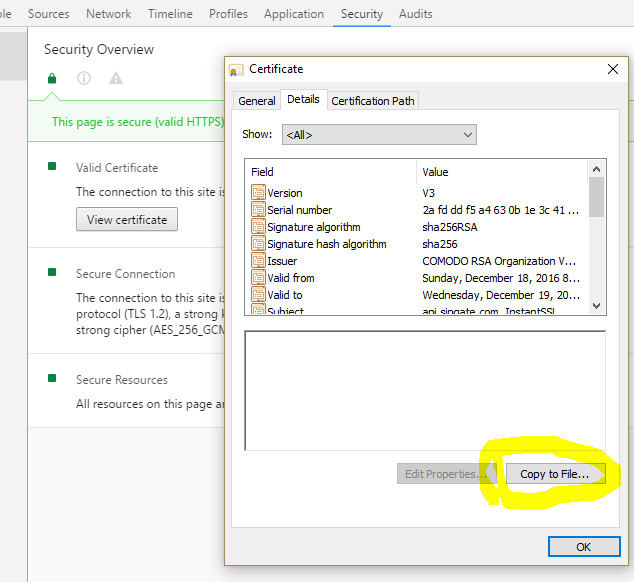I have got a problem with C# and a simple HTTPS-Request...
I want to request this URL: https://api.sipgate.com/v1/ In a webbrowser it works fine, but my C#-Code doesn't work :( Has anybody an idea what I did wrong? Thank you!
using System.Net;
using System.IO;
// [...]
WebRequest req = WebRequest.Create("https://api.sipgate.com/v1");
req.ContentType = "application/json";
try {
WebResponse res = req.GetResponse(); // Exception here...
Stream content = res.GetResponseStream();
Console.WriteLine((new StreamReader(content)).ReadToEnd());
} catch (Exception e) {
Console.WriteLine(e.ToString());
}
Here is the exception:
System.Net.WebException: Die zugrunde liegende Verbindung wurde geschlossen: Unerwarteter Fehler beim Senden.. ---> System.IO.IOException: Fehler bei Authentifizierung, da die Gegenseite den Transportstream geschlossen hat.
bei System.Net.Security.SslState.StartReadFrame(Byte[] buffer, Int32 readBytes, AsyncProtocolRequest asyncRequest)
bei System.Net.Security.SslState.StartReceiveBlob(Byte[] buffer, AsyncProtocolRequest asyncRequest)
bei System.Net.Security.SslState.ForceAuthentication(Boolean receiveFirst, Byte[] buffer, AsyncProtocolRequest asyncRequest)
bei System.Net.Security.SslState.ProcessAuthentication(LazyAsyncResult lazyResult)
bei System.Threading.ExecutionContext.Run(ExecutionContext executionContext, ContextCallback callback, Object state)
bei System.Net.TlsStream.ProcessAuthentication(LazyAsyncResult result)
bei System.Net.TlsStream.Write(Byte[] buffer, Int32 offset, Int32 size)
bei System.Net.PooledStream.Write(Byte[] buffer, Int32 offset, Int32 size)
bei System.Net.ConnectStream.WriteHeaders(Boolean async)
--- Ende der internen Ausnahmestapelüberwachung ---
bei System.Net.HttpWebRequest.GetResponse()
bei Sipgate_Test.Program.Main(String[] args) in c:\users\abc\documents\visual studio 2017\Projects\def\hij\Program.cs:Zeile 24.
System.Net.WebException:
Error in authentication because the other side has closed the transport stream.