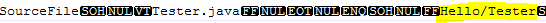I have read the previously posted questions. Some are vague and none solved my problem so I am forced to ask again.
I have two simple classes,
package One;
import One.Inner.MyFrame;
public class test
{
public static void main(String args[])
{
MyFrame f= new MyFrame();
}
}
And the other class is,
package One.Inner;
import java.awt.*;
import javax.swing.*;
public class MyFrame extends JFrame
{
public MyFrame()
{
setPreferredSize(new Dimension(400,560));
setVisible(true);
}
}
I am at base folder "basic" in Windows cmd. I compile using
basic> javac *.java -d .
A folder and subfolder is created.
cd One
basic\One> java test
This generates a big set of errors. Many answers directed to specify the full path which didn't work. My classes are in One so specifying One using -cp didn't work either.