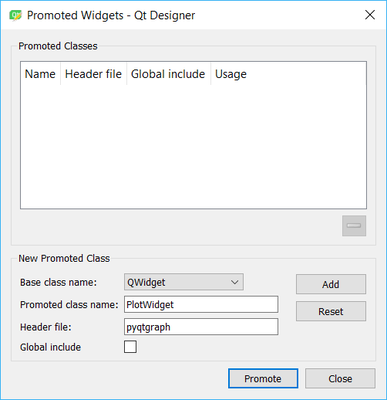I have converted the code from the QtWaitingSpinner from C ++ to PyQt4/PyQt5
from math import ceil
"""from PyQt5.QtCore import *
from PyQt5.QtGui import *
from PyQt5.QtWidgets import *"""
from PyQt4.QtCore import *
from PyQt4.QtGui import *
class QtWaitingSpinner(QWidget):
mColor = QColor(Qt.gray)
mRoundness = 100.0
mMinimumTrailOpacity = 31.4159265358979323846
mTrailFadePercentage = 50.0
mRevolutionsPerSecond = 1.57079632679489661923
mNumberOfLines = 20
mLineLength = 10
mLineWidth = 2
mInnerRadius = 20
mCurrentCounter = 0
mIsSpinning = False
def __init__(self, centerOnParent=True, disableParentWhenSpinning=True, *args, **kwargs):
QWidget.__init__(self, *args, **kwargs)
self.mCenterOnParent = centerOnParent
self.mDisableParentWhenSpinning = disableParentWhenSpinning
self.initialize()
def initialize(self):
self.timer = QTimer(self)
self.timer.timeout.connect(self.rotate)
self.updateSize()
self.updateTimer()
self.hide()
@pyqtSlot()
def rotate(self):
self.mCurrentCounter += 1
if self.mCurrentCounter > self.numberOfLines():
self.mCurrentCounter = 0
self.update()
def updateSize(self):
size = (self.mInnerRadius + self.mLineLength) * 2
self.setFixedSize(size, size)
def updateTimer(self):
self.timer.setInterval(1000 / (self.mNumberOfLines * self.mRevolutionsPerSecond))
def updatePosition(self):
if self.parentWidget() and self.mCenterOnParent:
self.move(self.parentWidget().width() / 2 - self.width() / 2,
self.parentWidget().height() / 2 - self.height() / 2)
def lineCountDistanceFromPrimary(self, current, primary, totalNrOfLines):
distance = primary - current
if distance < 0:
distance += totalNrOfLines
return distance
def currentLineColor(self, countDistance, totalNrOfLines, trailFadePerc, minOpacity, color):
if countDistance == 0:
return color
minAlphaF = minOpacity / 100.0
distanceThreshold = ceil((totalNrOfLines - 1) * trailFadePerc / 100.0)
if countDistance > distanceThreshold:
color.setAlphaF(minAlphaF)
else:
alphaDiff = self.mColor.alphaF() - minAlphaF
gradient = alphaDiff / distanceThreshold + 1.0
resultAlpha = color.alphaF() - gradient * countDistance
resultAlpha = min(1.0, max(0.0, resultAlpha))
color.setAlphaF(resultAlpha)
return color
def paintEvent(self, event):
self.updatePosition()
painter = QPainter(self)
painter.fillRect(self.rect(), Qt.transparent)
painter.setRenderHint(QPainter.Antialiasing, True)
if self.mCurrentCounter > self.mNumberOfLines:
self.mCurrentCounter = 0
painter.setPen(Qt.NoPen)
for i in range(self.mNumberOfLines):
painter.save()
painter.translate(self.mInnerRadius + self.mLineLength,
self.mInnerRadius + self.mLineLength)
rotateAngle = 360.0 * i / self.mNumberOfLines
painter.rotate(rotateAngle)
painter.translate(self.mInnerRadius, 0)
distance = self.lineCountDistanceFromPrimary(i, self.mCurrentCounter,
self.mNumberOfLines)
color = self.currentLineColor(distance, self.mNumberOfLines,
self.mTrailFadePercentage, self.mMinimumTrailOpacity, self.mColor)
painter.setBrush(color)
painter.drawRoundedRect(QRect(0, -self.mLineWidth // 2, self.mLineLength, self.mLineLength),
self.mRoundness, Qt.RelativeSize)
painter.restore()
def start(self):
self.updatePosition()
self.mIsSpinning = True
self.show()
if self.parentWidget() and self.mDisableParentWhenSpinning:
self.parentWidget().setEnabled(False)
if not self.timer.isActive():
self.timer.start()
self.mCurrentCounter = 0
def stop(self):
self.mIsSpinning = False
self.hide()
if self.parentWidget() and self.mDisableParentWhenSpinning:
self.parentWidget().setEnabled(True)
if self.timer.isActive():
self.timer.stop()
self.mCurrentCounter = 0
def setNumberOfLines(self, lines):
self.mNumberOfLines = lines
self.updateTimer()
def setLineLength(self, length):
self.mLineLength = length
self.updateSize()
def setLineWidth(self, width):
self.mLineWidth = width
self.updateSize()
def setInnerRadius(self, radius):
self.mInnerRadius = radius
self.updateSize()
def color(self):
return self.mColor
def roundness(self):
return self.mRoundness
def minimumTrailOpacity(self):
return self.mMinimumTrailOpacity
def trailFadePercentage(self):
return self.mTrailFadePercentage
def revolutionsPersSecond(self):
return self.mRevolutionsPerSecond
def numberOfLines(self):
return self.mNumberOfLines
def lineLength(self):
return self.mLineLength
def lineWidth(self):
return self.mLineWidth
def innerRadius(self):
return self.mInnerRadius
def isSpinning(self):
return self.mIsSpinning
def setRoundness(self, roundness):
self.mRoundness = min(0.0, max(100, roundness))
def setColor(self, color):
self.mColor = color
def setRevolutionsPerSecond(self, revolutionsPerSecond):
self.mRevolutionsPerSecond = revolutionsPerSecond
self.updateTimer()
def setTrailFadePercentage(self, trail):
self.mTrailFadePercentage = trail
def setMinimumTrailOpacity(self, minimumTrailOpacity):
self.mMinimumTrailOpacity = minimumTrailOpacity
if __name__ == '__main__':
import sys
app = QApplication(sys.argv)
dial = QDialog()
w = QtWaitingSpinner(dial)
dial.show()
w.start()
QTimer.singleShot(1000, w.stop)
sys.exit(app.exec_())
In the following link you can find a complete example