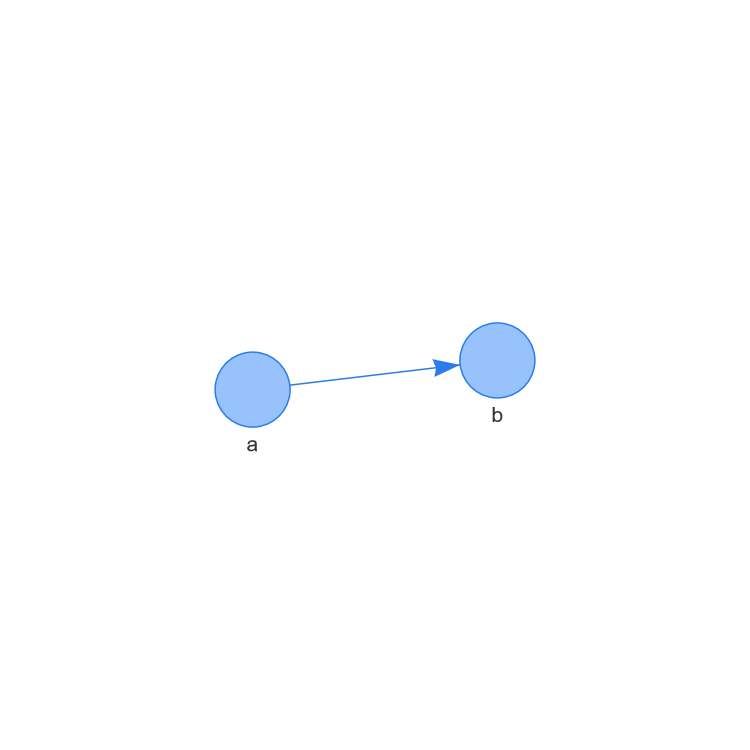I'm trying to plot an oriented graph with pyvis. In the documentation they suggest using the following command for creating an oriented edge:
net.add_edge(4,1,from=1,to=4)
The problems are two:
- I'm getting this error
TypeError: add_edge() got multiple values for argument 'to'
- from is a python keyword so it can't be used as a parameter.
Any suggestion?