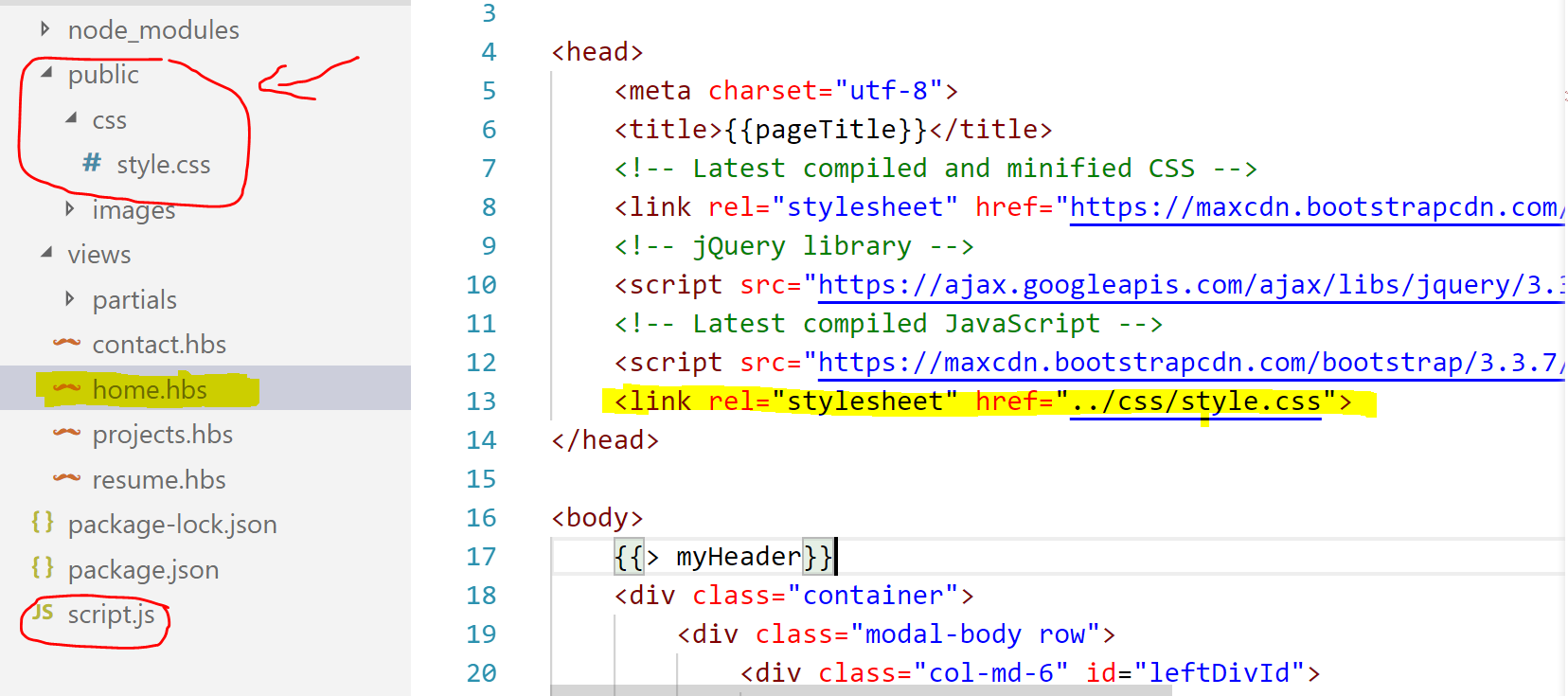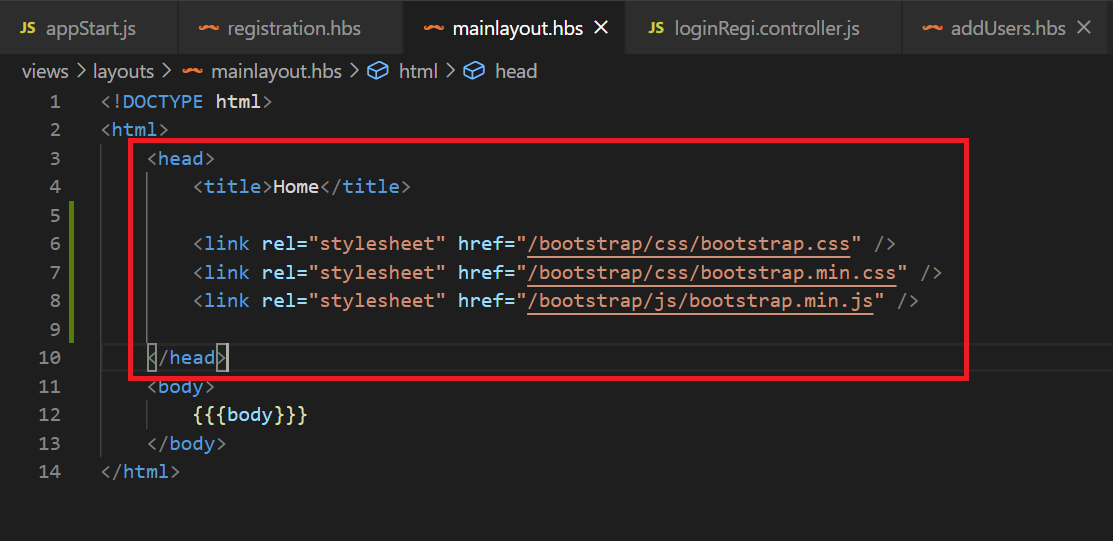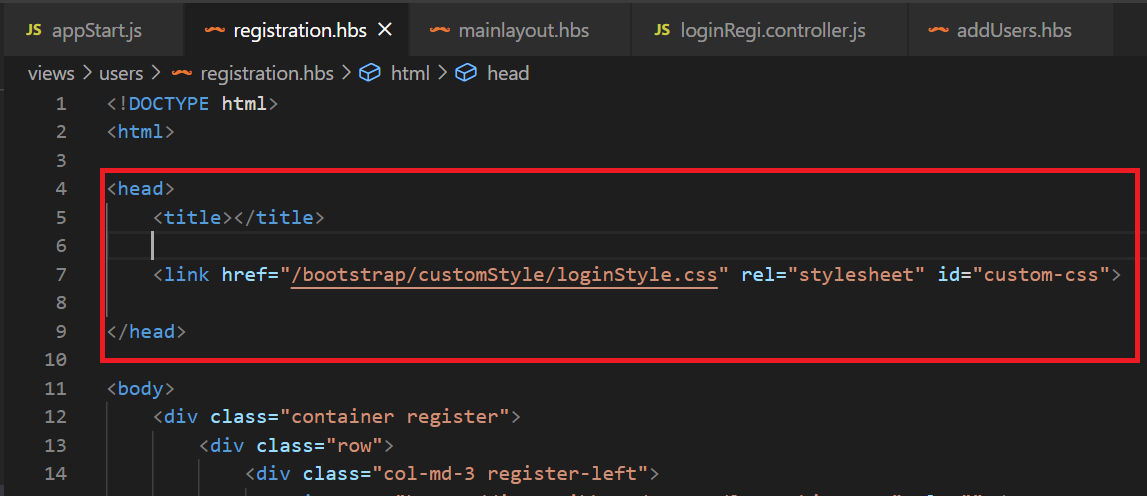I hope someone can give me a hint. I would like to import content from one file into my handlebar file. Is it possible? In my case, it is an css/scss file (e.g. reset.css) which stylings I want to import into my handlebar file (styleReset.hbs).
The "styleReset.hbs" should looks kind of like this:
<style type="text/css">
<!-- import of reset.css content -->
</style>
P.S. I don't want use the -tag