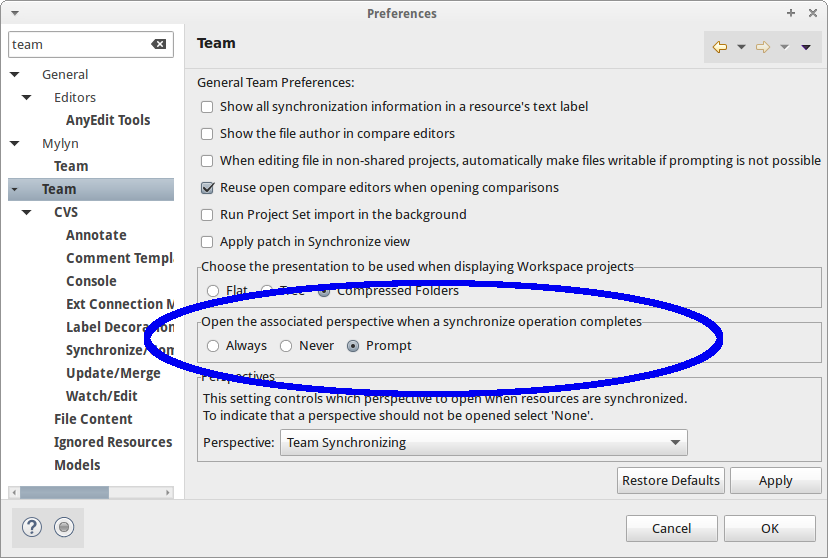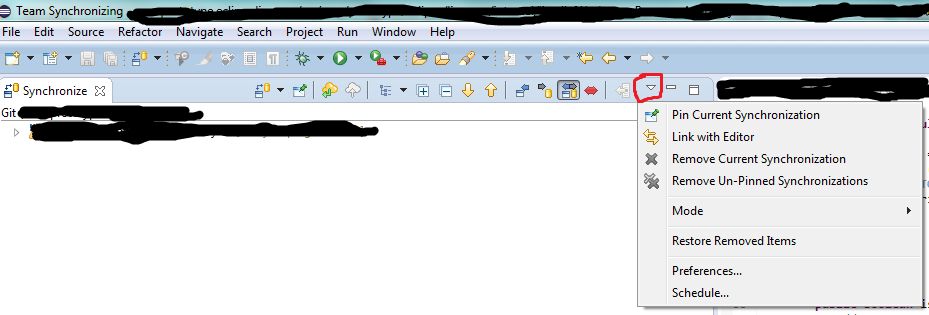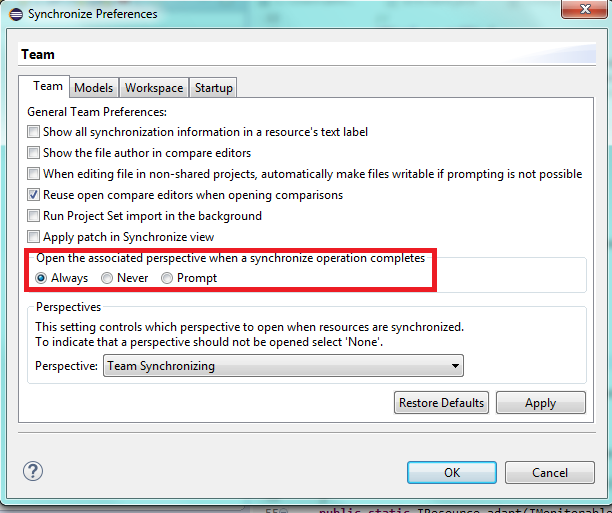I clicked with the rigth button of mouse in one project.
Then I clicked in the menu: Compare with --> Head Revision (using git)
Then I clicked in Remember my decision to always open team synchronizing perspective.
But I dont want to alwas open team synchronizing perspective.
How can I undo this action?