I was creating a JFrame for a project and while trying to edit it, the design tab was blank.
I've created a test project with everything on default and this "error" still there.
Here's the code of the test:
package test;
import java.awt.BorderLayout;
import java.awt.EventQueue;
import javax.swing.JFrame;
import javax.swing.JPanel;
import javax.swing.border.EmptyBorder;
public class Test extends JFrame {
private JPanel contentPane;
/**
* Launch the application.
*/
public static void main(String[] args) {
EventQueue.invokeLater(new Runnable() {
public void run() {
try {
Test frame = new Test();
frame.setVisible(true);
} catch (Exception e) {
e.printStackTrace();
}
}
});
}
/**
* Create the frame.
*/
public Test() {
setDefaultCloseOperation(JFrame.EXIT_ON_CLOSE);
setBounds(100, 100, 450, 300);
contentPane = new JPanel();
contentPane.setBorder(new EmptyBorder(5, 5, 5, 5));
contentPane.setLayout(new BorderLayout(0, 0));
setContentPane(contentPane);
}
}
And this is what i've done already:
WindowBuilder is already installed, both 1.9.5 and 1.9.6.pre Nightly Build (i've tried installing only one of them too but no success).
I have installed all the necessary packages for Swing, including: Swing Designer, All SWT Components, and all WindowBuilder Components.
I've tried to uninstall and install it again all of those packages and components, but still no success.
The option "Associate WindowBuilder editor with automatically recognized Java GUI files" on Window>Preferences>WindowBuilder is already checked.
The only thing left would be reinstalling Eclipse which i'm kinda concerned with because of how many plugins i have installed. Reinstalling them would be a pain (kinda of).
Does WindowBuilder have some incompatibilities with some plugin? I have a few for Python and others that is just QoL.
EDIT: Problem solved, for anynone going through that as well, just add --illegal-access=permit in the eclipse.ini in the last line.

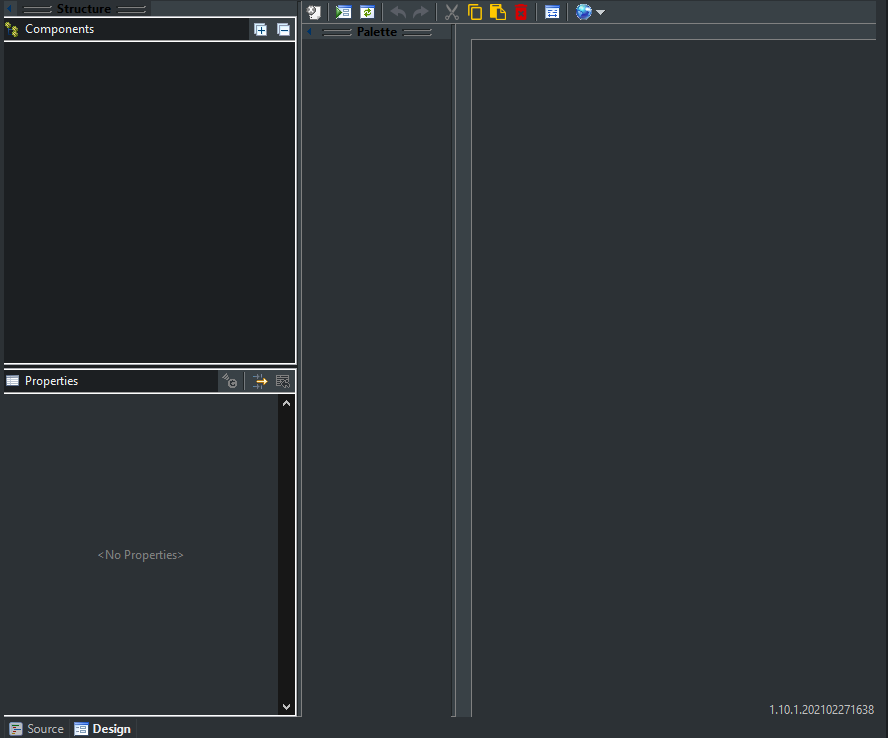
--illegal-access=permitargument that you referred, do you know where exactly i should put in my .ini? I'm kinda new to Java and so, Eclipse. – Aswarmeclipse.inifile add--illegal-access=permitas last line. – Putman