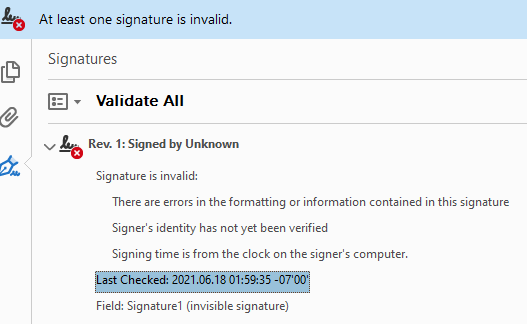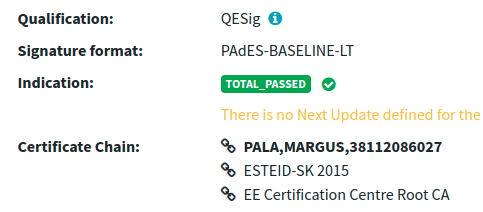There are some issues in the signature container embedded in your PDF.
Your PDF is version 1.5 and the signature uses the subfilter ETSI.CAdES.detached. Thus, the embedded signature container should be conform to ETSI EN 319 142-1 (PAdES building blocks) which also refers to ETSI EN 319 122-1 (CAdES building blocks). But there are deviations:
First of all the CMSVersion shall be set to either 1 or 3 (CAdES 4.4). But in your case it is set to 5.
Then SignedData.crls contains entries, in particular one with type other. This field in case of PAdES should not be used anyways, in particular not with such entries. Actually this entry is the reason for the invalid CMSVersion mentioned above: If SignedData.crls contains an entry with a type of other, RFC 5652 requires version 5.
The SignerInfo of your signature container contains a signingTime signed attribute. This is explicitly forbidden for PAdES BASELINE signatures (PAdES 6.3).
It also contains a cmsAlgorithmProtection signed attribute. While not explicitly forbidden, this attribute is not on the list of attributes that may be used in PAdES (PAdES 5.2).
Also there is at least one issue in the embedded certificates: One of them has a long list of extended key usages, timeStamping being one of them. But that extended key usage may only be used alone.
This is where I stopped looking for further issues, so the list might be incomplete. You probably should start by using less complex signature containers and (when that works) try to add extra features one by one to check whether they mean trouble with Adobe Reader.
By the way, such an issue might actually be due to Adobe Reader not supported some algorithm used in your signature; the list of crypto algorithms supported by Adobe Reader is very short, a number of algorithms allowed in the EU for qualified signatures are not supported.