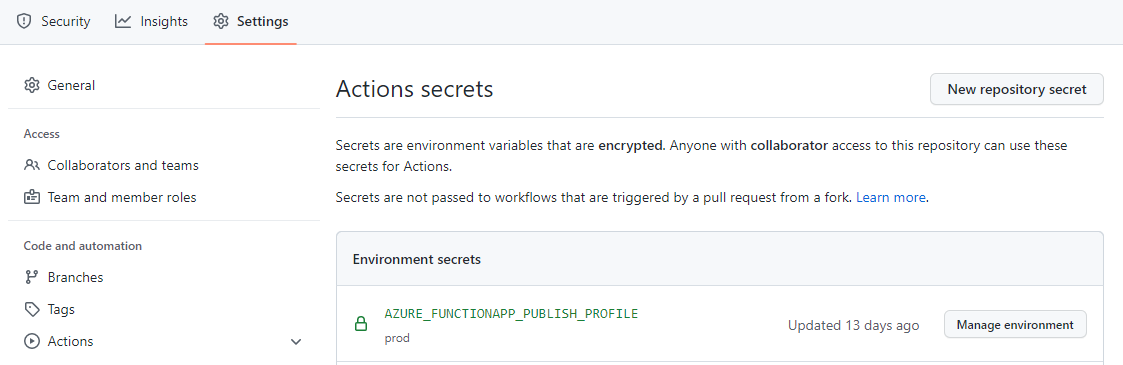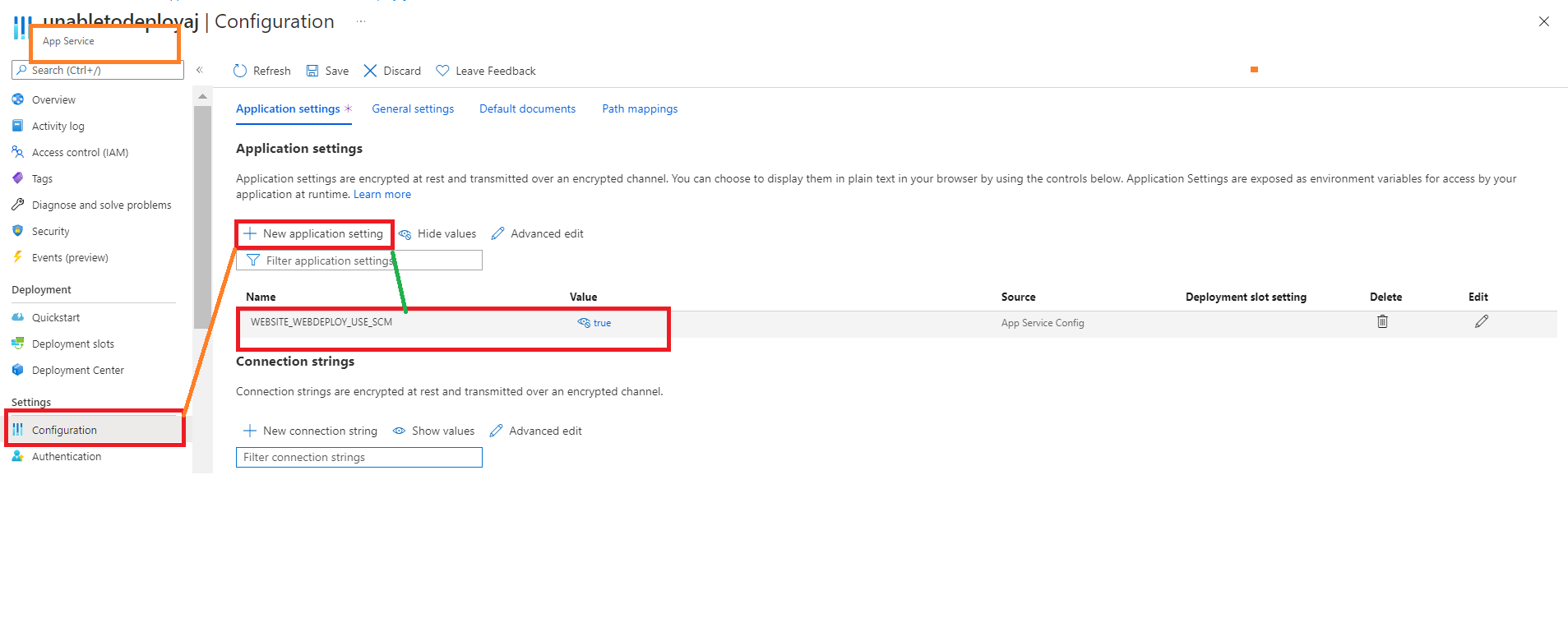I am experiencing a weird error when trying to build a continous pipeline build from github to azure app services. Ive done deploys before from other accounts and they work just fine, the difference between those accounts and this one is its a personal account and its on a free-tier. the others are not. but still i am receiving an unathorized error
Run azure/webapps-deploy@v2
with:
app-name: contactKeeper
slot-name: Production
publish-profile: ***
package: .
Package deployment using ZIP Deploy initiated.
Error: Failed to deploy web package to App Service.
Error: Deployment Failed with Error: Error: Failed to deploy web package to App Service.
Unauthorized (CODE: 401)
App Service Application URL: http://contactkeeper.azurewebsites.net
Does anyone know why i am receiving this issue?