In Visual Studio Enterprise 2017 when I create a Windows Form in my solution I get the following error page right away (instead of the designer page):
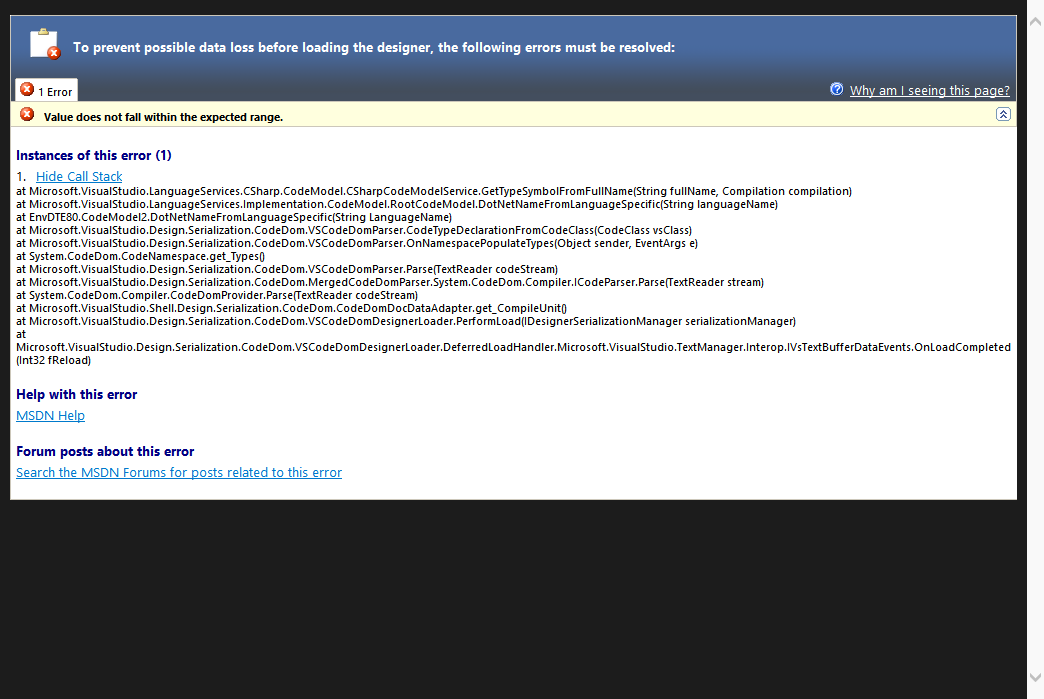
The stack trace is:
at Microsoft.VisualStudio.LanguageServices.CSharp.CodeModel.CSharpCodeModelService.GetTypeSymbolFromFullName(String fullName, Compilation compilation)
at Microsoft.VisualStudio.LanguageServices.Implementation.CodeModel.RootCodeModel.DotNetNameFromLanguageSpecific(String languageName)
at EnvDTE80.CodeModel2.DotNetNameFromLanguageSpecific(String LanguageName)
at Microsoft.VisualStudio.Design.Serialization.CodeDom.VSCodeDomParser.CodeTypeDeclarationFromCodeClass(CodeClass vsClass)
at Microsoft.VisualStudio.Design.Serialization.CodeDom.VSCodeDomParser.OnNamespacePopulateTypes(Object sender, EventArgs e)
at System.CodeDom.CodeNamespace.get_Types()
at Microsoft.VisualStudio.Design.Serialization.CodeDom.VSCodeDomParser.Parse(TextReader codeStream)
at Microsoft.VisualStudio.Design.Serialization.CodeDom.MergedCodeDomParser.System.CodeDom.Compiler.ICodeParser.Parse(TextReader stream)
at System.CodeDom.Compiler.CodeDomProvider.Parse(TextReader codeStream)
at Microsoft.VisualStudio.Shell.Design.Serialization.CodeDom.CodeDomDocDataAdapter.get_CompileUnit()
at Microsoft.VisualStudio.Design.Serialization.CodeDom.VSCodeDomDesignerLoader.PerformLoad(IDesignerSerializationManager serializationManager)
at Microsoft.VisualStudio.Design.Serialization.CodeDom.VSCodeDomDesignerLoader.DeferredLoadHandler.Microsoft.VisualStudio.TextManager.Interop.IVsTextBufferDataEvents.OnLoadCompleted(Int32 fReload)
The provided links on the page do not help since they only link to generic documentation/help pages. How can this error be fixed?
