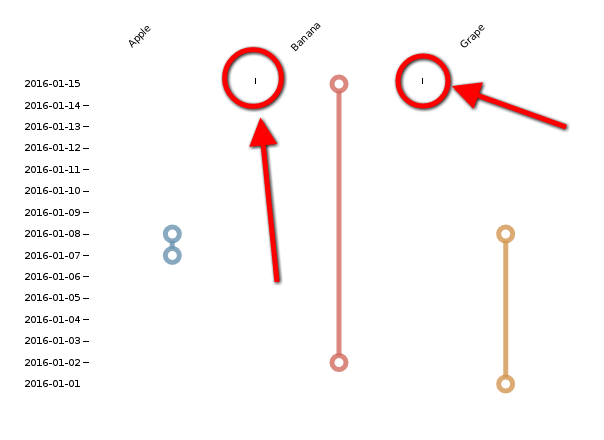How can I remove the tick marks without removing the associated label? I want to keep the labels ("banana", etc), but not the highlighted ticks.
Here is a similar fiddle.
var svg = dimple.newSvg("#chartContainer", 1000, 1000);
var data = [
{ "date" : '2016-01-01', "project" : "Grape", "status" : 1 },
{ "date" : '2016-01-08', "project" : "Grape", "status" : -2 },
{ "date" : '2016-01-07', "project" : "Apple", "status" : 3 },
{ "date" : '2016-01-08', "project" : "Apple", "status" : 1 },
{ "date" : '2016-01-02', "project" : "Banana", "status" : -2 },
{ "date" : '2016-01-15', "project" : "Banana", "status" : 2 },
];
var chart = new dimple.chart(svg,data);
chart.setBounds(100, 100, 500, 300);
var x = chart.addCategoryAxis("x", "project");
var y = chart.addTimeAxis("y", "date", "%Y-%m-%d", "%Y-%m-%d");
y.addOrderRule("date");
var lines = chart.addSeries(["project"], dimple.plot.line, [x, y]);
lines.data = data;
lines.lineWeight = 5;
lines.lineMarkers = true;
chart.draw();