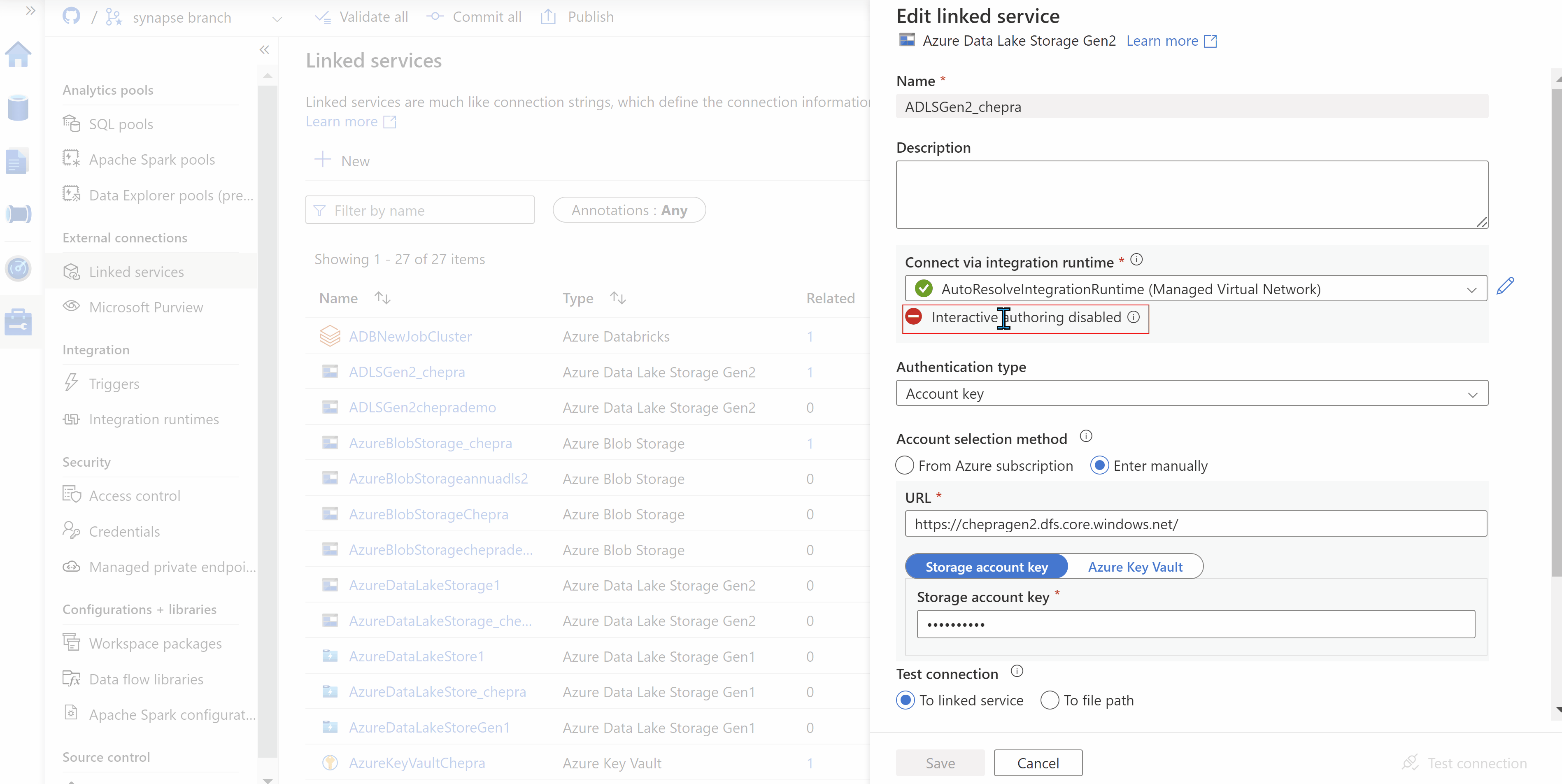I am using below Terraform code to deploy Data factory Azure IR in managed virtual network:
resource "azurerm_data_factory_integration_runtime_azure" "ManagedIR" {
name = "ManagedIR"
data_factory_id = azurerm_data_factory.datafactory.id
location = var.location
resource_group_name = "****"
virtual_network_enabled = true
time_to_live_min = 60
}
But after successfully deploying it, I see 'Interactive authoring' to be disabled as below:

Is there any setting in Terraform through which I can enable 'Interactive authoring' as well?