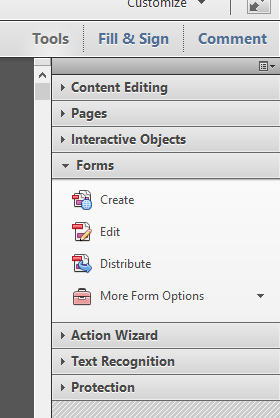I need to create a new template PDF file with acrofields. Replace them with data from database and save it in a new file as PDF. I found out that it can be implemented using itextsharp. But i am unable to find out how to create template PDF file with acrofields? Find me a better way!
how to create a template PDF file with acrofields? [closed]
Asked Answered
[here is an answer which you can use][1] [1]: #5818445 –
Deprecative
I believe this is what you are looking for: #1849430 –
Fulton
I realize this is an old post. However if you are asking how to populate the fields, I found this site to be very helpful. Basically, you will open the file using AcroFields, then populate each field with the Setfield function.
If you are asking how to create the PDF document itself you will need to get Acrobat or another similar program and create a PDF document. That also is rather straight forward as you use the Tools drop down in the upper right hand corner, and select Forms, then Edit.
It may ask you if you want it to scan for fields. This has worked OK for me in the past. That is up to you. Add and Edit field buttons are now in the upper right corner.
Good luck!
© 2022 - 2024 — McMap. All rights reserved.