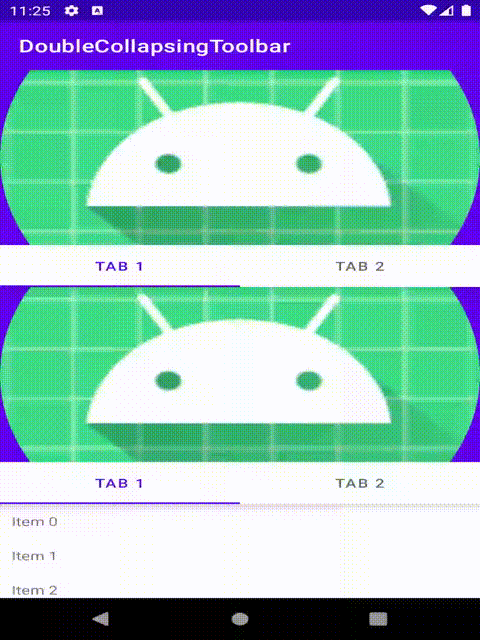I am trying to achieve a layout shown in the image.
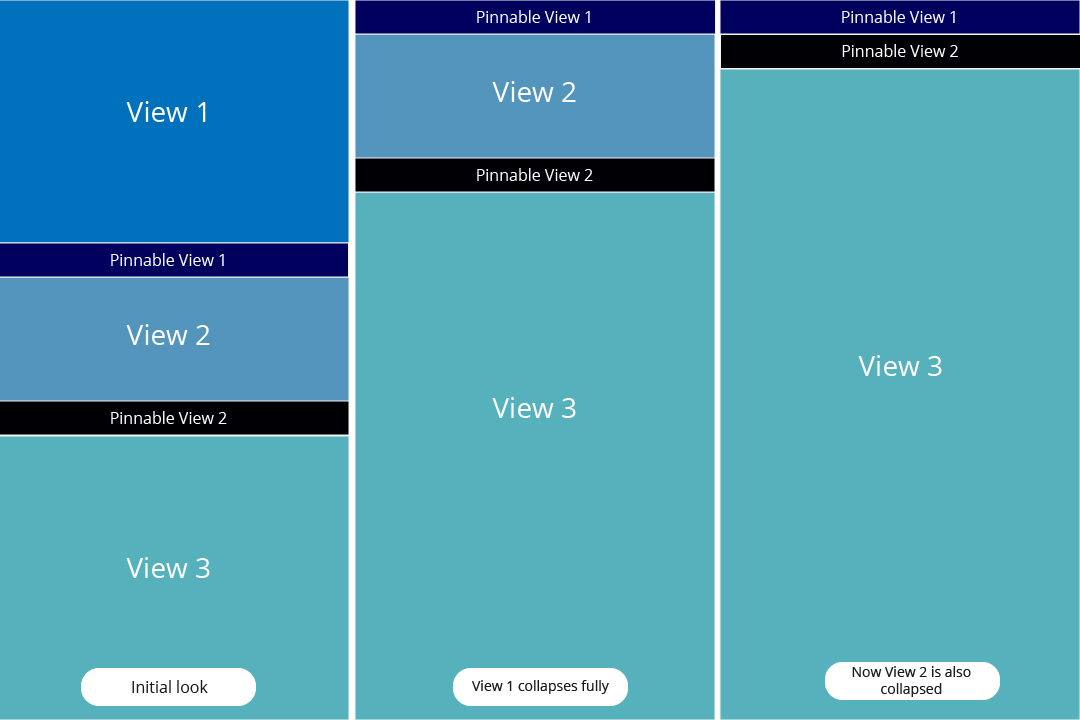
So I would like to have two views that pin on top of the screen after the users scrolls to a certain point. Other views should collapse until they are fully hidden (except for View 3 which is basically the main view of the layout. So far I have tried a few approaches.
One, that kinda works, is to use the collapsing toolbar with Pinnable View 1 and Pinnable View 2 anchored to other views (I attached the snippet of the code so you know what I managed to achieve). The problem with this approach is that, because these pinnable views are not inside a nestedScrollView, it is impossible to scroll when user starts the scroll from these two views.
So my question is, is that possible to achieve the desired effect using my current approach or is there a way to do it differently?
<?xml version="1.0" encoding="utf-8"?>
<androidx.coordinatorlayout.widget.CoordinatorLayout
xmlns:android="http://schemas.android.com/apk/res/android"
xmlns:app="http://schemas.android.com/apk/res-auto"
xmlns:tools="http://schemas.android.com/tools"
android:layout_width="match_parent"
android:layout_height="match_parent">
<com.google.android.material.appbar.AppBarLayout
android:id="@+id/app_bar_layout_view"
android:layout_width="match_parent"
android:layout_height="wrap_content"
android:background="@null">
<com.google.android.material.appbar.CollapsingToolbarLayout
android:layout_width="match_parent"
android:layout_height="wrap_content"
android:fitsSystemWindows="true"
app:layout_scrollFlags="scroll|exitUntilCollapsed|snap">
<View
android:id="@+id/view_1"
android:layout_width="match_parent"
android:layout_marginBottom="32dp"
android:layout_height="200dp"
android:background="#0071BD"
app:layout_collapseMode="parallax">
</View>
</com.google.android.material.appbar.CollapsingToolbarLayout>
</com.google.android.material.appbar.AppBarLayout>
<androidx.core.widget.NestedScrollView
android:layout_width="match_parent"
android:layout_height="match_parent"
android:fillViewport="true"
android:layout_marginTop="32dp"
app:layout_behavior="@string/appbar_scrolling_view_behavior"
tools:context=".ScrollingActivity">
<LinearLayout
android:layout_width="match_parent"
android:layout_height="match_parent"
android:orientation="vertical">
<View
android:id="@+id/view_2"
android:layout_width="wrap_content"
android:background="#5495BD"
android:layout_height="300dp"/>
<View
android:id="@+id/pinnable_view_2_anchor_view"
android:layout_width="match_parent"
android:layout_height="41dp"
android:background="@null" />
<View
android:id="@+id/view_3"
android:layout_width="match_parent"
android:background="#57B1BC"
android:layout_height="1000dp" />
</LinearLayout>
</androidx.core.widget.NestedScrollView>
<View
android:id="@+id/pinnable_view_1"
android:layout_width="match_parent"
android:layout_height="64dp"
android:background="#00015E"
android:nestedScrollingEnabled="true"
app:layout_anchor="@id/app_bar_layout_view"
app:layout_anchorGravity="bottom">
</View>
<View
android:id="@+id/pinnable_view_2"
android:layout_width="match_parent"
android:background="#000002"
android:layout_height="40dp"
android:layout_marginTop="64dp"
app:layout_anchor="@id/pinnable_view_2_anchor_view"
app:layout_anchorGravity="center">
</View>
</androidx.coordinatorlayout.widget.CoordinatorLayout>