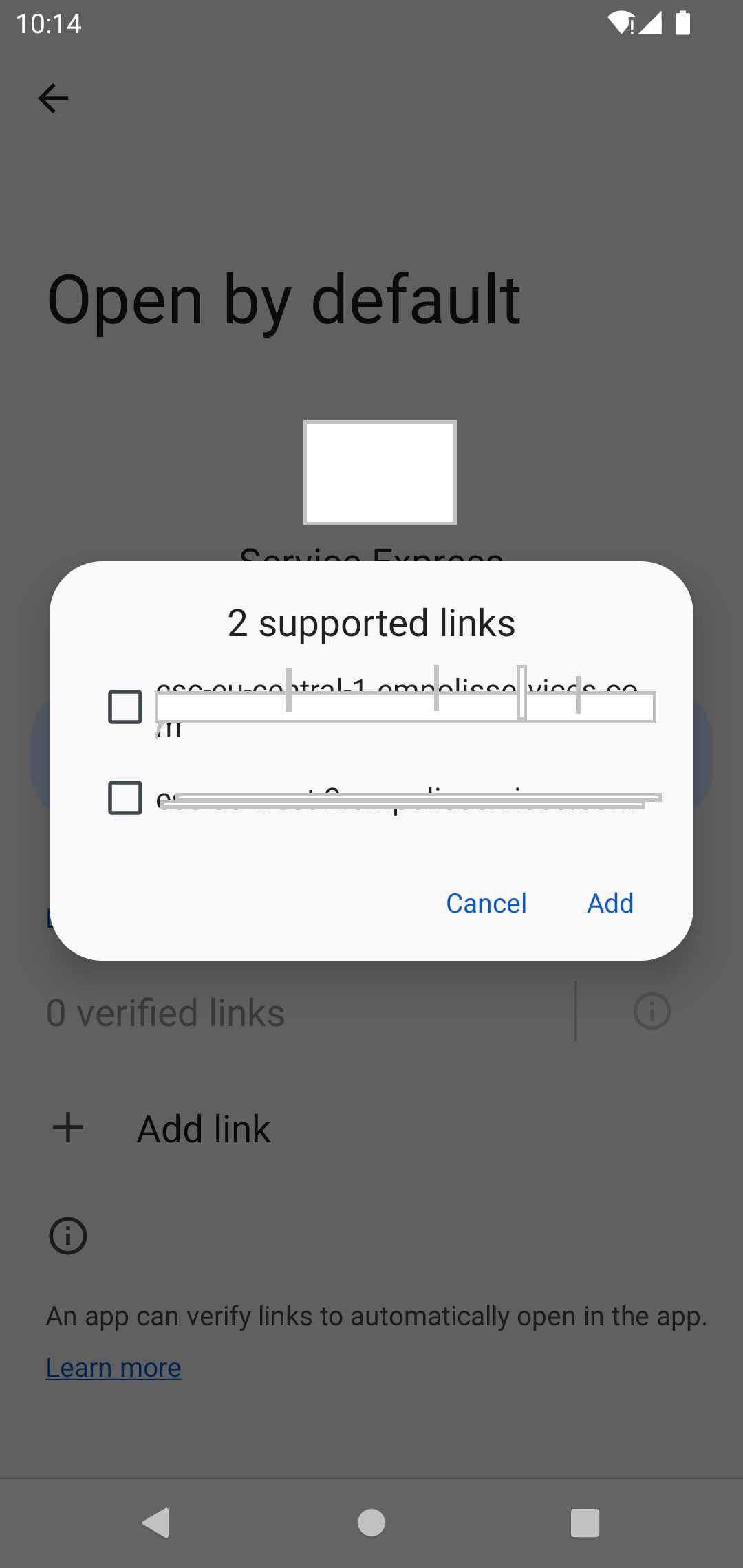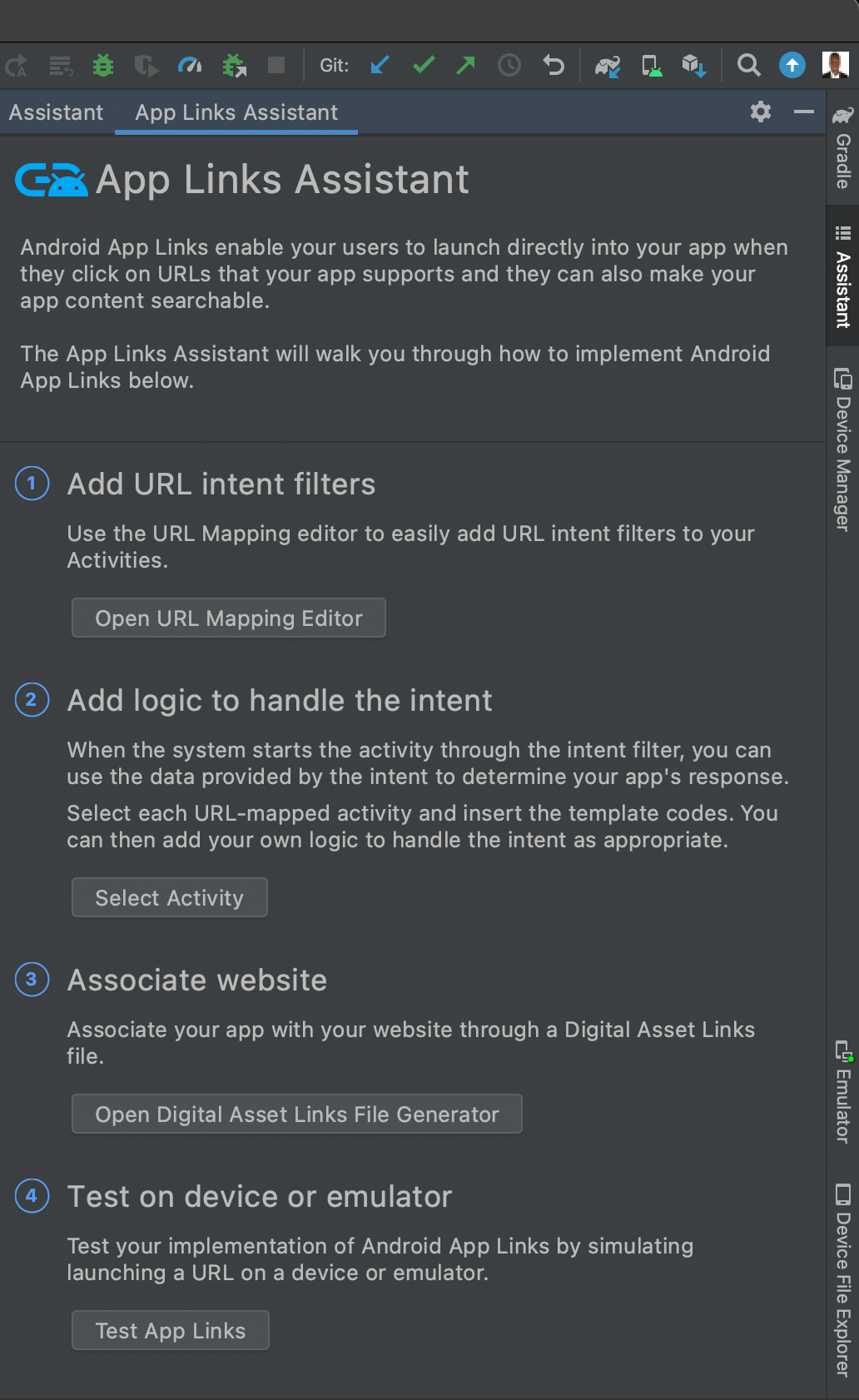This approach should solve deeplink issue on android 12 above
Automatic approach
skip step 1 & 2
Go to Tools/ App Link Assistance and follow the step on the image
![enter image description here]()
Manual Approach
Step 1: update all intent filters that can respond to an HTTP link with the android:autoVerify="true"
<activity
android:name="com.example.MainActivity">
<intent-filter android:autoVerify="true">
</intent-filter>
</activity>
Step 2: Create the assetlinks.json file and update your package and sha key
//update package_name and sha256_cert_fingerprints with yours
[{
"relation": ["delegate_permission/common.handle_all_urls"],
"target": {
"namespace": "android_app",
"package_name": "Your App’s package name",
"sha256_cert_fingerprints": ["Your App’s SHA256 finger print"]
}
}]
Step 3: Publishing the JSON verification file
Work with your infrastructure team to deploy the assetlinks.json file to the host
https://your domain.com/.well-known/assetlinks.json
Be sure of the following:
- The assetlinks.json file is served with content-type application/json.
- The assetlinks.json file must be accessible over an HTTPS connection, regardless of whether your app's intent filters declare HTTPS as the data scheme.
- The assetlinks.json file must be accessible without any redirects (no 301 or 302 redirects).
- Do not publish your app with dev/test URLs in the manifest file that may not be accessible to the public (such as any that are accessible only with a VPN). A work-around in such cases is to configure build variants to generate a different manifest file for dev builds.