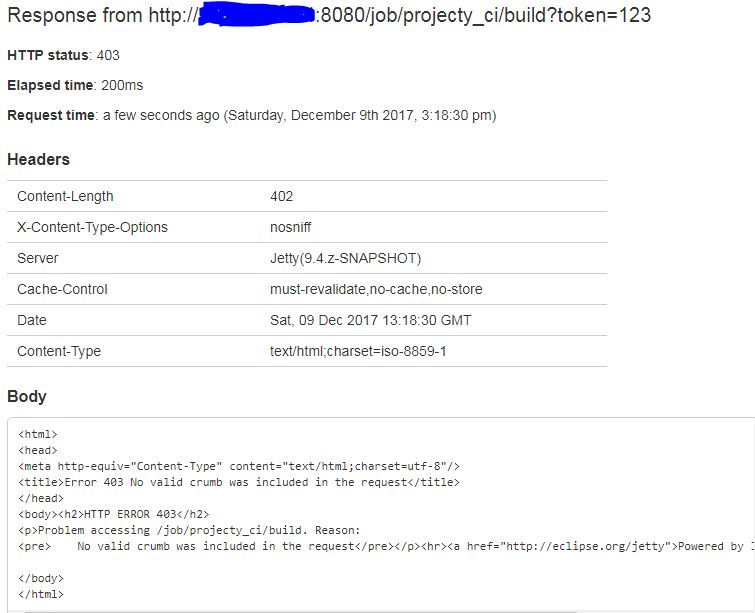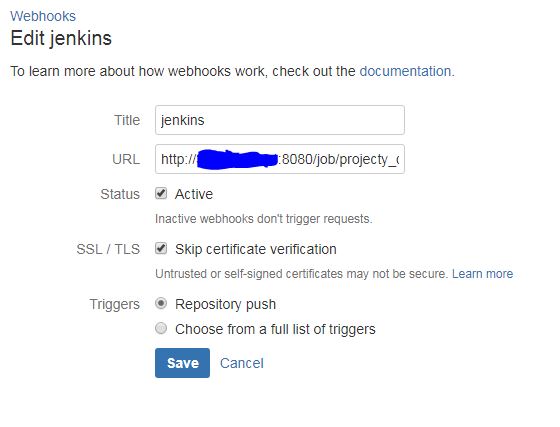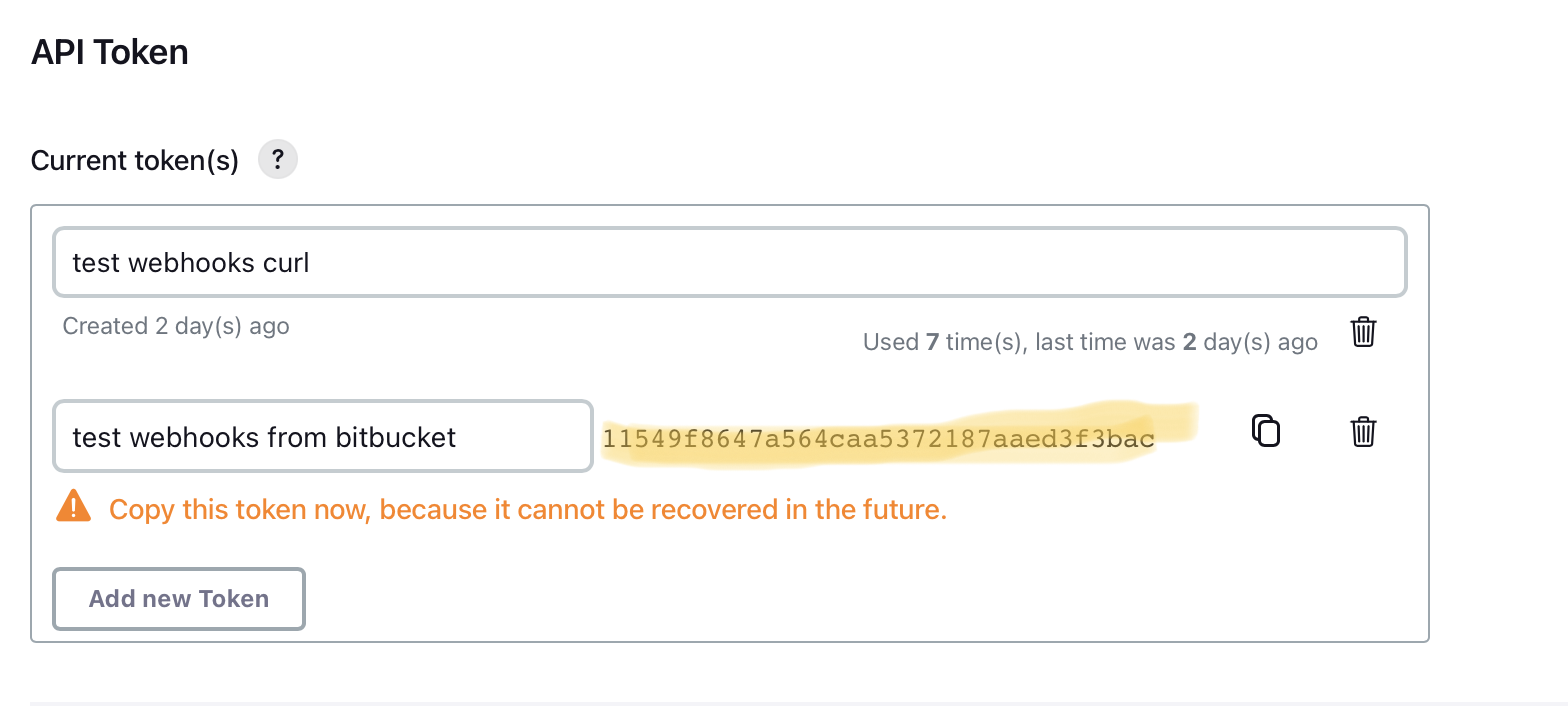Update:
I succesfuly sent a post request from curl to trigger jenkins job:
curl -I -X POST http://jenkinsAccountUserName:jenkinsAccountPassword@JenkinsIp:8080/job/projecty_ci/build -H "Jenkins-Crumb:a4fb99fbdb252fda3cc69ee575bedabc"
I don't understand how to convert this to a url: Problem accessing /job/projecty_ci/build. Reason: No valid crumb was included in the request.
http://jenkinsAccountUserName:jenkinsAccountPassword@JenkinsIp:8080/job/projecty_ci/build?Jenkins-Crumb:a4fb99fbdb252fda3cc69ee575bedabc
this works fine from chrome but not from bitbucket webhooks.
What is the problem?
I created a job in jenkins which I can successfuly trigger by url.
When I'm triggering the same job from bitbucket's webhook, I get the error: Problem accessing /job/projecty_ci/build. Reason: No valid crumb was included in the request.