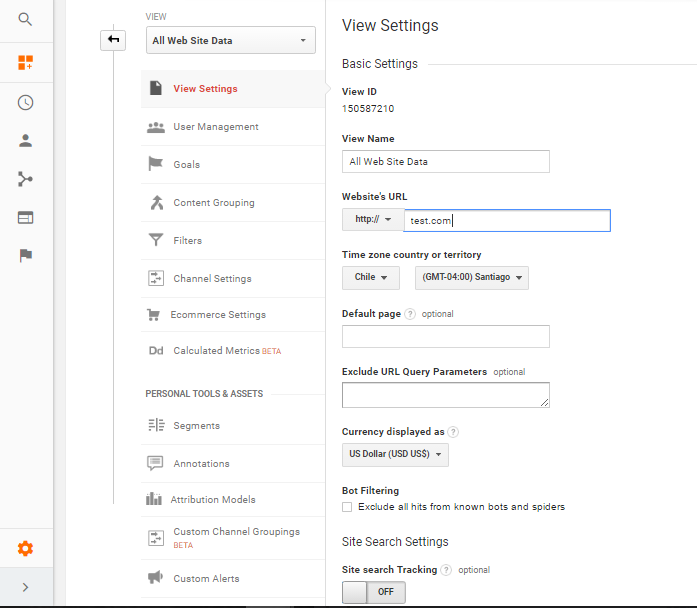Trying to send pageview hit using Measurement Protocol to Google Analytics, Universal property (using Python's Requests library to make HTTP request)
import requests
endpoint = 'https://www.google-analytics.com/collect'
payload = {'v':'1'
,'tid':'UA-XXXXXX-Y'
,'t':'pageview'
,'dl': 'http%3A%2F%2Fvibhorj.com%2Ftest1%2Fpath2'
,'cid':'928534239.3492469166'
}
r = requests.post(url = endpoint, data = payload)
r.status_code is returned as 200 (OK), but still can't see the hit in Real Time reports or in standard report
also tried GET request:
requests.post(url = endpoint, params = payload)
(same result: status_code returned in 200 OK but still no data in GA reports)
any help, pointers will be highly appreciated
[SOLVED!]:
Apparently I notice User-Agent is mandatory to set. Following code worked for me
r = requests.post(url = endpoint, data = dic2
, headers={'User-Agent': 'My User Agent 1.0'})