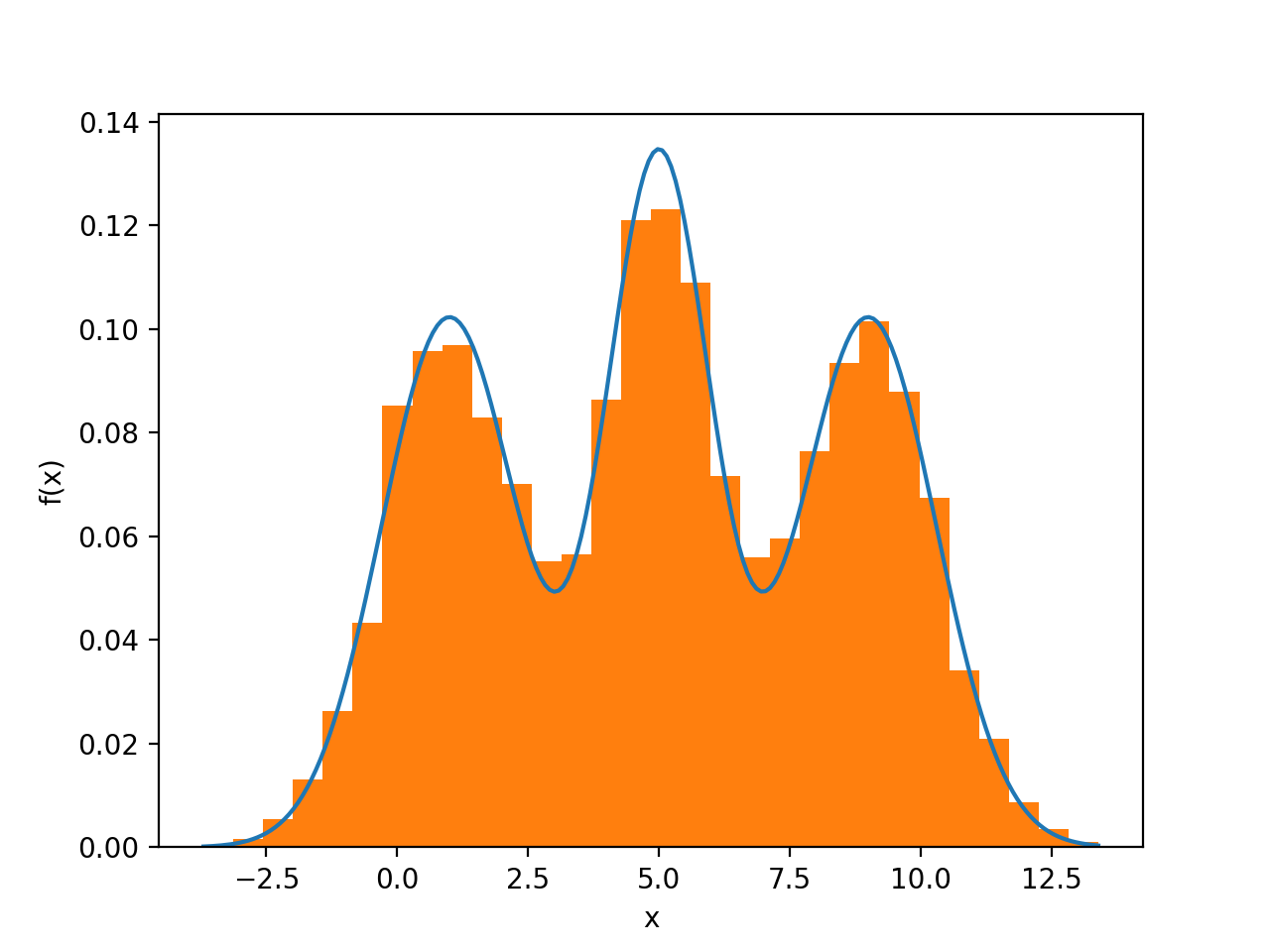It seems that you're asking two questions: how do I sample from a distribution and how do I plot the PDF?
Assuming you're trying to sample from a mixture distribution of 3 normal ones shown in your code, the following code snipped performs this kind of sampling in the naïve, straightforward way as a proof-of-concept.
Basically, the idea is to
- Choose an index
i among the index of components, i.e. 0, 1, 2 ..., according to their probability weights.
- Having chosen
i, select the corresponding distribution and obtain a sample point from it.
- Continue from 1 until enough sample points are collected.
However, to plot the PDF, you don't really need a sample in this case, because the theoretical solution is quite easy. In the more general case, the PDF can be approximated by a histogram from the sample.
The code below performs both sampling and PDF-plotting using the theoretical PDF.
import numpy as np
import numpy.random
import scipy.stats as ss
import matplotlib.pyplot as plt
# Set-up.
n = 10000
numpy.random.seed(0x5eed)
# Parameters of the mixture components
norm_params = np.array([[5, 1],
[1, 1.3],
[9, 1.3]])
n_components = norm_params.shape[0]
# Weight of each component, in this case all of them are 1/3
weights = np.ones(n_components, dtype=np.float64) / 3.0
# A stream of indices from which to choose the component
mixture_idx = numpy.random.choice(len(weights), size=n, replace=True, p=weights)
# y is the mixture sample
y = numpy.fromiter((ss.norm.rvs(*(norm_params[i])) for i in mixture_idx),
dtype=np.float64)
# Theoretical PDF plotting -- generate the x and y plotting positions
xs = np.linspace(y.min(), y.max(), 200)
ys = np.zeros_like(xs)
for (l, s), w in zip(norm_params, weights):
ys += ss.norm.pdf(xs, loc=l, scale=s) * w
plt.plot(xs, ys)
plt.hist(y, normed=True, bins="fd")
plt.xlabel("x")
plt.ylabel("f(x)")
plt.show()
![Overlaid image of two PDFs]()