I am trying to read a blob from Azure using C# Console application. I can download the blob file to my local machine and read it but when I am trying to download it to memory stream it is throwing an error as attached.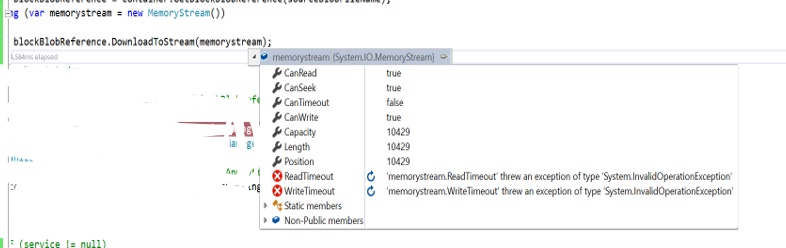
I want to directly read my blob file instead of downloading it to local machine as I have to deploy it in Azure. Any suggestions on it?
var storageaccount = new CloudStorageAccount(new Microsoft.WindowsAzure.Storage.Auth.StorageCredentials(StorageAccountName, StorageAccountKey), true);
var blobclient = storageaccount.CreateCloudBlobClient();
var container = blobclient.GetContainerReference("");
// var blobs = container.ListBlobs();
var blockBlobReference = container.GetBlockBlobReference(sourceBlobFileName);
using (var memorystream = new MemoryStream())
{
blockBlobReference.DownloadToStream(memorystream);
}
