I created a report using JasperSoft Studio.
I'm referencing to this helpful post Jaspersoft Studio: How to use Collection of Java Beans in data adapter by Alex K
I'd like to retrieve a list of orders. The class Order is defined as in the post:
public class Order {
private double price;
private int quantity;
private Product product;
// Getters & Setters
}
The report is generated with success if I'd like to retrieve price or quantity. But, once I retrieve product this is displayed:
Details:
net.sf.jasperreports.engine.fill.JRExpressionEvalException: Error evaluating expression for source text: $F{product}.getName()
at com.jaspersoft.studio.editor.preview.view.control.ReportControler.fillReport(ReportControler.java:530)
at com.jaspersoft.studio.editor.preview.view.control.ReportControler.access$20(ReportControler.java:505)
...
Caused by: java.lang.ClassCastException: ru.alex.Product cannot be cast to ru.alex.Product
at net.sf.jasperreports.engine.fill.JREvaluator.evaluate(JREvaluator.java:277)
... 14 more
The file sample.jrxml was:
<?xml version="1.0" encoding="UTF-8"?>
<!-- Created with Jaspersoft Studio version 6.3.1.final using JasperReports Library version 6.3.1 -->
<!-- 2017-05-18T13:29:14 -->
<jasperReport xmlns="http://jasperreports.sourceforge.net/jasperreports" xmlns:xsi="http://www.w3.org/2001/XMLSchema-instance" xsi:schemaLocation="http://jasperreports.sourceforge.net/jasperreports http://jasperreports.sourceforge.net/xsd/jasperreport.xsd" name="sample" pageWidth="595" pageHeight="842" columnWidth="555" leftMargin="20" rightMargin="20" topMargin="20" bottomMargin="20" uuid="ade9e357-e2d0-42bb-ae0d-000b69f4e2e9">
<property name="com.jaspersoft.studio.data.defaultdataadapter" value="JavaBeanCollection - orders"/>
<queryString>
<![CDATA[]]>
</queryString>
<field name="product" class="ru.alex.Product">
<fieldDescription><![CDATA[product]]></fieldDescription>
</field>
<field name="quantity" class="java.lang.Integer">
<fieldDescription><![CDATA[quantity]]></fieldDescription>
</field>
<field name="price" class="java.lang.Double">
<fieldDescription><![CDATA[price]]></fieldDescription>
</field>
<title>
<band height="80" splitType="Stretch">
<staticText>
<reportElement x="70" y="49" width="100" height="30" uuid="a19f5b7c-21ed-4c00-a224-af5cf7ef27ec"/>
<text><![CDATA[price]]></text>
</staticText>
<staticText>
<reportElement x="170" y="49" width="100" height="30" uuid="772c4807-25f7-4e7a-8a10-eba5232b92c7"/>
<text><![CDATA[quantity]]></text>
</staticText>
<staticText>
<reportElement x="270" y="49" width="140" height="30" uuid="613da9ef-6a5a-45b2-8c8f-c3cd450e66ed"/>
<text><![CDATA[product]]></text>
</staticText>
</band>
</title>
<detail>
<band height="130" splitType="Stretch">
<textField>
<reportElement x="70" y="0" width="100" height="30" uuid="a594224b-c015-4dab-b52b-6e317e76cea3"/>
<textFieldExpression><![CDATA[$F{price}]]></textFieldExpression>
</textField>
<textField>
<reportElement x="170" y="0" width="100" height="30" uuid="b60503ca-f6bc-48dc-ad01-178d9befd805"/>
<textFieldExpression><![CDATA[$F{quantity}]]></textFieldExpression>
</textField>
<textField>
<reportElement x="270" y="0" width="140" height="30" uuid="480bfb2f-2831-4700-8adc-f818bbbf6592"/>
<textFieldExpression><![CDATA[$F{product}.getName()]]></textFieldExpression>
</textField>
</band>
</detail>
</jasperReport>
The JRBeanCollection is the following:
public class MyImplementation implements JRDataSource {
// (...)
public static Collection<Order> getOrders() {
List<Order> orders = new ArrayList<Order>();
orders.add(new Order(1, "aa", new BigDecimal("1111.11"), 2, new Product("apples")));
orders.add(new Order(2, "bb", new BigDecimal("2222.22"), 10, new Product("oranges")));
return orders;
}
// (...)
}
Could you please tell me what is the reason for the exception?

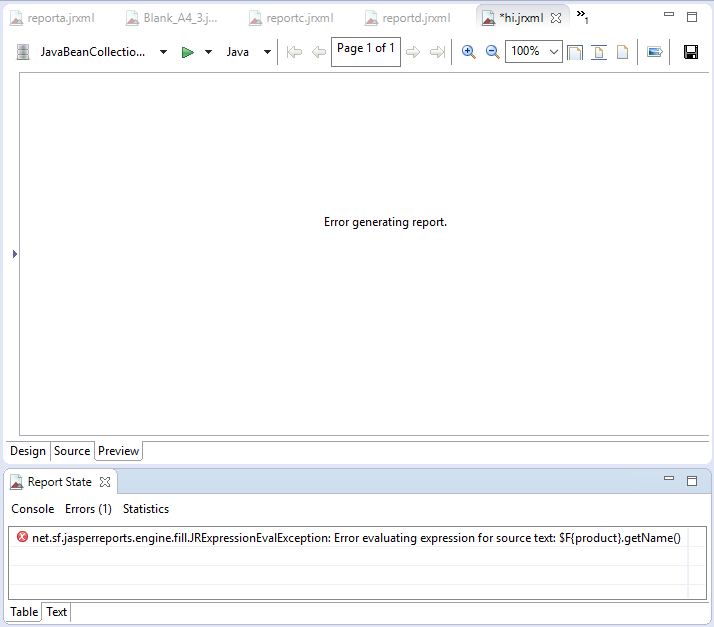
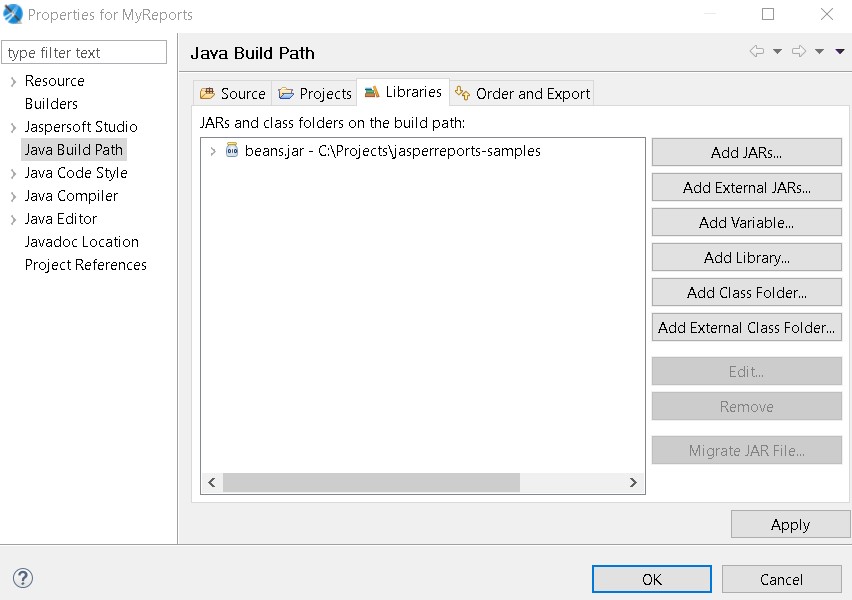


Error evaluating expression for source text: $F{product}.getName()- Do you have public getter fornamefield? Looks like you are using my sample :) – Achaeaprice, the report is generated with success once I talk aboutprice. Only I found problem when I want to retrieveProductwhich hasnamewithStringtype. – TriumviratedoubletoBigDecimal, but I obtain the same exception. – Triumvirate