Our (small) team works on Bitbucket for VC. At the time of writing this, our repo has 1550 branches, and we have many (~150) "active" branches. My question is about these "active" branches.
The number of "active" branches has been creeping upward over the last few years. In reality, we never have more than ~5 branches being actively worked on at any given time. Our branches are nearly always merged back into master after a PR review, or rejected from Bitbucket's web PR interface.
I understand git's concept of "active", but I can't find any info in Bitbucket's docs that explain to me:
- what is an "active" branch is in Bitbucket's context/paradigm?
- why is it significant to Bitbucket to distinguish between "active" and other branches?
- is a feature branch is still "active" if it is merged into
master? - what impact, if any, is there on our repo / CI server (we use Bamboo) from having many "active" branches at once?
I'd appreciate answers to these questions!
The last point about CI / Bamboo is what's really driving this. We get a lot of very crytpic error and failure messages from Bamboo, and they sometimes reference "active branches", but don't include any actionable info (I don't have any currently available to reference, sorry! 😖)
I've browsed Bitbucket's docs / help pages (like https://confluence.atlassian.com/bitbucket/manage-unmerged-branches-389778602.html) and SO, but haven't been able to find (or possibly understand) what Bitbucket considers an "active" branch, and if there's any impact from many active branches (and, if so, what impact).

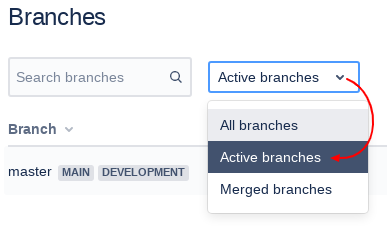
gitbranches. My question is specific to Bitbucket and the impact on CI (Bamboo) of having many "active" branches. I've added the "Bamboo" and "continuous-integration" tags to help clarify the scope of my question. – Innerdirected