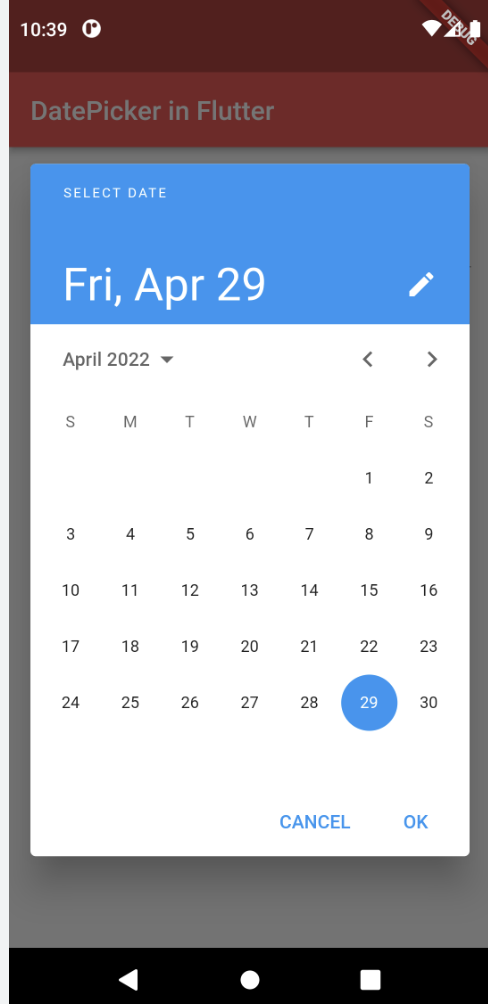This might get tricky due to datePicker implementation and design changes that go in time.
Sometimes Material Design specification can change and the underlying Widgets for datePicker can be modified too.
We want to extract the current Widget so we can manipulate them.
The current date picker looks like this:
![enter image description here]()
We clearly see that we can try couple approaches here for setting dates:
- either click the edit button and go to the input mode
- try < > arrows to change months -1/+1
- select a day
- click April 2022 and pick a year
For the current state of knowledge the datePicker code looks like this:
date picker test source code.
What is interesting for us are those parts of code (Finders) that Flutter team uses to manipulate this datePicker. Couple of them are:
final Finder nextMonthIcon = find.byWidgetPredicate((Widget w) => w is IconButton && (w.tooltip?.startsWith('Next month') ?? false));
final Finder previousMonthIcon = find.byWidgetPredicate((Widget w) => w is IconButton && (w.tooltip?.startsWith('Previous month') ?? false));
final Finder switchToInputIcon = find.byIcon(Icons.edit);
So the Flutter team uses those Finders to manipulate this date picker and we should find an approach to set the whole date (day, month and year) in a predictable and reliable manner.
Warning!
Do remember that your instrumented test can be in a different language so you might localise your 'Next month' or 'Previous month'. Or you can search for those texts in the test debug console with the help of: find.byWidgetPredicate((Widget w) => w is IconButton). You will get couple results and you can browse them.
Another warning!
Using month change arrows for setting the date (or setting only a part of the date i.e. just a day) is dangerous as the widget shows the current date. If you were to run this test a day/month/year after, you can land into wrong results, especially when your tests have code like: Make two taps on "<" arrow.
Hence, I am suggesting switching to the input mode and hardcoding the date so you get predictable test runs in the future.
To sum it up, here's the whole example. I am using edit mode and hardcoding the date.
Full code for PL locale:
// switch to edit mode. Using Icons.edit did not work
// hence I manually found it with the help of tooltip text
final Finder switchToInputIcon = find.byWidgetPredicate((Widget w) =>
w is IconButton && (w.tooltip == 'Przełącz na wpisywanie'));
await tester.tap(switchToInputIcon);
await tester.pumpAndSettle();
// I know that the widget starts with the current date
// so I obtain the EditableText with the help of current year value finder
var currentDt = DateTime.now();
final EditableText input = tester.widget<EditableText>(find.textContaining(currentDt.year.toString()).first);
// I am hardcoding the date.
// This is for PL locale. For example for US you would need something like: 06/21/2024
input.controller.text = "21.06.2024";
await tester.pumpAndSettle();
// Confirm the date dialog and close it
// "OK" might be different in other languages
await tester.tap(find.text('OK'));
await tester.pumpAndSettle();