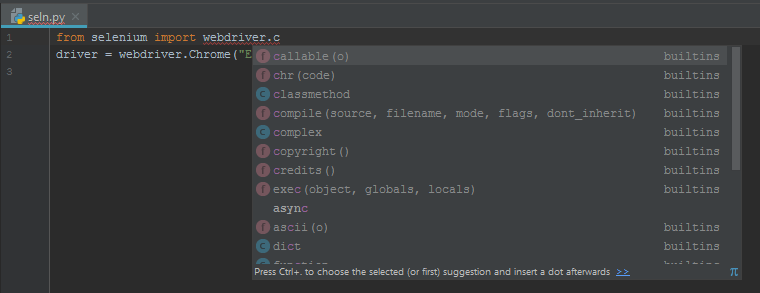 I have just started Selenium using Python. And I'm facing the Attribute error issue.
I have just started Selenium using Python. And I'm facing the Attribute error issue.
Have Installed Python 3.6.5 and installed the latest selenium packages(selenium-3.11.0)
Have also added Scripts and Python folder path in the Environment variable:PATH.
Downloaded the chromedriver.exe and have added the respective file path into the environment variable.
But while running the below code:
from selenium import webdriver
driver = webdriver.Chrome("E:\Selenium\chromedriver_win32\chromedriver.exe")
It's throwing the following error:
C:\Users\Sooraj\venv\firstpgm\Scripts\python.exe C:/Users/Sooraj/PycharmProjects/Selenium/First.py
Traceback (most recent call last):
File "C:/Users/Sooraj/PycharmProjects/Selenium/First.py", line 2, in
<module>
driver=webdriver.Chrome("E:\Selenium\chromedriver_win32\chromedriver.exe")
AttributeError: module 'selenium.webdriver' has no attribute 'Chrome'
Process finished with exit code 1
Tried all the other solutions provided here in Stack Overflow like uninstalling and reinstalling Python and upgrading the selenium.But was of no help.
The code was run using PyCharm IDE but when run using IDLE it's working fine.
Could find the folders like firefox,chrome,safari,phantomjs,android etc..under Sitepackages -> selenium -> webdriver.But not sure why it is still showing "Webdriver has no attribute chrome"
The above screenshot attached. Shows no module chrome() under webdriver
Any help would be appreciated.
