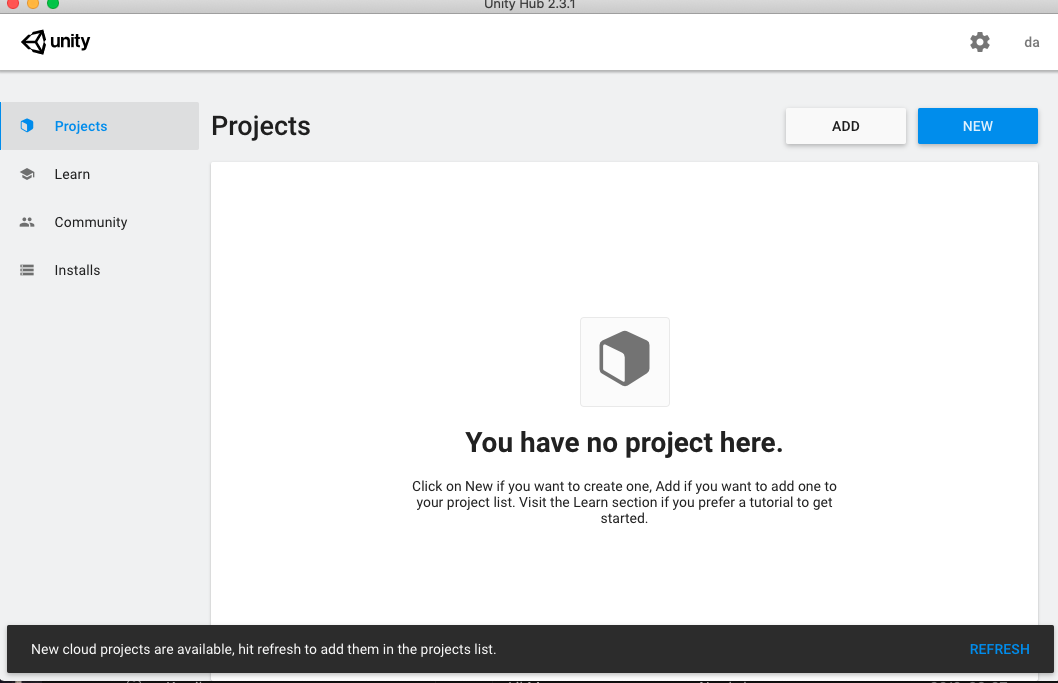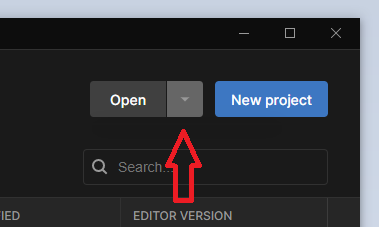I need to know how to download projects from Unity Collab shared with me.
How do you download and import Unity projects shared with you on Unity Collab
Asked Answered
For Unity Hub new versions (3.0+):
Assets folder is always empty for all projects that were using Unity Collab. Is there a way to download just an archive for the old project? Where Unity stores them now? –
De
© 2022 - 2024 — McMap. All rights reserved.