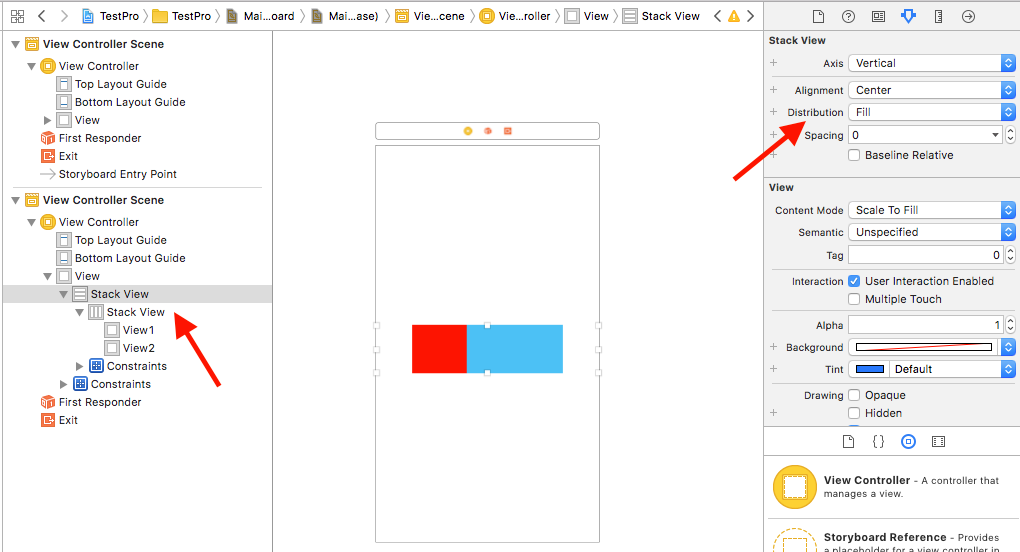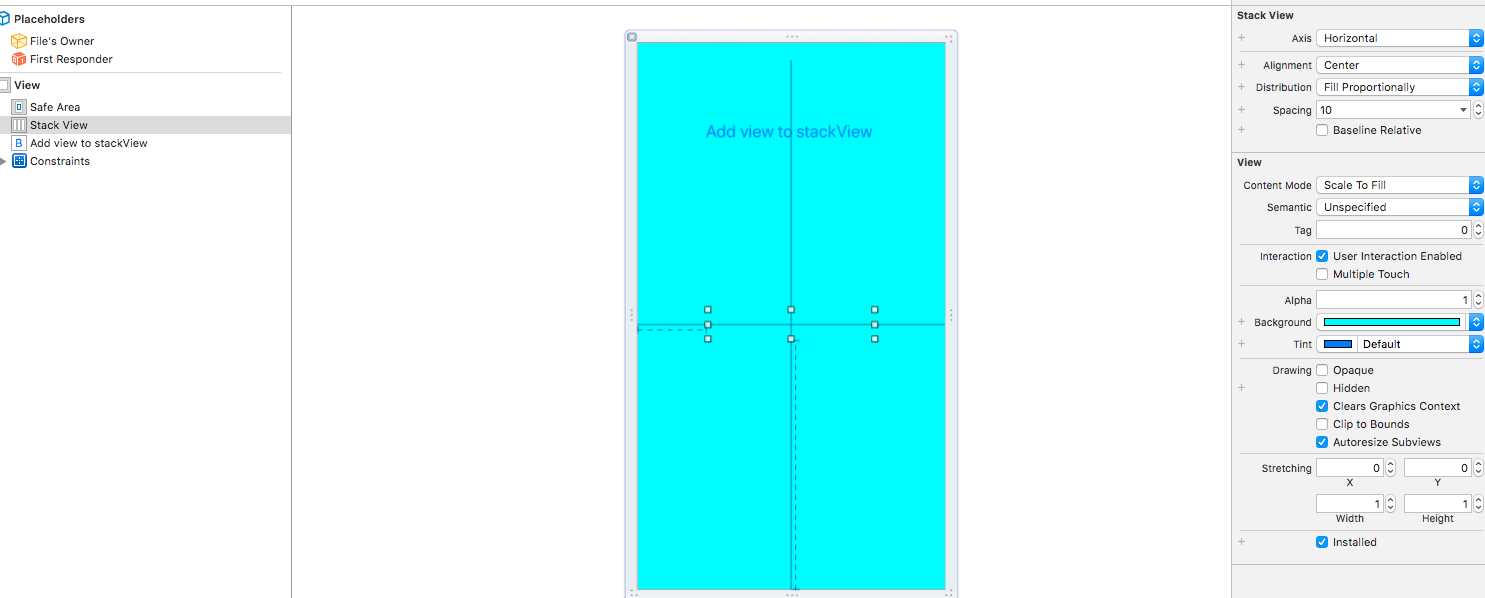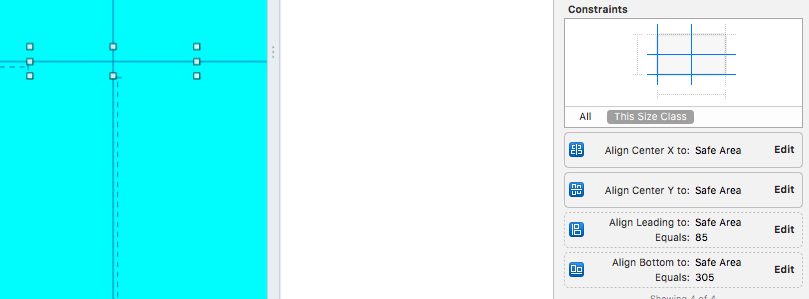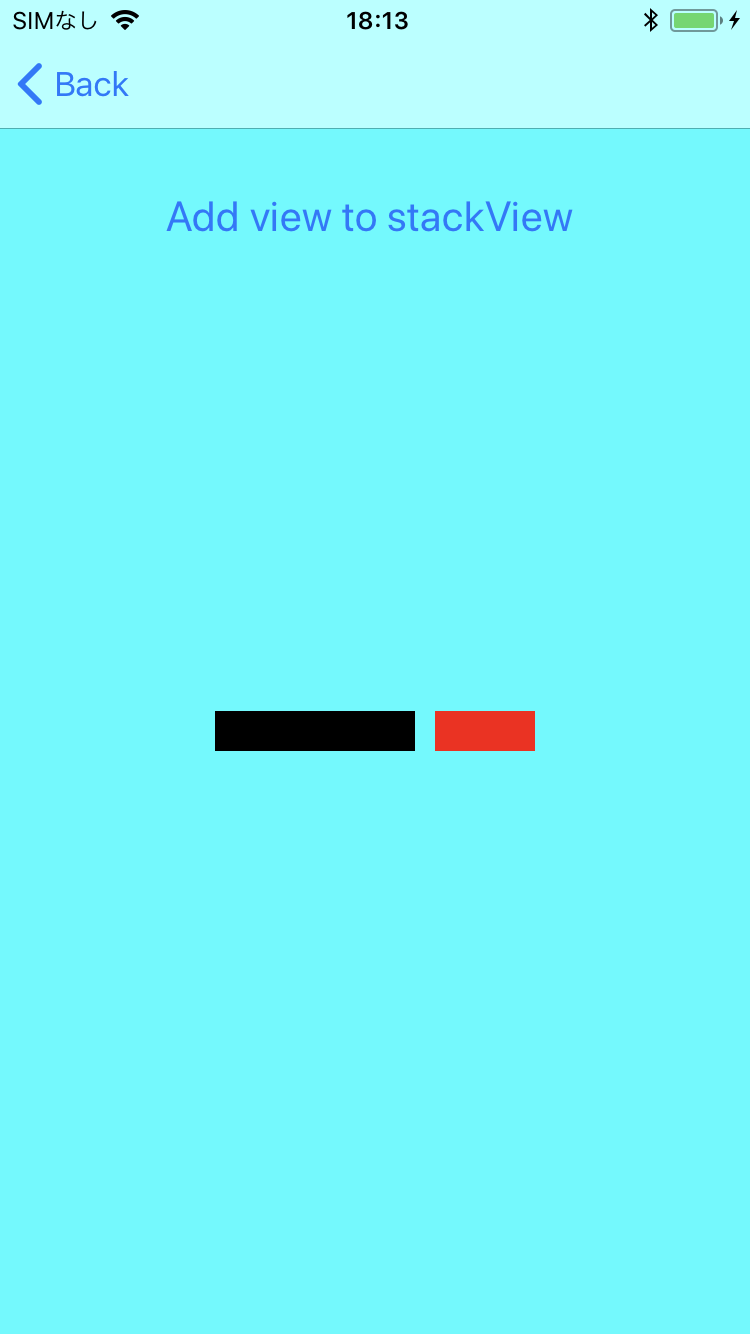I would like to setup a UIViewStack so that it will center the two views inside, even though they have different widths. Here is an example:
Is it possible to achieve this type of configuration with UIStackView? I cannot seem to figure it out!
Any help would be appreciated.