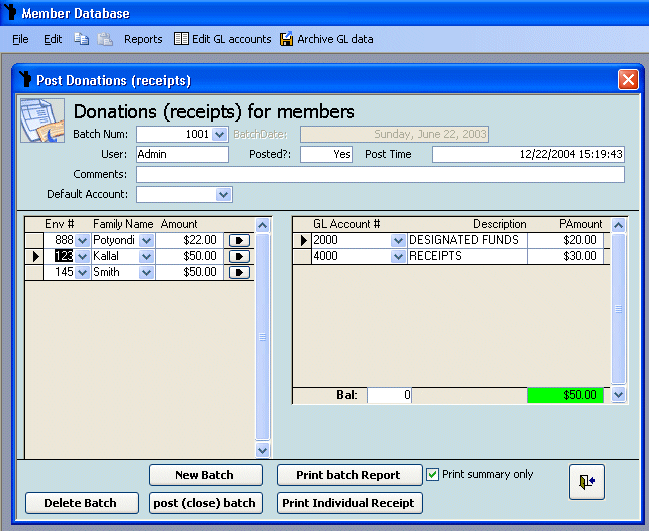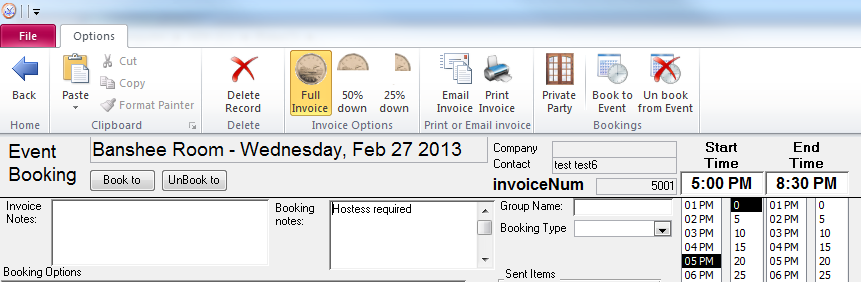The user security in Access was NOT designed to prevent users from modify the application. The user security was designed to say what users can open a report, or say a given form. You could use this security system to ALSO prevent users from messing with the application, but that not really the concept or intent of the security system.
So you never really did need (or want) to use the long deprecated security system as ALSO something that prevents users from messing with your application. So keep these concepts separate.
If you want to lock up the application and prevent users from messing around? Well, first up, we assume your database is split. At that point you will distribute a compiled “executable” of your application to each workstation.
The compiled version means that code, forms, reports cannot be changed by users. And if your application provides some “navigation” type of form to launch + use the given report or form, then your application quite much can hide the access parts you don’t want users to see.
So for example, in this screen shot, I provided custom menu bar, and users cannot see or “go behind” the scene to mess with the application part. This “act” of locking down the application has ZERO to do with the older security system, and that security system as noted not required, or in fact even recommended for the simple task of locking down the application.
![enter image description here]()
So as a starting point, make sure you always distribute a compiled version of your application (an accDE in place of an accDB). How fancy you get with your application is up to you. The above screen shot was access 2003, but here is a screen cap of a 2010 application – and in this case I even provided a custom ribbon. Users cannot mess or see any other parts of the application.
![enter image description here]()
User level security was a system to allow some users to launch a particular form or report, and other users to not launch such forms or reports. The security system was not for locking down the application and preventing users from modifying forms, reports and code. While the security system also could be used to prevent users from modifying reports, if you wanted to keep users out from messing around then you had to still use the compiled accDE, and you still had to spend time hiding the access interface. (so the security system really did not save you any time and effort in this regards).