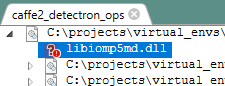I have torch 1.6 and python 3.8. When training OpenNMT, it throws the following error -
OSError: [WinError 126] The specified module could not be found. Error loading "C:\Users\Girish\AppData\Local\Programs\Python\Python38\lib\sitepackages\torch\lib\caffe2_detectron_ops.dll" or one of its dependencies.
I checked the folder, the file is present there. I have tried uninstalling torch and reinstalling it, but no help.
Any help will be appreciated. thanks