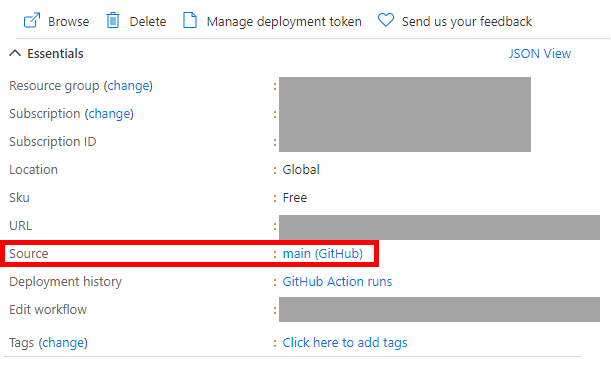When setting up an Azure Static WebApp when I chose GitHub as the source provider, the UI provides an option to choose from one of the existing branches. But once the app is created I don't see any option to change the source. Whereas in Azure "App Service", you can disconnect from GitHub and establish the connection again with a different branch.
So, Is it possible to change the source branch in Azure SWA?