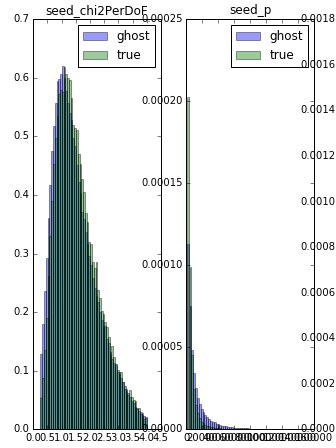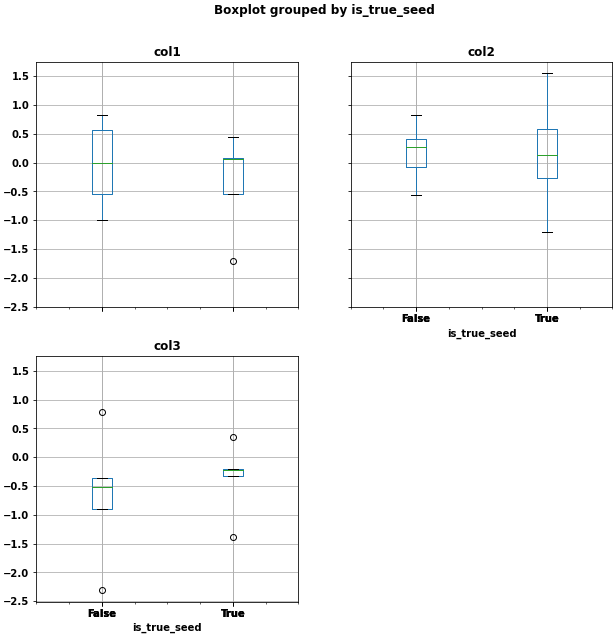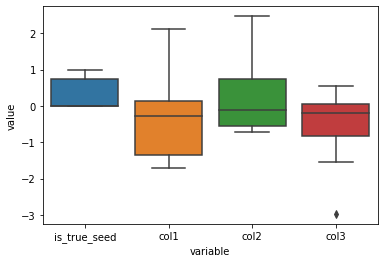My data frames (pandas's structure) looks like above
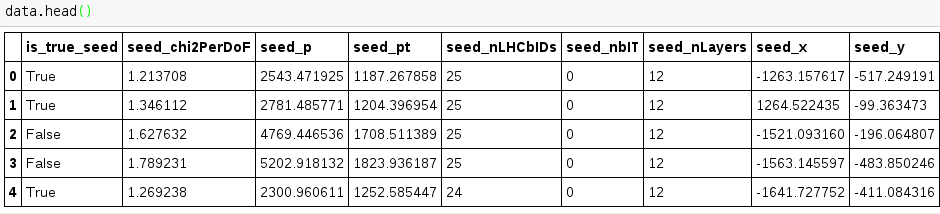
Now I want to make boxplot for each feature on separate canvas. The separation condition is the first column. I have similar plot for histogram (code below) but I can't make working version for the boxplot.
hist_params = {'normed': True, 'bins': 60, 'alpha': 0.4}
# create the figure
fig = plt.figure(figsize=(16, 25))
for n, feature in enumerate(features):
# add sub plot on our figure
ax = fig.add_subplot(features.shape[1] // 5 + 1, 6, n + 1)
# define range for histograms by cutting 1% of data from both ends
min_value, max_value = numpy.percentile(data[feature], [1, 99])
ax.hist(data.ix[data.is_true_seed.values == 0, feature].values, range=(min_value, max_value),
label='ghost', **hist_params)
ax.hist(data.ix[data.is_true_seed.values == 1, feature].values, range=(min_value, max_value),
label='true', **hist_params)
ax.legend(loc='best')
ax.set_title(feature)
Above code produce such output as (attached only part of it):