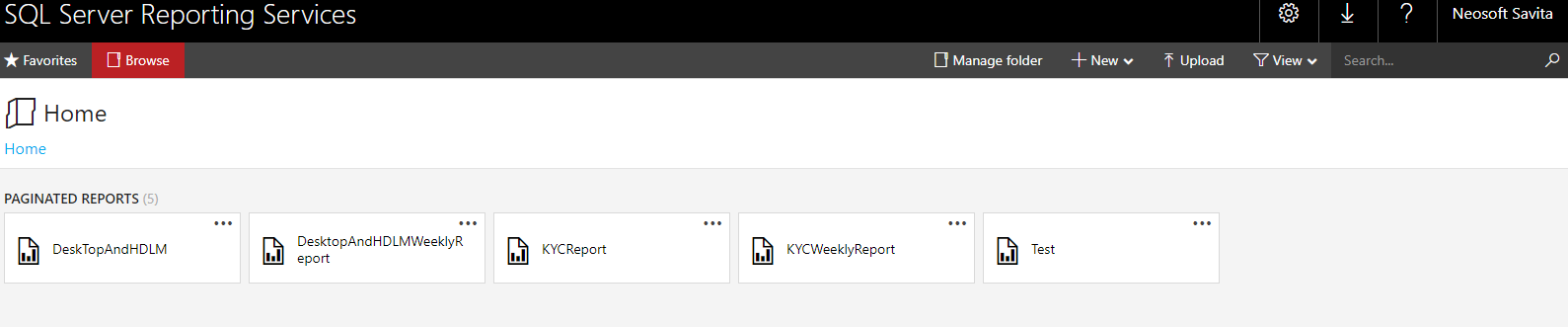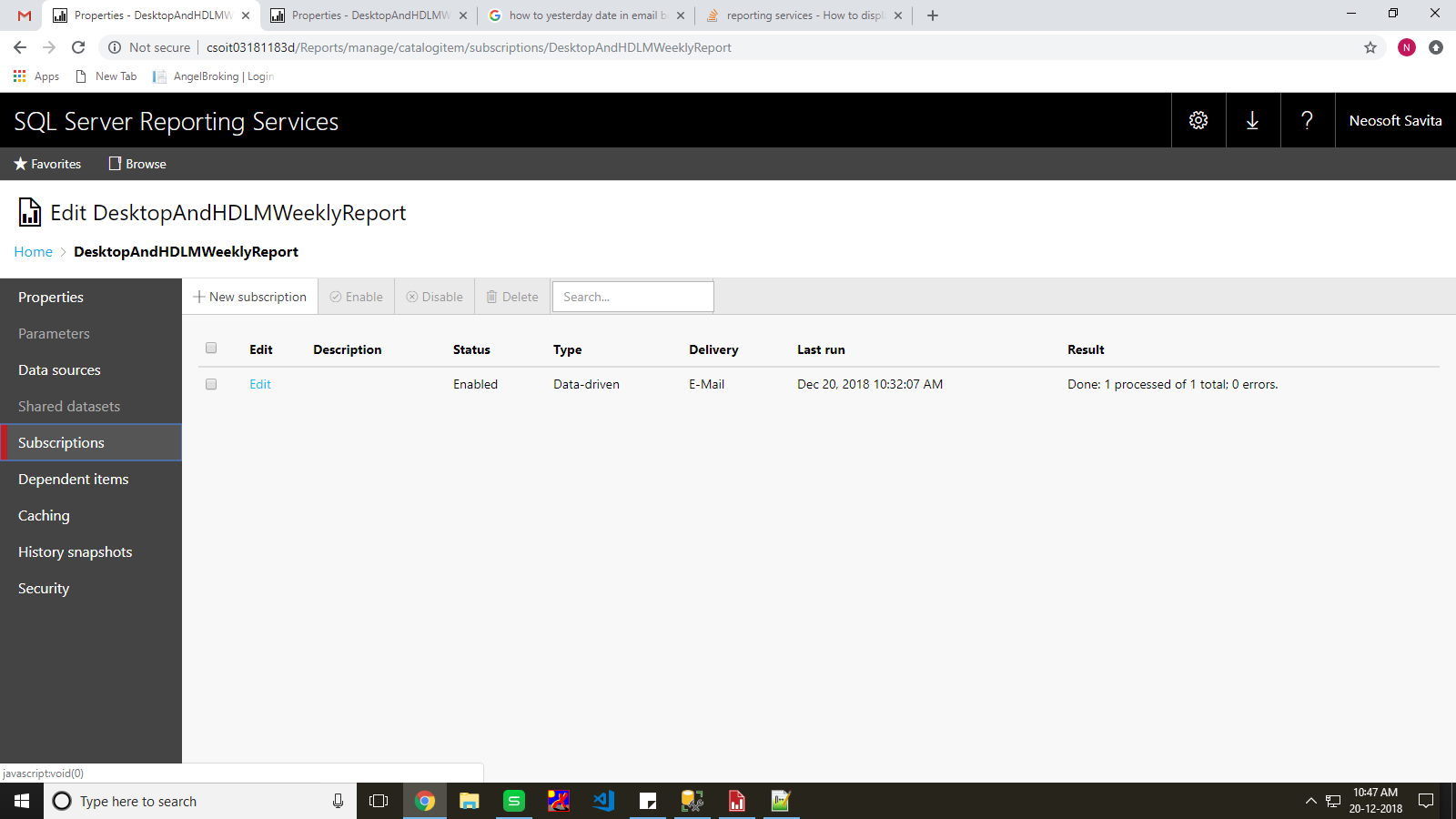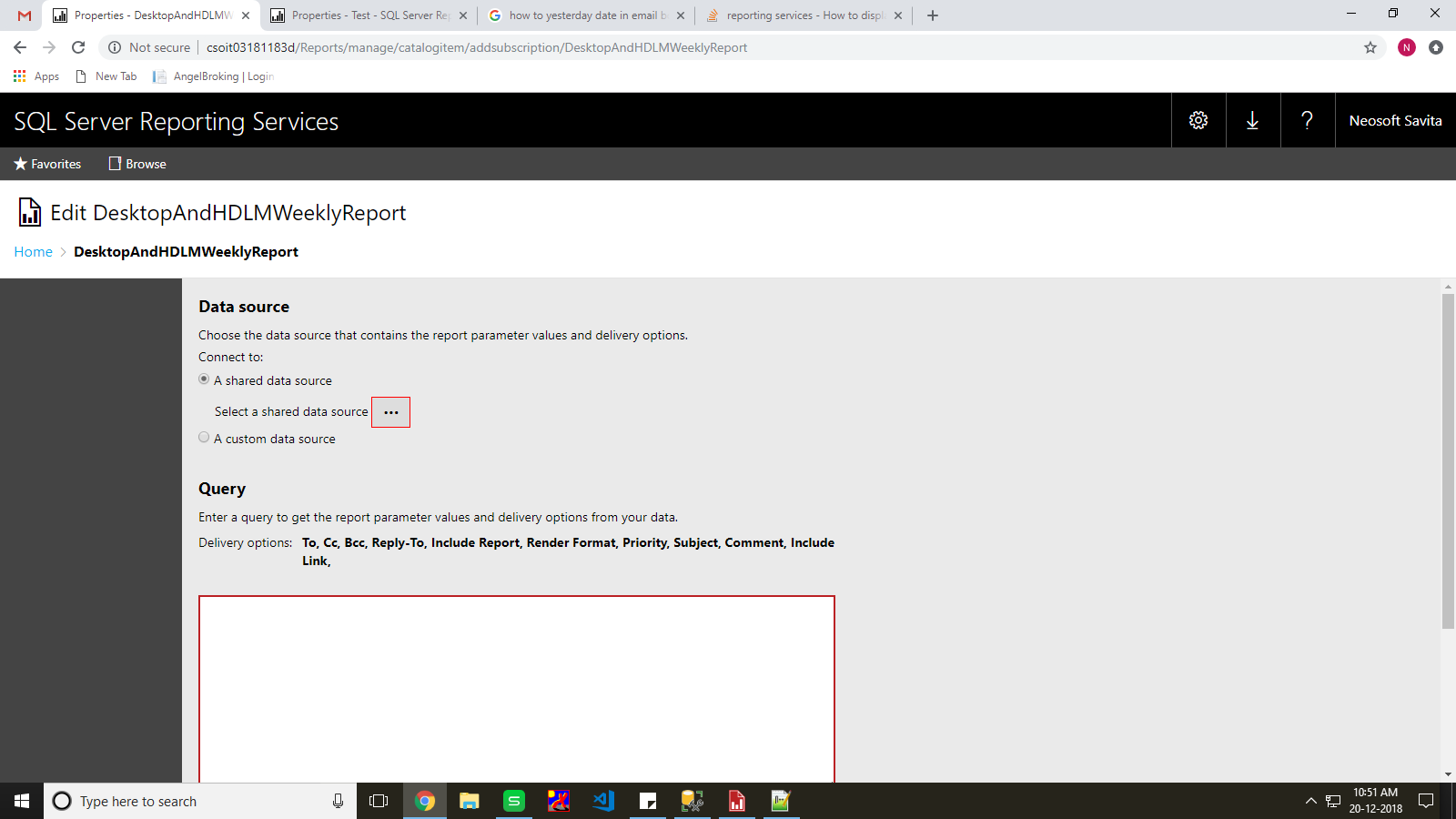If you want add dynamic date or yesterday date in email body using ssrs tool SQL Server 2017, please fellow these steps:
Step 1>
![enter image description here]()
Upload rdl file .
Step 2> Right click on file
![enter image description here]()
Then click manage
![enter image description here]()
Step 3> In Left menu click Subscription
![enter image description here]()
Step 4> Click New Subscription
![enter image description here]()
You will see this window
![enter image description here]()
Then choose data-driven subscription
![enter image description here]()
Then click edit dataset
![enter image description here]()
Then you will get below window
![enter image description here]()
From this select custom source you will get below window
![enter image description here]()
after filling all type query like you want yesterday date then type below query:
![enter image description here]()
Then click Validate Query AND APPLY
IN SUBJECT TAKE VALUE FROM DATABASE AND SEND MAIL