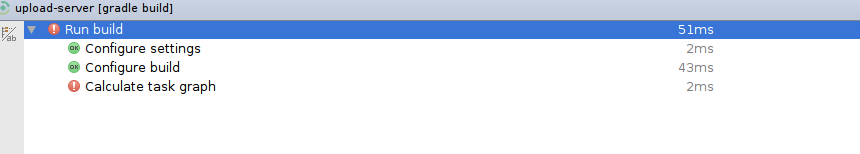The problem is that the Gradle plugin in Intellij IDEA doesn't work with my project. If I use "Gradle build" in the command line it works perfectly but if I try to build the project with the Gradle plugin in Intellij IDEA it doesn't work. It shows some error on the task "Calculate task graph". What is it?
Why it doesn't work?
Here is console output:
6:21:57 PM: Executing external tasks 'gradle build'...
FAILURE: Build failed with an exception.
* What went wrong:
Task 'gradle' not found in root project 'upload-server'.
* Try:
Run gradle tasks to get a list of available tasks. Run with --stacktrace option to get the stack trace. Run with --info or --debug option to get more log output.
BUILD FAILED
Total time: 3.899 secs
Task 'gradle' not found in root project 'upload-server'.
6:22:01 PM: External tasks execution finished 'gradle build'.