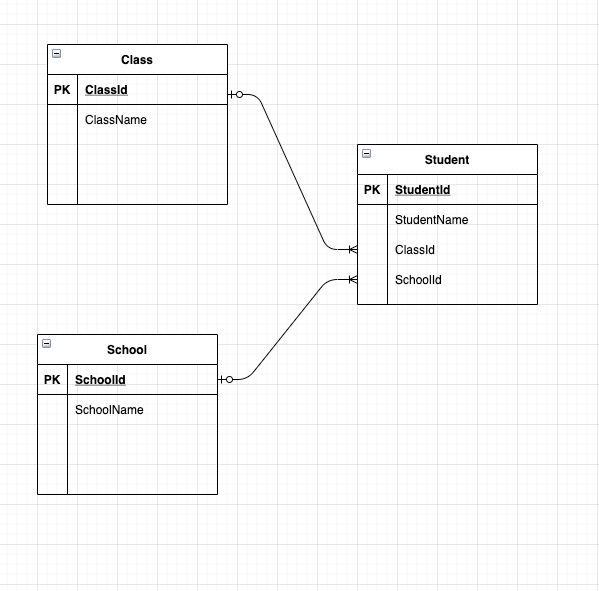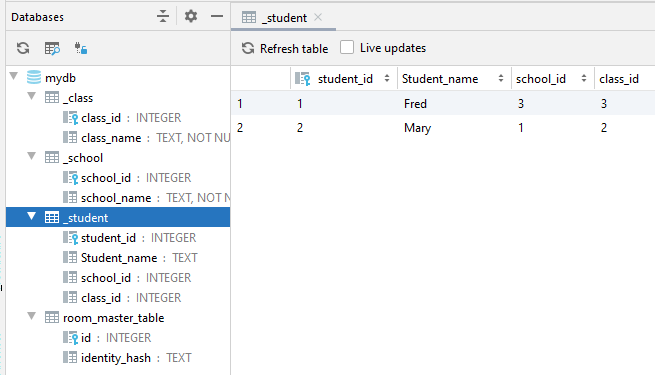Your issue/problem hasn't been clearly stated. However, the following is a working example that demonstrates two ways of extracting the relationships based upon your schema.
- Note the use of Class as a class is fraught with potential issues and it is not recommended at all. However, the following does use the Class and to circumvent some issues may not fully reflect your schema.
Example code
The School entity :-
@Entity(tableName = "_school")
class School {
@PrimaryKey
@ColumnInfo(name = "school_id")
Long Schoolid;
@NonNull
@ColumnInfo(name = "school_name")
String SchoolName;
School(){}
@Ignore
School(String schoolName) {
this.SchoolName = schoolName;
}
}
The Class (an unwise choice of name) :-
@Entity(tableName = "_class")
class Class {
@PrimaryKey
@ColumnInfo(name = "class_id")
Long ClassId;
@NonNull
@ColumnInfo(name = "class_name")
String ClassName;
Class(){}
@Ignore
Class(String className) {
this.ClassName = className;
}
}
The Student entity ( Foreign Key Constraints included):-
@Entity(
tableName = "_student", foreignKeys = {
@ForeignKey(
entity = School.class,
parentColumns = {"school_id"},
childColumns = {"school_id"},
onDelete = ForeignKey.CASCADE,
onUpdate = ForeignKey.CASCADE
),
@ForeignKey(
entity = Class.class,
parentColumns = {"class_id"},
childColumns = {"class_id"},
onDelete = ForeignKey.CASCADE,
onUpdate = ForeignKey.CASCADE
)
}
)
class Student {
@PrimaryKey
@ColumnInfo(name = "student_id")
Long StudentId;
@ColumnInfo(name = "Student_name")
String StudentName;
@ColumnInfo(name = "school_id", index = true)
Long SchoolId;
@ColumnInfo(name = "class_id", index = true)
Long ClassId;
Student(){}
@Ignore
Student(String studentName, long schoolId, long classId) {
this.StudentName = studentName;
this.SchoolId = schoolId;
this.ClassId = classId;
}
}
POJO Method 1 - Class StudentAndSchoolAndClass - (DOES NOT USE @Relation)
class StudentAndSchoolAndClass {
@Embedded
Student student;
String school_name;
String class_name;
}
POJO Method 2 - Class StudentWithSchoolWithClass - (Uses @Relation's)
class StudentWithSchoolWithClass {
@Embedded
Student student;
@Relation(entity = School.class,parentColumn = "school_id", entityColumn = "school_id")
List<School> schoolList;
@Relation(entity = Class.class,parentColumn = "class_id",entityColumn = "class_id")
List<Class> classList;
}
The Dao Interface AllDao
@Dao
interface AllDao {
@Insert
Long insertSchool(School s);
@Insert
Long insertClass(Class c);
@Insert
Long insertStudent(Student s);
@Query("SELECT * FROM _school")
List<School> getAllSchools();
@Query("SELECT * FROM _school WHERE school_id = :school_id ")
School getSchoolById(Long school_id);
@Query("SELECT * FROM _class")
List<Class> getAllClasses();
@Query("SELECT * FROM _class WHERE class_id = :class_id")
Class getClassById(Long class_id);
@Query("SELECT * FROM _student JOIN _school ON _school.school_id = _student.school_id JOIN _class ON _class.class_id = _student.class_id")
List<StudentAndSchoolAndClass> getStudentAndSchoolAndClass();
@Query("SELECT * FROM _student")
List<StudentWithSchoolWithClass> getStudentWithSchoolWithClass();
}
- Note The two last queries use the respective POJO and especially that
- the PJO with @Relations has the relationships defined via the JOIN's
The @Database class MyDatabase
@Database(entities = {School.class,Class.class,Student.class},version = 1)
abstract class MyDatabase extends RoomDatabase {
abstract AllDao allDao();
}
Lastly an Activity MainActivity that loads some data into the database and then extracts some of the data using the 2 @Queries and the respective POJO class.
public class MainActivity extends AppCompatActivity {
MyDatabase db;
AllDao allDao;
@Override
protected void onCreate(Bundle savedInstanceState) {
super.onCreate(savedInstanceState);
setContentView(R.layout.activity_main);
// Build the MyDatabase instance
db = Room.databaseBuilder(this,MyDatabase.class,"mydb")
.allowMainThreadQueries()
.build();
// Build the allDao instance
allDao = db.allDao();
// Create some school objects
School[] s_array = {new School("School1"),
new School("School2"),
new School("School3")
};
// Insert the Schools into the database
for (School s: s_array) {
allDao.insertSchool(s);
}
// Create some Class objects
Class[] c_array = {
new Class("Class1"),
new Class("Class2"),
new Class("Class3")
};
// Insert the classes
for (Class c: c_array) {
allDao.insertClass(c);
}
// Create some Student Objects
Student[] st_array = {
new Student("Fred",3,3), new Student("Mary",1,2)
};
//Insert the Students
for(Student st: st_array) {
allDao.insertStudent(st);
}
// Get the Students with the School and Class information using POJO 1 (realtionship via joins)
List<StudentAndSchoolAndClass> sasac = allDao.getStudentAndSchoolAndClass();
// Log the data
for(StudentAndSchoolAndClass ssc: sasac) {
Log.d("STUDENTINFO1","Student Name = " + ssc.student.StudentName +
"\n\t ID=" + ssc.student.StudentId + " SchoolID=" + ssc.student.SchoolId + " ClassID=" + ssc.student.ClassId +
"\n\t\t School Name = " + ssc.school_name +
"\n\t\t Class Name = " + ssc.class_name
);
}
// Get the Students with the School and Class information using POJO 2 (with @Relation's)
List<StudentWithSchoolWithClass> swswc = allDao.getStudentWithSchoolWithClass();
for(StudentWithSchoolWithClass ssc: swswc) {
Log.d("STUDENTINFO2","Student Name = " + ssc.student.StudentName +
"\n\t ID=" + ssc.student.StudentId + " SchoolID=" + ssc.student.SchoolId + " ClassID=" + ssc.student.ClassId +
"\n\t\t School Name = " + ssc.schoolList.get(0).SchoolName +
"\n\t\t Class Name = " + ssc.classList.get(0).ClassName
);
}
}
}
- Note in the first the School and Class name are members of the class, whilst for the second the School and Class are within a List. As the Student will only have a single school/class there is no need to traverse the list as the first element/item (0) will be the only element/item in the List.
Results
When the above is run (first time) the database is :-
![enter image description here]()
The log contains :-
2021-04-01 22:09:51.977 D/STUDENTINFO1: Student Name = Fred
ID=1 SchoolID=3 ClassID=3
School Name = School3
Class Name = Class3
2021-04-01 22:09:51.977 D/STUDENTINFO1: Student Name = Mary
ID=2 SchoolID=1 ClassID=2
School Name = School1
Class Name = Class2
2021-04-01 22:09:51.982 D/STUDENTINFO2: Student Name = Fred
ID=1 SchoolID=3 ClassID=3
School Name = School3
Class Name = Class3
2021-04-01 22:09:51.982 D/STUDENTINFO2: Student Name = Mary
ID=2 SchoolID=1 ClassID=2
School Name = School1
Class Name = Class2