I am trying to build my Android app on the command line using Gradle commands. On executing the .gradlew build I am getting the error below:
ERROR: JAVA_HOME is not set and no 'java' command could be found in your PATH.
Please set the JAVA_HOME variable in your environment to match the location of your Java installation.
but I think I have already set the JAVA_HOME Path. If I echo %JAVA_HOME% in a separate cmd.exe window I get:
C:\Program Files\Android\Android Studio\jre
I have to point the JAVA_HOME to the JRE provided by Android and not the system Java, right?
Also, when I run the java command, it shows
'java' is not recognized as an internal or external command, operable program or a batch file
java -version
java version "1.8.0_271"
Java(TM) SE Runtime Environment (build 1.8.0_271-b09)
Java HotSpot(TM) Client VM (build 25.271-b09, mixed mode, sharing)
Please clarify?

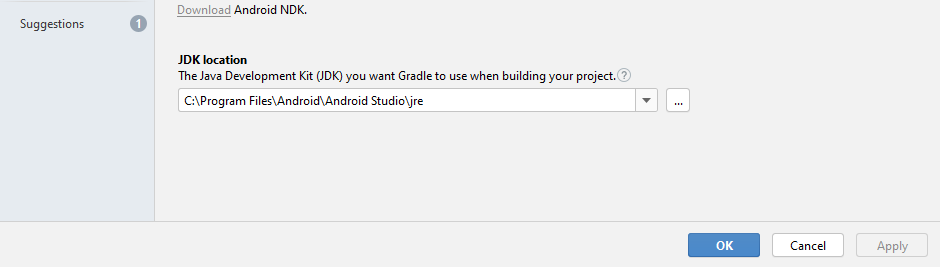

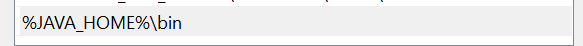
/Users/username/Library/Android/sdk. On Windows it will be a bit different – Dovevjava -version? – DovevJAVA_HOMEis not correct – Dovev