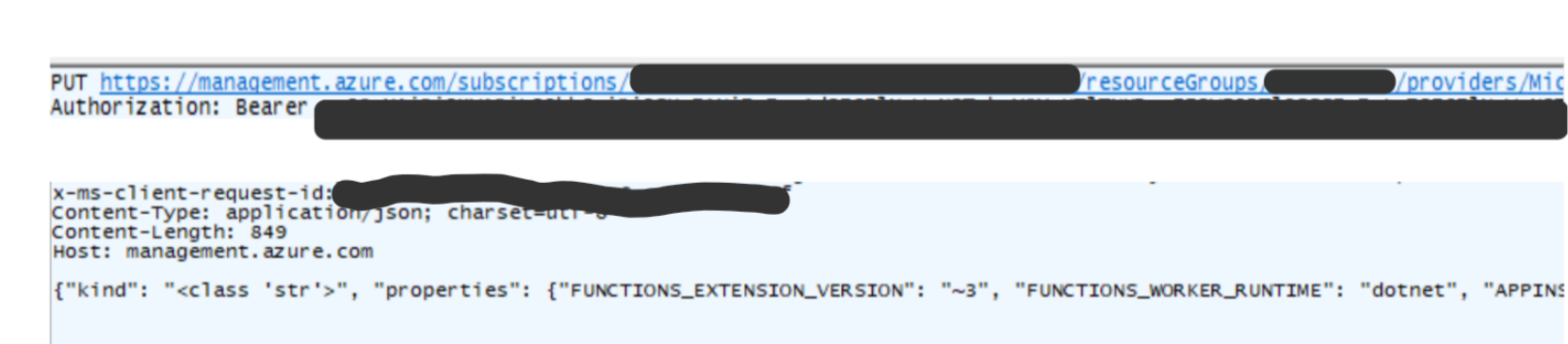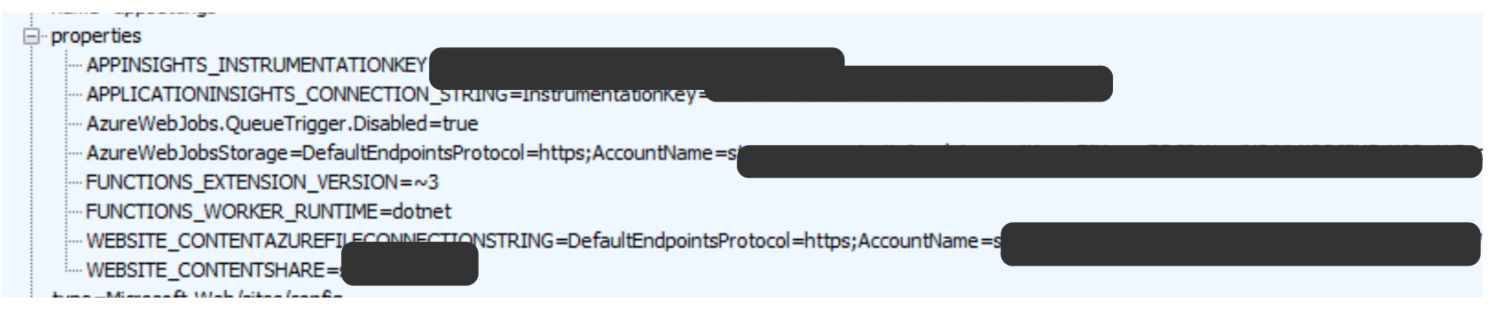Using a combination of @Satya V's and @DavidGouge's solutions, I came up with this:
public class FunctionsHelper
{
private readonly ClientSecretCredential _tokenCredential;
private readonly HttpClient _httpClient;
public FunctionsHelper(string tenantId, string clientId, string clientSecret, string subscriptionId, string resourceGroup, string functionAppName)
{
var baseUrl =
$"https://management.azure.com/subscriptions/{subscriptionId}/resourceGroups/{resourceGroup}/providers/Microsoft.Web/sites/{functionAppName}/";
var httpClient = new HttpClient
{
BaseAddress = new Uri(baseUrl)
};
_httpClient = httpClient;
_tokenCredential = new ClientSecretCredential(tenantId, clientId, clientSecret);
}
private async Task SetAuthHeader()
{
var accessToken = await GetAccessToken();
_httpClient.DefaultRequestHeaders.Authorization = AuthenticationHeaderValue.Parse($"Bearer {accessToken}");
}
private async Task<string> GetAccessToken()
{
return (await _tokenCredential.GetTokenAsync(
new TokenRequestContext(new[] {"https://management.azure.com/.default"}))).Token;
}
public async Task StopFunction(string functionName)
{
await SetFunctionState(functionName, isDisabled: true);
}
public async Task StartFunction(string functionName)
{
await SetFunctionState(functionName, isDisabled: false);
}
private async Task SetFunctionState(string functionName, bool isDisabled)
{
await SetAuthHeader();
var appSettings = await GetAppSettings();
appSettings.properties[$"AzureWebJobs.{functionName}.Disabled"] = isDisabled ? "1" : "0";
var payloadJson = JsonConvert.SerializeObject(new
{
kind = "<class 'str'>", appSettings.properties
});
var stringContent = new StringContent(payloadJson, Encoding.UTF8, "application/json");
await _httpClient.PutAsync("config/appsettings?api-version=2019-08-01", stringContent);
}
private async Task<AppSettings> GetAppSettings()
{
var res = await _httpClient.PostAsync("config/appsettings/list?api-version=2019-08-01", null);
var content = await res.Content.ReadAsStringAsync();
return JsonConvert.DeserializeObject<AppSettings>(content);
}
}
internal class AppSettings
{
public Dictionary<string, string> properties { get; set; }
}
The problem with using the Kudu api to update the function.json file is that it will be overwritten on any subsequent deploy. This uses Azure's Rest Api to update the Configuration of the application. You will first need an Azure Service Principle to use the api though.
Using the Azure Cli, you can run az ad sp create-for-rbac to generate the Service Principle and get the client id and client secret. Because the UpdateConfiguration endpoint does not allow you to update a single value, and overwrites the entire Configuration object with the new values, you must first get all the current Configuration values, update the one you want, and then call the Update endpoint with the new Configuration keys and values.