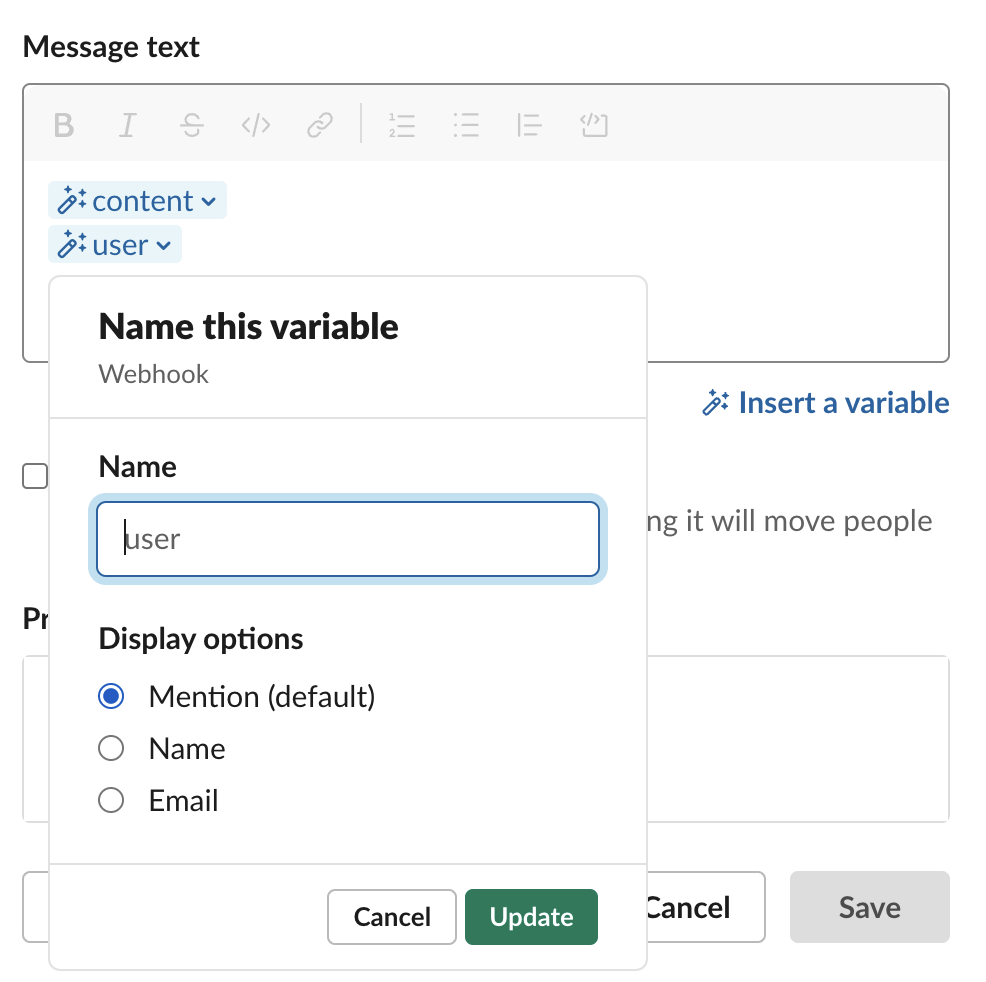I'm trying to make a workflow for my slack team where I have these steps (with workflow builder):
- Starts when user clicks on the shortcut in a channel
- Opens a form - we ask many questions, one question has multiple fixed choices
- Select row from Google Sheets - depending on the answer, we select a row
- Send a message to a slack channel - Use the value from another column of the same row that contains a slack memberID (or username) to mention the person on the message
I expected the slack message on the channel to have @userHere as a mention (triggering the notifications). However, the message was sent on the channel with @userHere as a plain string i.e. not clickable and it does not trigger a notification.
What I tried:
| what I put in the send message step | what is saved in the sheet |
|---|---|
| @variable | "user.name" |
| @variable | "U123213" |
| variable | "@user.name" |
| variable | "@U123213" |
| {{variable}} | @user.name |
among other attempts, but I never get the mention.