I built a custom view controller. It has 1 tableview, 2 views and 1 map. When I set the constraints for this layout it works fine. I close project and reopen the map view out of the view controller. The width and height are 1000 points. If I set the map on top of this stack, there is no problem. But when I set map in the middle of the other views, a problem happens. I must put this mapview inside another view or it affects the others, but the problem is still there.
I use Xcode 8 beta 5, and constraint is 0 0 0 0


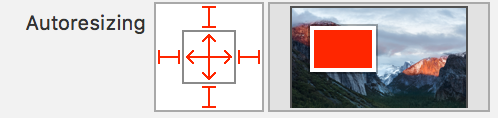
centerX,centerYandequals superview Height,equals superview Widthto your mapView (you may need to embed it in anotherUIView). – Samara