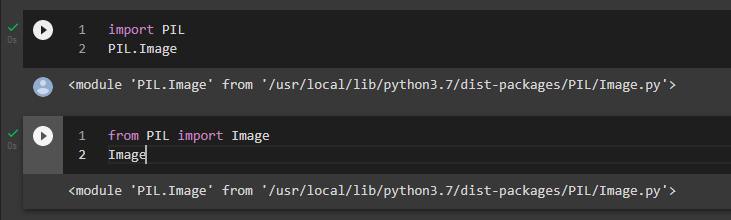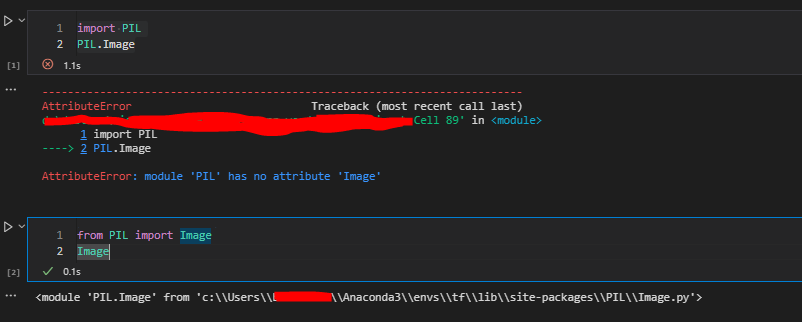I'm using python2.6 and got a problem this morning. It said 'module' has no attribute 'Image'. Here is my input. Why the first time I can not use PIL.Image?
>>> import PIL
>>> PIL.Image
Traceback (most recent call last):
File "<stdin>", line 1, in <module>
AttributeError: 'module' object has no attribute 'Image'
>>> from PIL import Image
>>> Image
<module 'PIL.Image' from '/usr/lib/python2.6/dist-packages/PIL/Image.pyc'>
>>> PIL.Image
<module 'PIL.Image' from '/usr/lib/python2.6/dist-packages/PIL/Image.pyc'>