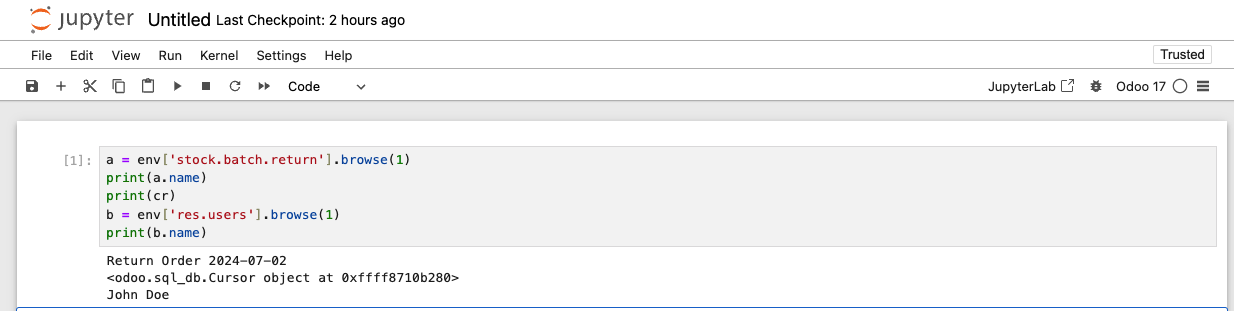Step 1. install jupyter in your odoo environment
pip install jupyter
Step 2.
Start odoo shell and open jupyter from the python prompt
>>
from notebook.notebookapp import NotebookApp
import tornado.ioloop
app = NotebookApp()
app.initialize(["--ip=0.0.0.0"])
tornado.ioloop.IOLoop.current().start()
Step 3.
Get the token by sending CTRL+C to the python console
You see something like
http://(<hostname> or 127.0.0.1):8888/?token=9d150bd69e908df9a5e30157b530624536fe0c84d8804f17
Step 4.
Open your browser
http://localhost:8888/?token=9d150bd69e908df9a5e30157b530624536fe0c84d8804f17
Now you are in the Jupyter console or web interface
To connect to odoo you need to set the system path and then connect
import sys
sys.path[0:0] = [
'/vagrant/odoo/py3o.template',
'/vagrant/odoo/openupgradelib',
'/vagrant/odoo/anybox.recipe.odoo',
'/vagrant/odoo/pyusb',
'/vagrant/odoo/parts/odoo',
'/vagrant/odoo/eggs/gevent-1.1.2-py2.7-linux-x86_64.egg',
'/vagrant/odoo/eggs/Unidecode-1.1.1-py2.7.egg',
'/vagrant/odoo/eggs/py3o.formats-0.3-py2.7.egg',
'/vagrant/odoo/eggs/isoweek-1.3.3-py2.7.egg',
'/vagrant/odoo/eggs/PyPDF2-1.26.0-py2.7.egg',
'/vagrant/odoo/eggs/simplejson-3.17.2-py2.7-linux-x86_64.egg',
'/vagrant/odoo/eggs/xlrd-1.2.0-py2.7.egg',
'/vagrant/odoo/eggs/openpyxl-2.4.9-py2.7.egg',
'/vagrant/odoo/eggs/vcrpy-3.0.0-py2.7.egg',
'/vagrant/odoo/eggs/py2_ipaddress-3.4.2-py2.7.egg',
'/vagrant/odoo/eggs/Babel-2.8.0-py2.7.egg',
'/vagrant/odoo/eggs/decorator-4.4.2-py2.7.egg',
'/vagrant/odoo/eggs/docutils-0.16-py2.7.egg',
'/vagrant/odoo/eggs/feedparser-5.2.1-py2.7.egg',
'/vagrant/odoo/eggs/Jinja2-2.10.1-py2.7.egg',
'/vagrant/odoo/eggs/lxml-4.5.2-py2.7-linux-x86_64.egg',
'/vagrant/odoo/eggs/Mako-1.1.3-py2.7.egg',
'/vagrant/odoo/eggs/mock-2.0.0-py2.7.egg',
'/vagrant/odoo/eggs/ofxparse-0.20-py2.7.egg',
'/vagrant/odoo/eggs/passlib-1.7.4-py2.7.egg',
'/vagrant/odoo/eggs/Pillow-4.1.1-py2.7-linux-x86_64.egg',
'/vagrant/odoo/eggs/psutil-2.2.1-py2.7-linux-x86_64.egg',
'/vagrant/odoo/eggs/psycogreen-1.0.2-py2.7.egg',
'/vagrant/odoo/eggs/psycopg2-2.8.6-py2.7-linux-x86_64.egg',
'/vagrant/odoo/eggs/Python_Chart-1.39-py2.7.egg',
'/vagrant/odoo/eggs/pydot-1.4.1-py2.7.egg',
'/vagrant/odoo/eggs/pyparsing-2.4.7-py2.7.egg',
'/vagrant/odoo/eggs/pyPdf-1.13-py2.7.egg',
'/vagrant/odoo/eggs/pyserial-3.4-py2.7.egg',
'/vagrant/odoo/eggs/python_dateutil-2.8.1-py2.7.egg',
'/vagrant/odoo/eggs/python_ldap-3.3.1-py2.7-linux-x86_64.egg',
'/vagrant/odoo/eggs/python_openid-2.2.5-py2.7.egg',
'/vagrant/odoo/eggs/pytz-2020.1-py2.7.egg',
'/vagrant/odoo/eggs/PyYAML-5.3.1-py2.7-linux-x86_64.egg',
'/vagrant/odoo/eggs/qrcode-6.1-py2.7.egg',
'/vagrant/odoo/eggs/reportlab-2.7-py2.7-linux-x86_64.egg',
'/vagrant/odoo/eggs/requests-2.24.0-py2.7.egg',
'/vagrant/odoo/eggs/suds_jurko-0.6-py2.7.egg',
'/vagrant/odoo/eggs/vatnumber-1.2-py2.7.egg',
'/vagrant/odoo/eggs/vobject-0.9.6.1-py2.7.egg',
'/vagrant/odoo/eggs/Werkzeug-0.11.11-py2.7.egg',
'/vagrant/odoo/eggs/XlsxWriter-1.3.6-py2.7.egg',
'/vagrant/odoo/eggs/xlwt-1.3.0-py2.7.egg',
'/vagrant/odoo/eggs/python_stdnum-1.14-py2.7.egg',
'/vagrant/odoo/eggs/urllib3-1.25.10-py2.7.egg',
'/vagrant/odoo/eggs/idna-2.10-py2.7.egg',
'/vagrant/odoo/eggs/chardet-3.0.4-py2.7.egg',
'/vagrant/odoo/eggs/certifi-2020.6.20-py2.7.egg',
'/vagrant/odoo/eggs/six-1.15.0-py2.7.egg',
'/vagrant/odoo/eggs/pyasn1_modules-0.2.8-py2.7.egg',
'/vagrant/odoo/eggs/pyasn1-0.4.8-py2.7.egg',
'/vagrant/odoo/eggs/olefile-0.46-py2.7.egg',
'/vagrant/odoo/eggs/beautifulsoup4-4.9.3-py2.7.egg',
'/vagrant/odoo/eggs/pbr-5.5.0-py2.7.egg',
'/vagrant/odoo/eggs/funcsigs-1.0.2-py2.7.egg',
'/vagrant/odoo/eggs/MarkupSafe-1.1.1-py2.7-linux-x86_64.egg',
'/vagrant/odoo/eggs/greenlet-0.4.17-py2.7-linux-x86_64.egg',
'/vagrant/odoo/eggs/zc.recipe.egg-2.0.7-py2.7.egg',
'/vagrant/odoo/eggs/wrapt-1.12.1-py2.7-linux-x86_64.egg',
'/vagrant/odoo/eggs/contextlib2-0.6.0.post1-py2.7.egg',
'/vagrant/odoo/eggs/et_xmlfile-1.0.1-py2.7.egg',
'/vagrant/odoo/eggs/jdcal-1.4.1-py2.7.egg',
'/vagrant/odoo/eggs/pyjon.utils-0.7-py2.7.egg',
'/vagrant/odoo/eggs/Genshi-0.7.3-py2.7-linux-x86_64.egg',
'/vagrant/odoo/eggs/cssselect-1.1.0-py2.7.egg',
'/vagrant/odoo/eggs/soupsieve-1.9.5-py2.7.egg',
'/vagrant/odoo/eggs/backports.functools_lru_cache-1.6.1-py2.7.egg',
'/home/vagrant/venv/lib/python2.7/site-packages',
]
from anybox.recipe.odoo.runtime.session import Session
%%capture
session = Session('/vagrant/odoo/etc/odoo.cfg', '/vagrant/odoo')
%%capture
session.open(db='odootest')
User = session.env['res.users']
user = User.browse(1)
print(user.name)
Administrator
![Connect to odoo in Jupyter]()