SOLVED CHECK ANSWER BELOW...
So I am trying to create a comments functionality for my Android app and I want to display the comments inside a recyclerview and then have a button and textview below the recyclerview to add comments. I want to have the recyclerview a certain height and make it scrollable if there are lots of comments because I dont want the users to have to scroll down the screen to find the add button.
I couldn't get it to work so I was wondering if anyone else had that issue.
I have all the adapter and everything set up, I am just having trouble with the recyclerview.
Thanks.
I prob was not clear on what I was trying to accomplish. I am trying to create a cardview where it will display all the comments and the ability to add a new comment. The recyclerview will take up approx 80% of the height and then the last 20% is for the edittext and button.
My XML (Scroll to last cardview where the recyclerview is)
<ScrollView xmlns:android="http://schemas.android.com/apk/res/android"
android:layout_width="fill_parent"
android:layout_height="fill_parent"
android:id="@+id/scrollview">
<RelativeLayout xmlns:android="http://schemas.android.com/apk/res/android"
xmlns:tools="http://schemas.android.com/tools"
xmlns:fab="http://schemas.android.com/apk/res-auto"
android:layout_width="match_parent"
android:layout_height="match_parent"
tools:context=".ProfilePageActivity"
>
<android.support.v7.widget.Toolbar xmlns:android="http://schemas.android.com/apk/res/android"
android:id="@+id/profilepagetoolbar"
android:layout_width="match_parent"
android:layout_height="wrap_content"
android:background="?attr/colorPrimary"
android:theme="@style/ThemeOverlay.AppCompat.Dark.ActionBar"
android:popupTheme="@style/ThemeOverlay.AppCompat.Light"
android:minHeight="?attr/actionBarSize">
</android.support.v7.widget.Toolbar>
<android.support.v7.widget.CardView xmlns:android="http://schemas.android.com/apk/res/android"
android:layout_width="match_parent"
android:layout_height="wrap_content"
android:clickable="true"
android:layout_marginTop="35dp"
android:layout_below="@+id/profilepagetoolbar"
android:layout_alignParentLeft="true"
android:layout_alignParentStart="true"
android:layout_marginLeft="15dp"
android:layout_marginRight="15dp"
android:id="@+id/aboutCard">
<LinearLayout
android:layout_width="match_parent"
android:layout_height="300dp"
android:gravity="center_vertical"
android:orientation="vertical"
android:layout_alignTop="@+id/aboutCard"
android:focusable="true"
android:focusableInTouchMode="true">
<TextView
android:layout_width="match_parent"
android:layout_height="wrap_content"
android:layout_marginBottom="4dp"
android:layout_marginEnd="10dp"
android:layout_marginStart="10dp"
android:layout_marginTop="-60dp"
android:gravity="center_vertical"
android:maxLines="1"
android:textColor="@color/text"
android:textSize="20sp"
android:text="ABOUT" />
<View
android:layout_width="match_parent"
android:layout_height="1px"
android:background="@color/dividers" />
<LinearLayout
android:layout_width="match_parent"
android:layout_height="wrap_content"
android:orientation="horizontal"
android:paddingTop="10dp">
<ImageView
android:id="@+id/nameicon"
android:layout_width="24dp"
android:layout_height="24dp"
android:layout_margin="8dp"
android:transitionName="appIcon"
android:background="@drawable/ic_account_circle_black_24dp"/>
<TextView
android:id="@+id/Name"
android:layout_width="match_parent"
android:layout_height="wrap_content"
android:layout_marginBottom="4dp"
android:layout_marginEnd="10dp"
android:layout_marginStart="10dp"
android:layout_marginTop="8dp"
android:gravity="center_vertical"
android:maxLines="1"
android:textColor="@color/secondary"
android:textSize="20sp" />
</LinearLayout>
<LinearLayout
android:layout_width="match_parent"
android:layout_height="wrap_content"
android:orientation="horizontal"
android:paddingTop="10dp">
<ImageView
android:id="@+id/locationicon"
android:layout_width="24dp"
android:layout_height="24dp"
android:layout_margin="8dp"
android:transitionName="appIcon"
android:background="@drawable/ic_map_black_24dp"/>
<TextView
android:id="@+id/Location"
android:layout_width="match_parent"
android:layout_height="wrap_content"
android:layout_marginBottom="4dp"
android:layout_marginEnd="10dp"
android:layout_marginStart="10dp"
android:layout_marginTop="11dp"
android:gravity="center_vertical"
android:maxLines="1"
android:textColor="@color/secondary"
android:textSize="15sp" />
</LinearLayout>
<LinearLayout
android:layout_width="match_parent"
android:layout_height="wrap_content"
android:orientation="horizontal"
android:paddingTop="10dp">
<ImageView
android:id="@+id/websiteIcon"
android:layout_width="24dp"
android:layout_height="24dp"
android:layout_margin="8dp"
android:transitionName="appIcon"
android:background="@drawable/ic_explore_black_24dp"/>
<TextView
android:id="@+id/Website"
android:layout_width="match_parent"
android:layout_height="wrap_content"
android:layout_marginBottom="4dp"
android:layout_marginEnd="10dp"
android:layout_marginStart="10dp"
android:layout_marginTop="11dp"
android:gravity="center_vertical"
android:maxLines="1"
android:textColor="@color/secondary"
android:textSize="15sp" />
</LinearLayout>
</LinearLayout>
</android.support.v7.widget.CardView>
<android.support.v7.widget.CardView xmlns:android="http://schemas.android.com/apk/res/android"
android:layout_width="match_parent"
android:layout_height="wrap_content"
android:clickable="true"
android:layout_marginTop="35dp"
android:layout_below="@+id/aboutCard"
android:layout_alignParentLeft="true"
android:layout_alignParentStart="true"
android:layout_marginLeft="15dp"
android:layout_marginRight="15dp"
android:id="@+id/writeComment"
android:layout_alignParentTop="false"
android:layout_alignParentBottom="false">
<LinearLayout
android:layout_width="match_parent"
android:layout_height="300dp"
android:gravity="center_vertical"
android:orientation="vertical"
android:focusable="true"
android:focusableInTouchMode="true">
<TextView
android:layout_width="match_parent"
android:layout_height="wrap_content"
android:layout_marginBottom="4dp"
android:layout_marginEnd="10dp"
android:layout_marginStart="10dp"
android:layout_marginTop="-100dp"
android:gravity="center_vertical"
android:maxLines="1"
android:textColor="@color/text"
android:textSize="20sp"
android:text="Comments" />
<View
android:layout_width="match_parent"
android:layout_height="1px"
android:background="@color/dividers"
android:id="@+id/divider"/>
<LinearLayout
android:layout_width="match_parent"
android:layout_height="wrap_content"
android:orientation="horizontal"
android:weightSum="1">
<EditText
android:layout_width="244dp"
android:layout_height="wrap_content"
android:id="@+id/editComment"
android:layout_below="@+id/divider"
android:textColor="@color/text"
android:hint="Write a comment..."/>
<Button
android:layout_width="match_parent"
android:layout_height="wrap_content"
android:text="Create"
android:id="@+id/btnComment"
android:layout_gravity="center_horizontal" />
</LinearLayout>
</LinearLayout>
</android.support.v7.widget.CardView>
<android.support.v7.widget.CardView xmlns:android="http://schemas.android.com/apk/res/android"
android:layout_width="match_parent"
android:layout_height="match_parent"
android:clickable="true"
android:layout_marginTop="20dp"
android:layout_below="@+id/writeComment"
android:layout_alignParentLeft="true"
android:layout_alignParentStart="true"
android:layout_marginLeft="15dp"
android:layout_marginRight="15dp"
android:id="@+id/commentsCard">
<LinearLayout
android:layout_alignParentTop="true"
android:layout_width="match_parent"
android:layout_height="match_parent"
android:orientation="vertical">
<TextView
android:layout_width="match_parent"
android:layout_height="wrap_content"
android:layout_marginBottom="4dp"
android:layout_marginEnd="10dp"
android:layout_marginStart="10dp"
android:layout_marginTop="0dp"
android:gravity="center_vertical"
android:maxLines="1"
android:textColor="@color/text"
android:textSize="20sp"
android:text="Comments" />
<android.support.v7.widget.RecyclerView
android:id="@+id/commentsList"
android:layout_width="match_parent"
android:layout_height="match_parent"
android:focusableInTouchMode="true" />
</LinearLayout>
</android.support.v7.widget.CardView>
</RelativeLayout>
</ScrollView>
The second and first comment are being cut off.

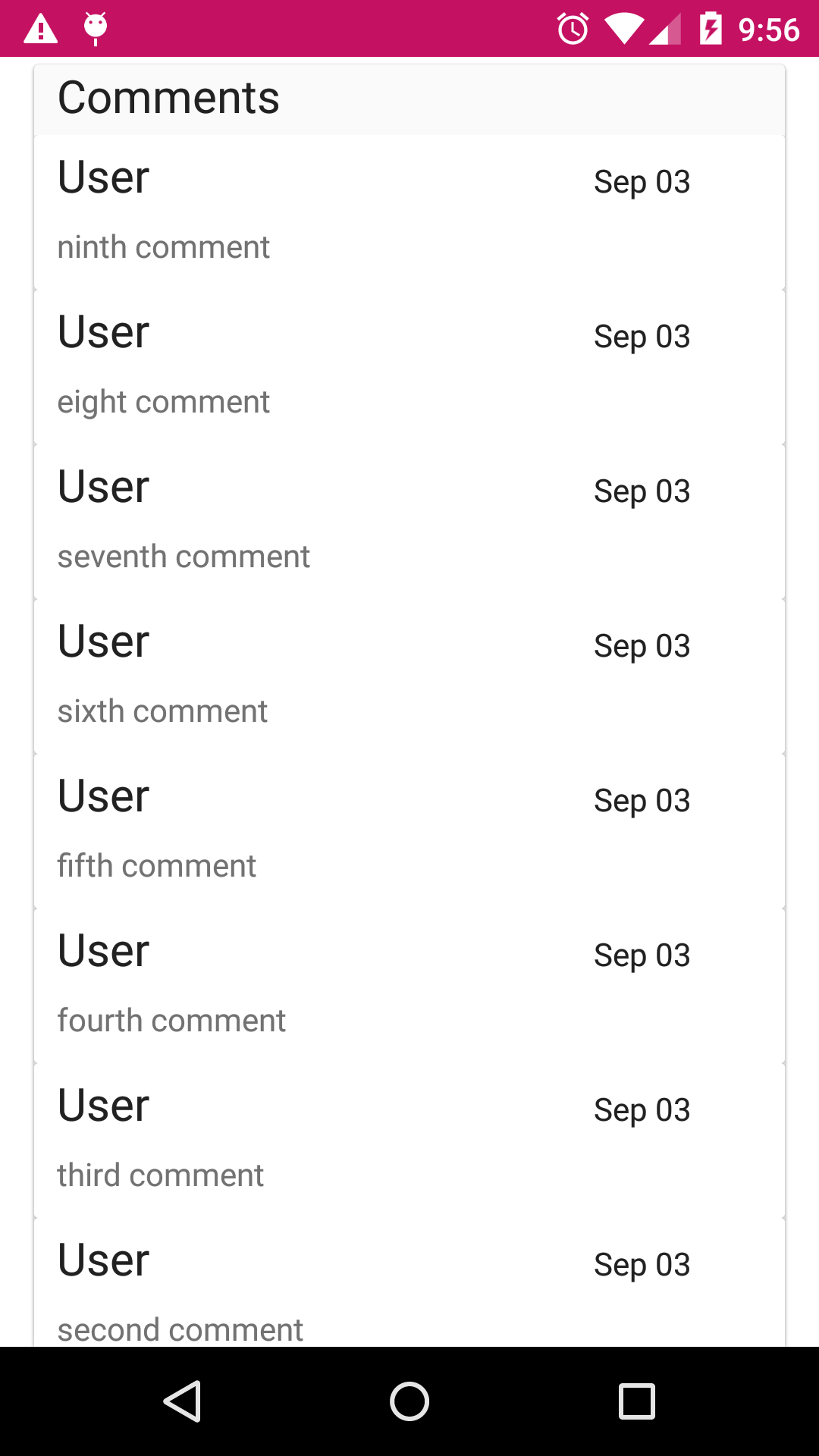
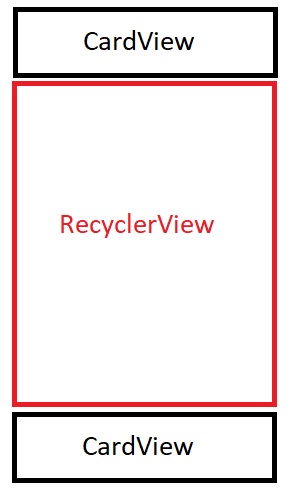
FrameLayout? – Chen