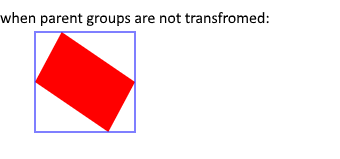As you have discovered, this is a tricky problem. It's even trickier than you think (see later).
You have rectangles in two different corrdinate spaces. One of them is transformed. So you are trying to map one transformed rectangle to another, possibly transformed, rectangle. Since they are transformed, one or both of those rectangles is (probably) no longer a rectangle.
Since your requirement is to transform the "input" to the "destination", the way to get your head around the problem is to switch your coordinate space to the point of view of the "input" rect. What does the "destination" look like from the point of view of "input"? To see, we need to transform "destination" with the inverse of the transform that "input" has.
What the destination looks like to the <rect id="input" transform=""/>
<svg
version="1.2"
viewBox="-50 -50 160 260"
height="500"
xmlns="http://www.w3.org/2000/svg"
>
<rect
id="input"
transform="translate(95,76.5) skewX(25) translate(50,50) scale(1.5) translate(-50,-50) translate(0,0) rotate(45)"
width="30"
height="30"
fill="red"
/>
<g transform="rotate(-10) translate(3,-4) skewX(-10)">
<g transform="rotate(-30) translate(3,-3) skewX(-30)">
<g transform="rotate(-30) translate(-95,-1) skewX(-10)">
<rect
id="destination"
x="20"
y="20"
width="100"
height="100"
fill="transparent"
stroke="blue"
/>
</g>
</g>
</g>
What the destination looks like to the <rect id="input"/>
<svg
version="1.2"
viewBox="-80 -70 120 230"
height="500"
xmlns="http://www.w3.org/2000/svg"
>
<rect
id="input"
width="30"
height="30"
fill="red"
/>
<g transform="rotate(-45) translate(0,0) translate(50,50) scale(0.67) translate(-50,-50) skewX(-25) translate(-95,-76.5)">
<g transform="rotate(-10) translate(3,-4) skewX(-10)">
<g transform="rotate(-30) translate(3,-3) skewX(-30)">
<g transform="rotate(-30) translate(-95,-1) skewX(-10)">
<rect
id="destination"
x="20"
y="20"
width="100"
height="100"
fill="transparent"
stroke="blue"
/>
</g>
</g>
</g>
</g>
So, you can see why it's so tricky now. We either have to find the transform that maps a parallelogram to another parallelogram, or a rectangle to a parallelogram. Obviously we'll want to choose the latter. You'd expect it to be the simpler of the two options.
We are also helped because we can assume that the transformations are affine. Straight lines stay straight, and parallel lines stay parallel.
So our task is to scale up our rectangle, so that it neatly fits inside our destination parallelogram. Also, because the parallelogram has 180° rotational symmetry, we know that the centre of our fitted rectangle will coincide with the centre of the parallelogram.
So, let's imagine the "input" rectangle is sitting at the centre of the "destination" parallelogram, then shoot imaginary rays out of the rectangle until they hit the sides of the parallelogram. Whichever ray hits the destination parallelogram first, gives us the scale we should apply to the rectangle to make it fit.
.ray {
stroke: lightgrey;
stroke-dasharray: 2 2;
}
<svg
version="1.2"
viewBox="0 0 120 230"
height="500"
xmlns="http://www.w3.org/2000/svg"
>
<g transform="translate(47.1,101.2)"><!-- positioning conveniently for our figure -->
<!-- scaling rays -->
<line class="ray" x1="-100" y1="0" x2="100" y2="0"/>
<line class="ray" x1="-100" y1="30" x2="100" y2="30"/>
<line class="ray" x1="0" y1="-100" x2="0" y2="100"/>
<line class="ray" x1="30" y1="-100" x2="30" y2="100"/>
<rect
id="input"
width="30"
height="30"
fill="red"
/>
</g>
<g transform="translate(80,70)"><!-- positioning conveniently for our figure -->
<g transform="rotate(-45) translate(0,0) translate(50,50) scale(0.67) translate(-50,-50) skewX(-25) translate(-95,-76.5)">
<g transform="rotate(-10) translate(3,-4) skewX(-10)">
<g transform="rotate(-30) translate(3,-3) skewX(-30)">
<g transform="rotate(-30) translate(-95,-1) skewX(-10)">
<rect
id="destination"
x="20"
y="20"
width="100"
height="100"
fill="transparent"
stroke="blue"
/>
</g>
</g>
</g>
</g>
</g>
var inputElement = document.getElementById("input");
var destinationElement = document.getElementById("destination");
var svg = inputElement.ownerSVGElement;
// Get the four corner points of rect "input"
var inX = inputElement.x.baseVal.value;
var inY = inputElement.y.baseVal.value;
var inW = inputElement.width.baseVal.value;
var inH = inputElement.height.baseVal.value;
// Get the four corner points of rect "destination"
var destX = destinationElement.x.baseVal.value;
var destY = destinationElement.y.baseVal.value;
var destW = destinationElement.width.baseVal.value;
var destH = destinationElement.height.baseVal.value;
var destPoints = [
createPoint(svg, destX, destY),
createPoint(svg, destX + destW, destY),
createPoint(svg, destX + destW, destY + destH),
createPoint(svg, destX, destY + destH)
];
// Get total transform applied to input rect
var el = inputElement;
var totalMatrix = el.transform.baseVal.consolidate().matrix;
// Step up ancestor tree till we get to the element before the root SVG element
while (el.parentElement.ownerSVGElement != null) {
el = el.parentElement;
if (el.transform) {
totalMatrix = el.transform.baseVal.consolidate().matrix.multiply( totalMatrix );
}
}
//console.log("totalMatrix = ",totalMatrix);
// Transform the four "destination" rect corner points by the inverse of the totalMatrix
// We will then have the corner points in the same coordinate space as the "input" rect
for (var i=0; i<4; i++) {
destPoints[i] = destPoints[i].matrixTransform(totalMatrix.inverse());
}
//console.log("transformed destPoints=",destPoints);
// Find the equation for the rays that start at the centre of the "input" rect & "destination" parallelogram
// and pass through the corner points of the "input" rect.
var destMinX = Math.min(destPoints[0].x, destPoints[1].x, destPoints[2].x, destPoints[3].x);
var destMaxX = Math.max(destPoints[0].x, destPoints[1].x, destPoints[2].x, destPoints[3].x);
var destMinY = Math.min(destPoints[0].y, destPoints[1].y, destPoints[2].y, destPoints[3].y);
var destMaxY = Math.max(destPoints[0].y, destPoints[1].y, destPoints[2].y, destPoints[3].y);
var destCentreX = (destMinX + destMaxX) / 2;
var destCentreY = (destMinY + destMaxY) / 2;
// Find the scale in the X direction by shooting rays horizontally from the top and bottom of the "input" rect
var scale1 = findDistanceToDestination(destCentreX, destCentreY - inH/2, inW/2, 0, // line equation of ray line 1
destPoints);
var scale2 = findDistanceToDestination(destCentreX, destCentreY + inH/2, inW/2, 0, // line equation of ray line 2
destPoints);
var scaleX = Math.min(scale1, scale2);
// Find the scale in the Y direction by shooting rays vertically from the left and right of the "input" rect
scale1 = findDistanceToDestination(destCentreX - inW/2, destCentreY, 0, inH/2, // line equation of ray line 1
destPoints);
scale2 = findDistanceToDestination(destCentreX + inW/2, destCentreY, 0, inH/2, // line equation of ray line 2
destPoints);
var scaleY = Math.min(scale1, scale2);
// Now we can position and scale the "input" element to fit the "destination" rect
inputElement.transform.baseVal.appendItem( makeTranslate(svg, destCentreX, destCentreY));
inputElement.transform.baseVal.appendItem( makeScale(svg, scaleX, scaleY));
inputElement.transform.baseVal.appendItem( makeTranslate(svg, -(inX + inW)/2, -(inY + inH)/2));
function createPoint(svg, x, y)
{
var pt = svg.createSVGPoint();
pt.x = x;
pt.y = y;
return pt;
}
function makeTranslate(svg, x, y)
{
var t = svg.createSVGTransform();
t.setTranslate(x, y);
return t;
}
function makeScale(svg, sx, sy)
{
var t = svg.createSVGTransform();
t.setScale(sx, sy);
return t;
}
function findDistanceToDestination(centreX, centreY, rayX, rayY, // line equation of ray
destPoints) // parallelogram points
{
// Test ray against each side of the dest parallelogram
for (var i=0; i<4; i++) {
var from = destPoints[i];
var to = destPoints[(i + 1) % 4];
var dx = to.x - from.x;
var dy = to.y - from.y;
var k = intersection(centreX, centreY, rayX, rayY, // line equation of ray
from.x, from.y, dx, dy); // line equation of parallogram side
if (k >= 0 && k <= 1) {
// Ray intersected with this side
var interceptX = from.x + k * dx;
var interceptY = from.y + k * dy;
var distanceX = interceptX - centreX;
var distanceY = interceptY - centreY;
if (rayX != 0)
return Math.abs(distanceX / rayX);
else if (rayY != 0)
return Math.abs(distanceY / rayY);
else
return 0; // How to handle case where "input" rect has zero width or height?
}
}
throw 'Should have intersected one of the sides!'; // Shouldn't happen
}
// Returns the position along the 'side' line, that the ray hits.
// If it intersects the line, thre return value will be between 0 and 1.
function intersection(rayX, rayY, rayDX, rayDY,
sideX, sideY, sideDX, sideDY)
{
// We want to find where:
// rayXY + t * rayDXDY = sideXY + k * sideDXDY
// Returning k.
// See: https://en.wikipedia.org/wiki/Line%E2%80%93line_intersection
var den = -rayDX * -sideDY - -rayDY * -sideDX;
return (den != 0) ? - (-rayDX * (rayY-sideY) - -rayDY * (rayX-sideX)) / den
: -9999; // Lines don't intersect. Return a value outside range 0..1.
}
<svg
version="1.2"
viewBox="0 0 480 150"
width="480"
height="150"
xmlns="http://www.w3.org/2000/svg"
>
<g transform="skewX(10) translate(95,1) rotate(30)">
<g transform="skewX(30) translate(-3,3) rotate(30)">
<g transform="skewX(10) translate(-3,4) rotate(10)">
<rect
id="input"
transform="translate(95,76.5) skewX(25) translate(50,50) scale(1.5) translate(-50,-50) translate(0,0) rotate(45)"
width="30"
height="30"
fill="red"
/>
</g>
</g>
</g>
<rect
id="destination"
x="20"
y="20"
width="100"
height="100"
fill="transparent"
stroke="blue"
/>
</svg>
<div id="test2"></div>
We got close, but we're a little oversized. What happened?
If we go back to looking at it in "input" rect space, like before, we can see the problem better.
<svg width="500" height="500" viewBox="-40 -40 50 180">
<polygon points="-38.5008, 79.5321,
-32.7704, -35.2044,
3.5896, 12.3685,
-2.1406, 127.1050"
fill="none"
stroke="blue"
stroke-width="0.5"/>
<!-- input -->
<rect x="-32.4555" y="30.9503" width="30" height="30"
fill="red"/>
<!-- centre of dest -->
<circle cx="-17.4555" cy="45.9503" r="1"/>
<!-- intercepts X -->
<circle cx="-36.0744" cy="30.9503" r="1" fill="green"/>
<circle cx="-37.5727" cy="60.9503" r="1" fill="green"/>
<!-- intercepts Y -->
<circle cx="-32.4555" cy="-34.7923" r="1" fill="green"/>
<circle cx="-2.4555" cy="4.4590" r="1" fill="green"/>
<!-- scaled input -->
<rect x="-32.4555" y="30.9503" width="30" height="30"
fill="red" fill-opacity="0.2"
transform="translate(-17.4556 45.9503) scale(1.24126 2.76608) translate(17.4556 -45.9503)"/>
</svg>
The green dots represent the intersection points we got from shooting the rays horizontally and vertically from our "input" rectangle. The faded red rectangle represents the "input" rectangle scaled up to touch our intercept points. It overflows our "destination" shape. Which is why our shape from the previous snippet overflows, also.
This is what I meant, at the very top, when I said it is trickier than you think. To make the "input" match the "destination", you have to tweak two inter-dependent X and Y scales. If you adjust the X scale to fit, it'll no long fit in the Y direction. And vice versa.
This is as far as I want to go. I've spent a couple of hours on this answer already.
Perhaps their's a mathematical solution for finding a rectangle that fits inside a
parallelogram and touches all four sides. But I don't really want to spend the time to
work it out. Sorry. :)
Perhaps you or someone else can take this further. You could also try an iterative
solution that nudges the X and Y scales iteratively until it gets close enough.
Finally, if you are prepared to accept the condition that you don't stretch the input both horizontally and vertically, and if you are okay with just scaling up (or down) the input to fit (ie keeping the aspect ratio the same), then that's a simpler thing to solve.
var inputElement = document.getElementById("input");
var destinationElement = document.getElementById("destination");
var svg = inputElement.ownerSVGElement;
// Get the four corner points of rect "input"
var inX = inputElement.x.baseVal.value;
var inY = inputElement.y.baseVal.value;
var inW = inputElement.width.baseVal.value;
var inH = inputElement.height.baseVal.value;
// Get the four corner points of rect "destination"
var destX = destinationElement.x.baseVal.value;
var destY = destinationElement.y.baseVal.value;
var destW = destinationElement.width.baseVal.value;
var destH = destinationElement.height.baseVal.value;
var destPoints = [
createPoint(svg, destX, destY),
createPoint(svg, destX + destW, destY),
createPoint(svg, destX + destW, destY + destH),
createPoint(svg, destX, destY + destH)
];
// Get total transform applied to input rect
var el = inputElement;
var totalMatrix = el.transform.baseVal.consolidate().matrix;
// Step up ancestor tree till we get to the element before the root SVG element
while (el.parentElement.ownerSVGElement != null) {
el = el.parentElement;
if (el.transform) {
totalMatrix = el.transform.baseVal.consolidate().matrix.multiply( totalMatrix );
}
}
//console.log("totalMatrix = ",totalMatrix);
// Transform the four "destination" rect corner points by the inverse of the totalMatrix
// We will then have the corner points in the same coordinate space as the "input" rect
for (var i=0; i<4; i++) {
destPoints[i] = destPoints[i].matrixTransform(totalMatrix.inverse());
}
//console.log("transformed destPoints=",destPoints);
// Find the equation for the rays that start at the centre of the "input" rect & "destination" parallelogram
// and pass through the corner points of the "input" rect.
var destMinX = Math.min(destPoints[0].x, destPoints[1].x, destPoints[2].x, destPoints[3].x);
var destMaxX = Math.max(destPoints[0].x, destPoints[1].x, destPoints[2].x, destPoints[3].x);
var destMinY = Math.min(destPoints[0].y, destPoints[1].y, destPoints[2].y, destPoints[3].y);
var destMaxY = Math.max(destPoints[0].y, destPoints[1].y, destPoints[2].y, destPoints[3].y);
var destCentreX = (destMinX + destMaxX) / 2;
var destCentreY = (destMinY + destMaxY) / 2;
// Shoot diagonal rays from the centre through two adjacent corners of the "input" rect.
// Whichever one hits the destination shape first, provides the scaling factor we need.
var scale1 = findDistanceToDestination(destCentreX, destCentreY, inW/2, inH/2, // line equation of ray line 1
destPoints);
var scale2 = findDistanceToDestination(destCentreX, destCentreY, -inW/2, inW/2, // line equation of ray line 2
destPoints);
var scale = Math.min(scale1, scale2);
// Now we can position and scale the "input" element to fit the "destination" rect
inputElement.transform.baseVal.appendItem( makeTranslate(svg, destCentreX, destCentreY));
inputElement.transform.baseVal.appendItem( makeScale(svg, scale, scale));
inputElement.transform.baseVal.appendItem( makeTranslate(svg, -(inX + inW)/2, -(inY + inH)/2));
function createPoint(svg, x, y)
{
var pt = svg.createSVGPoint();
pt.x = x;
pt.y = y;
return pt;
}
function makeTranslate(svg, x, y)
{
var t = svg.createSVGTransform();
t.setTranslate(x, y);
return t;
}
function makeScale(svg, sx, sy)
{
var t = svg.createSVGTransform();
t.setScale(sx, sy);
return t;
}
function findDistanceToDestination(centreX, centreY, rayX, rayY, // line equation of ray
destPoints) // parallelogram points
{
// Test ray against each side of the dest parallelogram
for (var i=0; i<4; i++) {
var from = destPoints[i];
var to = destPoints[(i + 1) % 4];
var dx = to.x - from.x;
var dy = to.y - from.y;
var k = intersection(centreX, centreY, rayX, rayY, // line equation of ray
from.x, from.y, dx, dy); // line equation of parallogram side
if (k >= 0 && k <= 1) {
// Ray intersected with this side
var interceptX = from.x + k * dx;
var interceptY = from.y + k * dy;
var distanceX = interceptX - centreX;
var distanceY = interceptY - centreY;
if (rayX != 0)
return Math.abs(distanceX / rayX);
else if (rayY != 0)
return Math.abs(distanceY / rayY);
else
return 0; // How to handle case where "input" rect has zero width or height?
}
}
throw 'Should have intersected one of the sides!'; // Shouldn't happen
}
// Returns the position along the 'side' line, that the ray hits.
// If it intersects the line, thre return value will be between 0 and 1.
function intersection(rayX, rayY, rayDX, rayDY,
sideX, sideY, sideDX, sideDY)
{
// We want to find where:
// rayXY + t * rayDXDY = sideXY + k * sideDXDY
// Returning k.
// See: https://en.wikipedia.org/wiki/Line%E2%80%93line_intersection
var den = -rayDX * -sideDY - -rayDY * -sideDX;
return (den != 0) ? - (-rayDX * (rayY-sideY) - -rayDY * (rayX-sideX)) / den
: -9999; // Lines don't intersect. Return a value outside range 0..1.
}
<svg
version="1.2"
viewBox="0 0 480 150"
width="480"
height="150"
xmlns="http://www.w3.org/2000/svg"
>
<g transform="skewX(10) translate(95,1) rotate(30)">
<g transform="skewX(30) translate(-3,3) rotate(30)">
<g transform="skewX(10) translate(-3,4) rotate(10)">
<rect
id="input"
transform="translate(95,76.5) skewX(25) translate(50,50) scale(1.5) translate(-50,-50) translate(0,0) rotate(45)"
width="30"
height="30"
fill="red"
/>
</g>
</g>
</g>
<rect
id="destination"
x="20"
y="20"
width="100"
height="100"
fill="transparent"
stroke="blue"
/>
</svg>
<div id="test2"></div>