TLDR; Use StereoSGBM (Semi Global Block Matching) for images with smoother edges and use some post filtering if you want it even smoother
OP didn't provide original images, so I'm using Tsukuba from the Middlebury data set.
Result with regular StereoBM
![stereobm]()
Result with StereoSGBM (tuned)
![stereosgbm]()
Best result I could find in literature
![enter image description here]()
See the publication here for details.
Example of post filtering (see link below)
![post filter example]()
Theory/Other considerations from OP's question
The large black areas of your calibrated rectified images would lead me to believe that for those, calibration was not done very well. There's a variety of reasons that could be at play, maybe the physical setup, maybe lighting when you did calibration, etc., but there are plenty of camera calibration tutorials out there for that and my understanding is that you are asking for a way to get a better depth map from an uncalibrated setup (this isn't 100% clear, but the title seems to support this and I think that's what people will come here to try to find).
Your basic approach is correct, but the results can definitely be improved. This form of depth mapping is not among those that produce the highest quality maps (especially being uncalibrated). The biggest improvement will likely come from using a different stereo matching algorithm. The lighting may also be having a significant effect. The right image (at least to my naked eye) appears to be less well lit which could interfere with the reconstruction. You could first try brightening it to the same level as the other, or gather new images if that is possible. From here out, I'll assume you have no access to the original cameras, so I'll consider gathering new images, altering the setup, or performing calibration to be out of scope. (If you do have access to the setup and cameras, then I would suggest checking calibration and using a calibrated method as this will work better).
You used StereoBM for calculating your disparity (depth map) which does work, but StereoSGBM is much better suited for this application (it handles smoother edges better). You can see the difference below.
This article explains the differences in more depth:
Block matching focuses on high texture images (think a picture of a tree) and semi-global block matching will focus on sub pixel level matching and pictures with more smooth textures (think a picture of a hallway).
Without any explicit intrinsic camera parameters, specifics about the camera setup (like focal distance, distance between the cameras, distance to the subject, etc.), a known dimension in the image, or motion (to use structure from motion), you can only obtain 3D reconstruction up to a projective transform; you won't have a sense of scale or necessarily rotation either, but you can still generate a relative depth map. You will likely suffer from some barrel and other distortions which could be removed with proper camera calibration, but you can get reasonable results without it as long as the cameras aren’t terrible (lens system isn't too distorted) and are set up pretty close to canonical configuration (which basically means they are oriented such that their optical axes are as close to parallel as possible, and their fields of view overlap sufficiently). This doesn't however appear to be the OPs issue as he did manage to get alright rectified images with the uncalibrated method.
Basic Procedure
- Find at least 5 well-matched points in both images you can use to calculate the Fundamental Matrix (you can use any detector and matcher you like, I kept FLANN but used ORB to do detection as SIFT isn't in the main version of OpenCV for 4.2.0)
- Calculate the Fundamental Matrix, F, with
findFundamentalMat
- Undistort your images with
stereoRectifyUncalibrated and warpPerspective
- Calculate Disparity (Depth Map) with
StereoSGBM
The results are much better:
Matches with ORB and FLANN
![Matches]()
Undistorted images (left, then right)
![undistorted left]()
![undistorted right]()
Disparity
StereoBM
This result looks similar to the OPs problems (speckling, gaps, wrong depths in some areas).
![stereobm]()
StereoSGBM (tuned)
This result looks much better and uses roughly the same method as the OP, minus the final disparity calculation, making me think the OP would see similar improvements on his images, had they been provided.
![stereosgbm]()
Post filtering
There's a good article about this in the OpenCV docs. I'd recommend looking at it if you need really smooth maps.
The example photos above are frame 1 from the scene ambush_2 in the MPI Sintel Dataset.
![post filter example]()
Full code (Tested on OpenCV 4.2.0):
import cv2
import numpy as np
import matplotlib.pyplot as plt
imgL = cv2.imread("tsukuba_l.png", cv2.IMREAD_GRAYSCALE) # left image
imgR = cv2.imread("tsukuba_r.png", cv2.IMREAD_GRAYSCALE) # right image
def get_keypoints_and_descriptors(imgL, imgR):
"""Use ORB detector and FLANN matcher to get keypoints, descritpors,
and corresponding matches that will be good for computing
homography.
"""
orb = cv2.ORB_create()
kp1, des1 = orb.detectAndCompute(imgL, None)
kp2, des2 = orb.detectAndCompute(imgR, None)
############## Using FLANN matcher ##############
# Each keypoint of the first image is matched with a number of
# keypoints from the second image. k=2 means keep the 2 best matches
# for each keypoint (best matches = the ones with the smallest
# distance measurement).
FLANN_INDEX_LSH = 6
index_params = dict(
algorithm=FLANN_INDEX_LSH,
table_number=6, # 12
key_size=12, # 20
multi_probe_level=1,
) # 2
search_params = dict(checks=50) # or pass empty dictionary
flann = cv2.FlannBasedMatcher(index_params, search_params)
flann_match_pairs = flann.knnMatch(des1, des2, k=2)
return kp1, des1, kp2, des2, flann_match_pairs
def lowes_ratio_test(matches, ratio_threshold=0.6):
"""Filter matches using the Lowe's ratio test.
The ratio test checks if matches are ambiguous and should be
removed by checking that the two distances are sufficiently
different. If they are not, then the match at that keypoint is
ignored.
https://mcmap.net/q/137845/-how-does-the-lowe-39-s-ratio-test-work
"""
filtered_matches = []
for m, n in matches:
if m.distance < ratio_threshold * n.distance:
filtered_matches.append(m)
return filtered_matches
def draw_matches(imgL, imgR, kp1, des1, kp2, des2, flann_match_pairs):
"""Draw the first 8 mathces between the left and right images."""
# https://docs.opencv.org/4.2.0/d4/d5d/group__features2d__draw.html
# https://docs.opencv.org/2.4/modules/features2d/doc/common_interfaces_of_descriptor_matchers.html
img = cv2.drawMatches(
imgL,
kp1,
imgR,
kp2,
flann_match_pairs[:8],
None,
flags=cv2.DrawMatchesFlags_NOT_DRAW_SINGLE_POINTS,
)
cv2.imshow("Matches", img)
cv2.imwrite("ORB_FLANN_Matches.png", img)
cv2.waitKey(0)
def compute_fundamental_matrix(matches, kp1, kp2, method=cv2.FM_RANSAC):
"""Use the set of good mathces to estimate the Fundamental Matrix.
See https://en.wikipedia.org/wiki/Eight-point_algorithm#The_normalized_eight-point_algorithm
for more info.
"""
pts1, pts2 = [], []
fundamental_matrix, inliers = None, None
for m in matches[:8]:
pts1.append(kp1[m.queryIdx].pt)
pts2.append(kp2[m.trainIdx].pt)
if pts1 and pts2:
# You can play with the Threshold and confidence values here
# until you get something that gives you reasonable results. I
# used the defaults
fundamental_matrix, inliers = cv2.findFundamentalMat(
np.float32(pts1),
np.float32(pts2),
method=method,
# ransacReprojThreshold=3,
# confidence=0.99,
)
return fundamental_matrix, inliers, pts1, pts2
############## Find good keypoints to use ##############
kp1, des1, kp2, des2, flann_match_pairs = get_keypoints_and_descriptors(imgL, imgR)
good_matches = lowes_ratio_test(flann_match_pairs, 0.2)
draw_matches(imgL, imgR, kp1, des1, kp2, des2, good_matches)
############## Compute Fundamental Matrix ##############
F, I, points1, points2 = compute_fundamental_matrix(good_matches, kp1, kp2)
############## Stereo rectify uncalibrated ##############
h1, w1 = imgL.shape
h2, w2 = imgR.shape
thresh = 0
_, H1, H2 = cv2.stereoRectifyUncalibrated(
np.float32(points1), np.float32(points2), F, imgSize=(w1, h1), threshold=thresh,
)
############## Undistort (Rectify) ##############
imgL_undistorted = cv2.warpPerspective(imgL, H1, (w1, h1))
imgR_undistorted = cv2.warpPerspective(imgR, H2, (w2, h2))
cv2.imwrite("undistorted_L.png", imgL_undistorted)
cv2.imwrite("undistorted_R.png", imgR_undistorted)
############## Calculate Disparity (Depth Map) ##############
# Using StereoBM
stereo = cv2.StereoBM_create(numDisparities=16, blockSize=15)
disparity_BM = stereo.compute(imgL_undistorted, imgR_undistorted)
plt.imshow(disparity_BM, "gray")
plt.colorbar()
plt.show()
# Using StereoSGBM
# Set disparity parameters. Note: disparity range is tuned according to
# specific parameters obtained through trial and error.
win_size = 2
min_disp = -4
max_disp = 9
num_disp = max_disp - min_disp # Needs to be divisible by 16
stereo = cv2.StereoSGBM_create(
minDisparity=min_disp,
numDisparities=num_disp,
blockSize=5,
uniquenessRatio=5,
speckleWindowSize=5,
speckleRange=5,
disp12MaxDiff=2,
P1=8 * 3 * win_size ** 2,
P2=32 * 3 * win_size ** 2,
)
disparity_SGBM = stereo.compute(imgL_undistorted, imgR_undistorted)
plt.imshow(disparity_SGBM, "gray")
plt.colorbar()
plt.show()





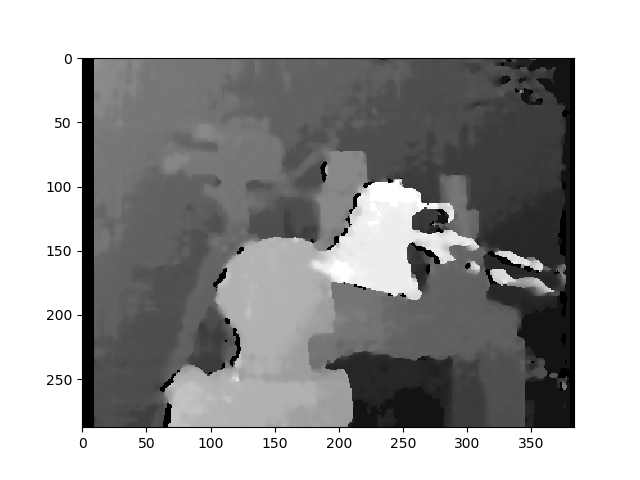

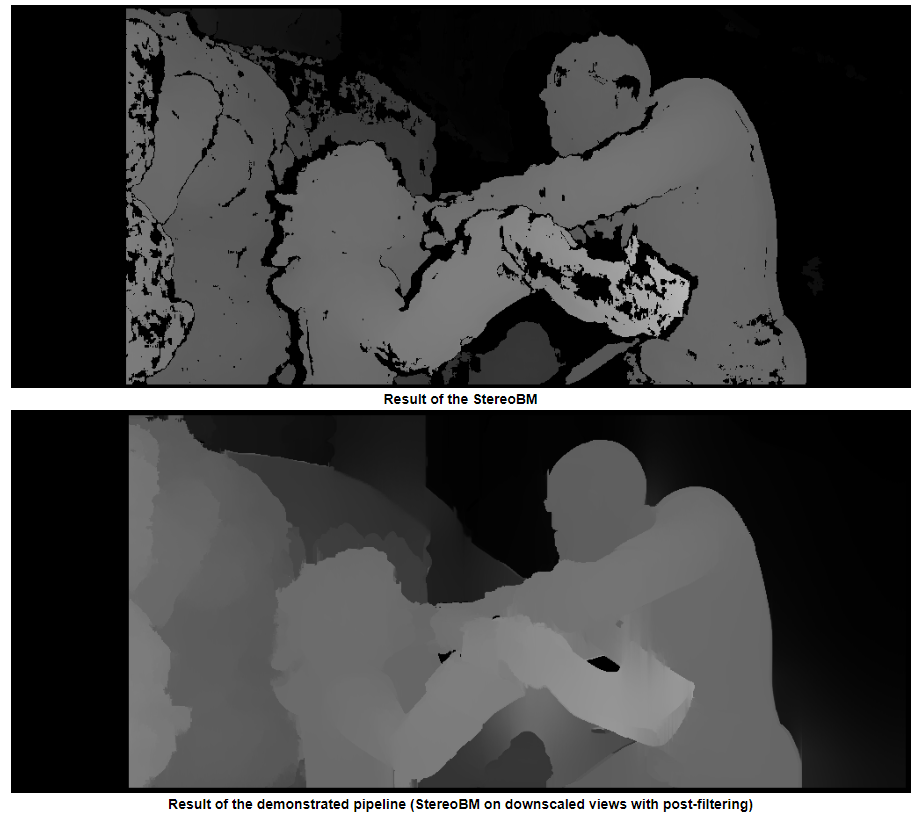
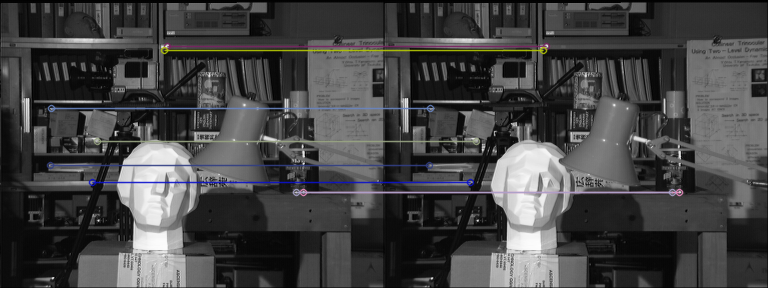
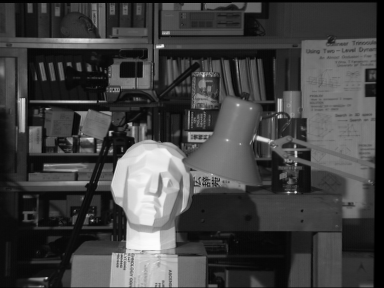
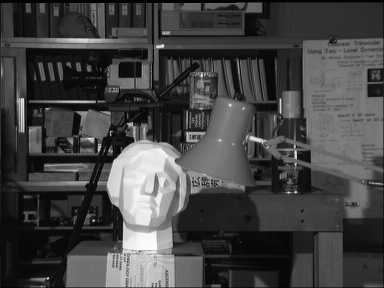
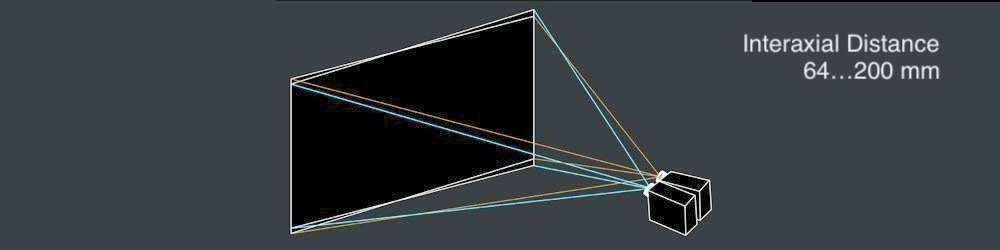
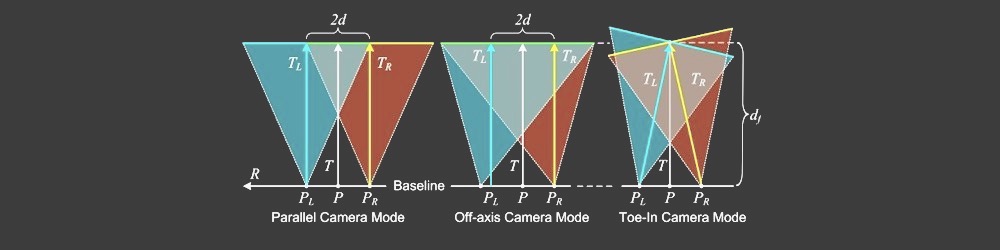

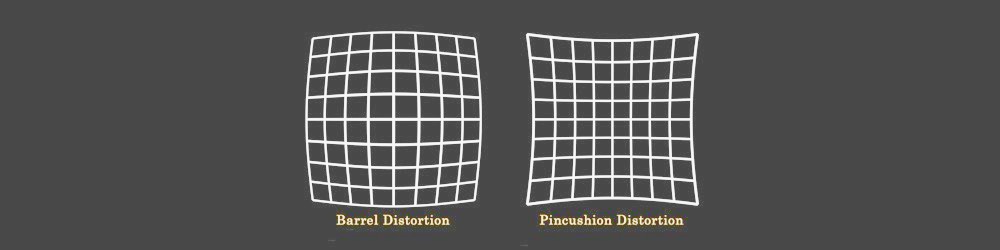

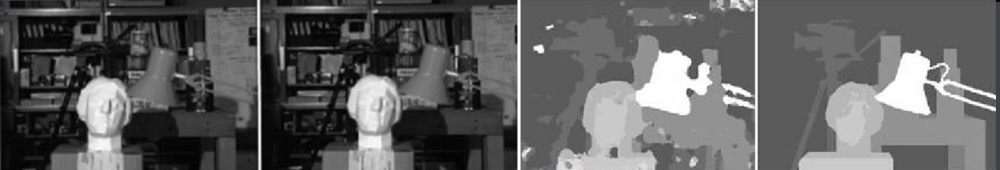


StereoBMit's not the best matching algorithm... You may find some improvement usingStereoSGBM. I would like to help but I did not fully understand your question... – Kaiserslautern