I have developed one dashboard application in angular js which is having search functionality and multiple views with lots of different data coming from that search functionality.
Its single page application. So I am facing issue on page reload all data is gone and it shows view with blank data.
Is there any way to solve this issue or any language which help me to create single page application and maintain same data on page reload??
Any suggestion will be appreciated.

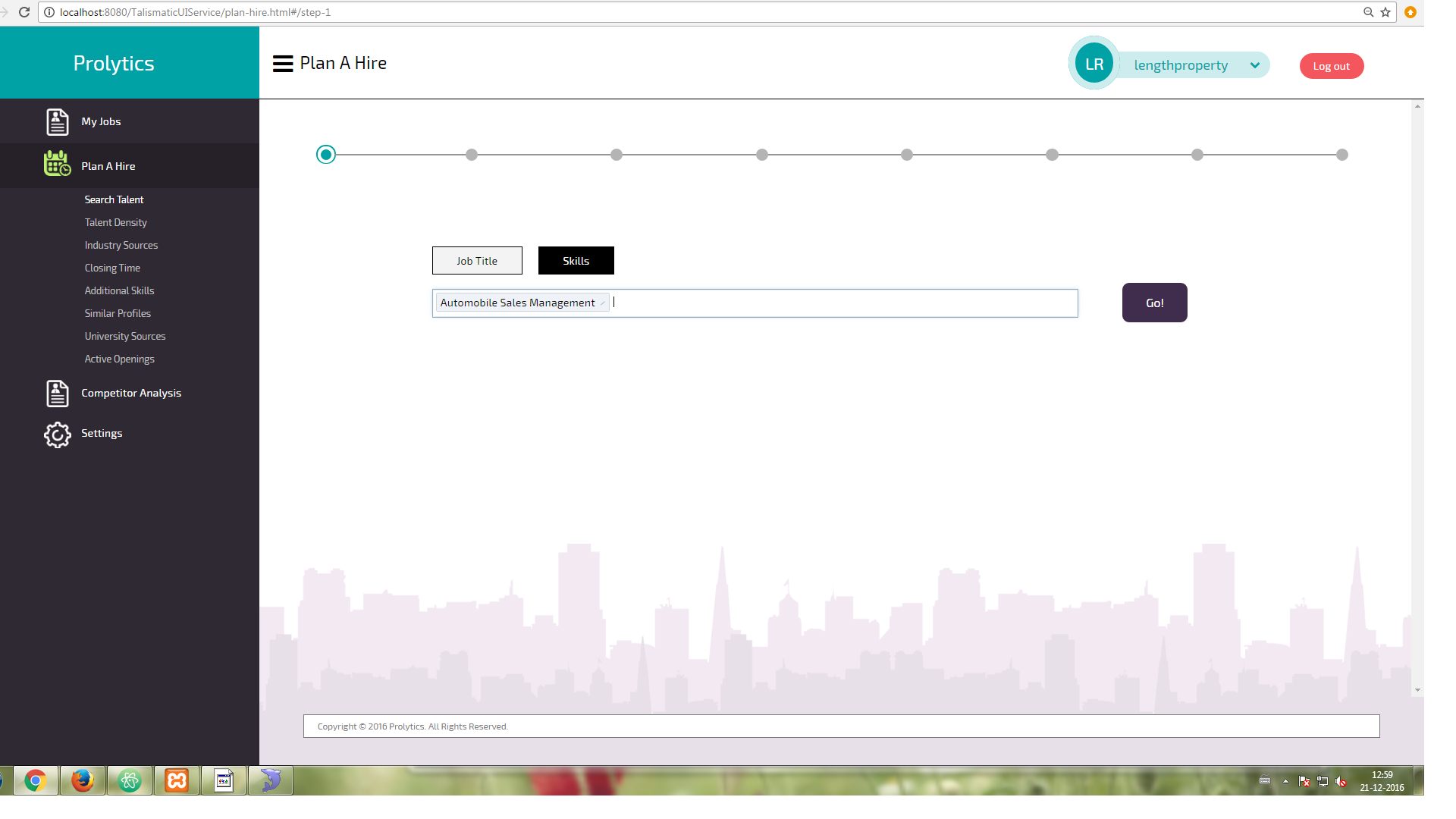
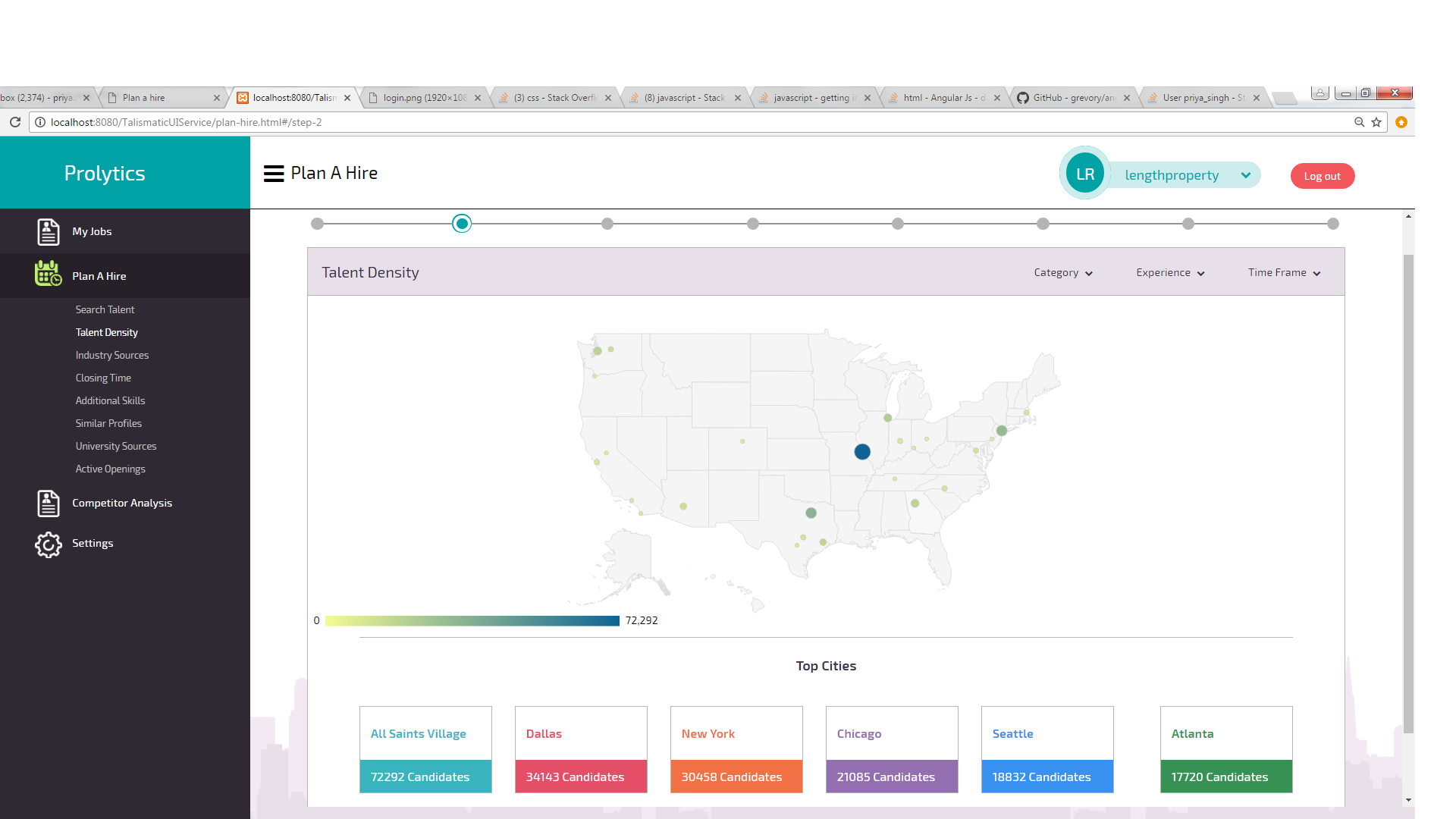
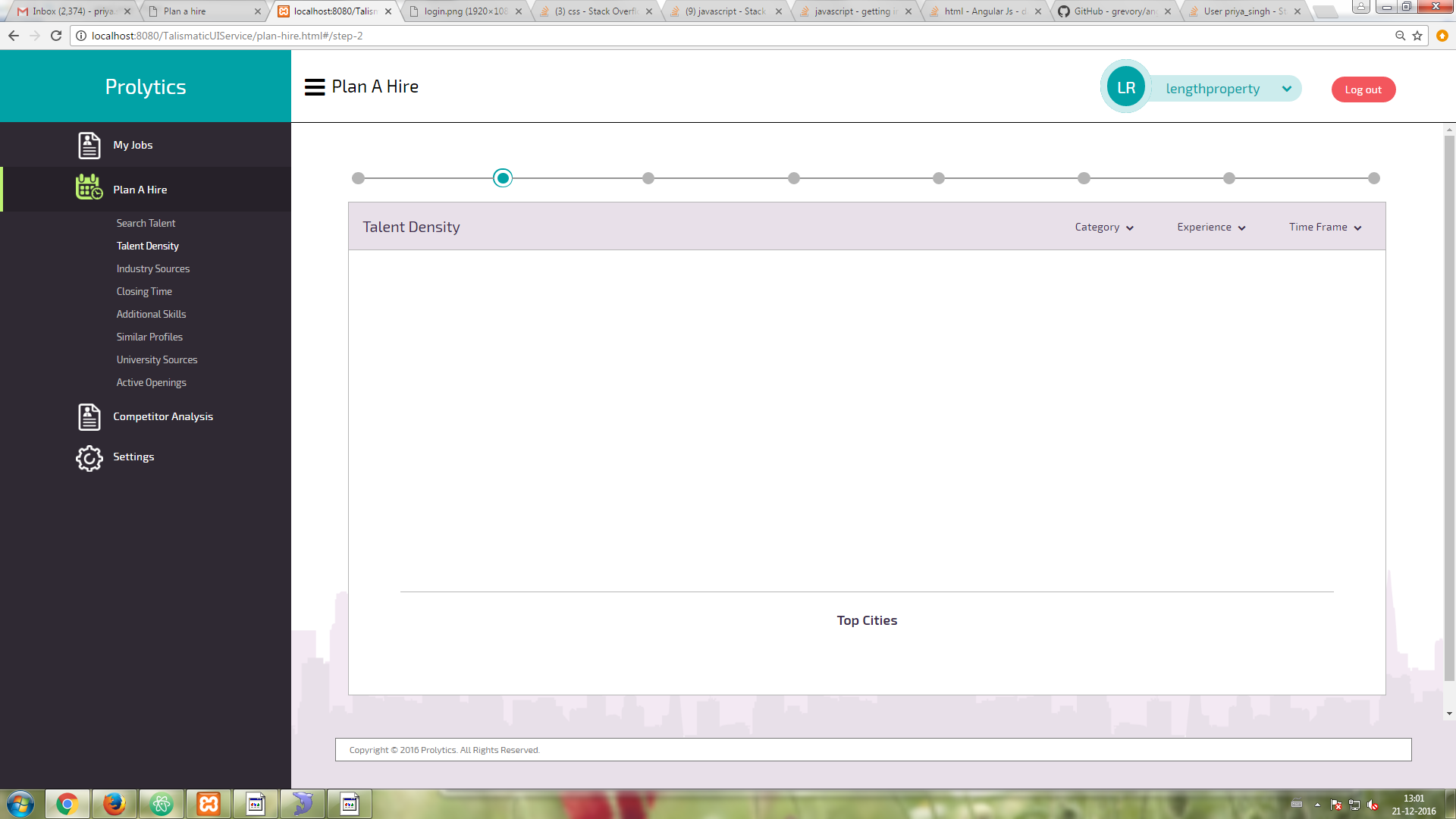
localStorage. – BarbicanngCookiesto save your data in browser cookies. Initialize the models with the data from cookies at the start of your controller declaration. Then again, this is not a convenient way. – IsobarlocalStorage, though it's difficult to understand your requirements without a better description of your app and what you want to save or not. – Barbican